Downgrade iOS 11 to iOS 10. No Data Loss, No Restore.
Apple seeded the 5th beta version of iOS 11.2 and lots of people have downloaded it on their iPhone/iPad. Though this beta version contains a few new features, it is unstable and causes problems. Fortunately it is possible to downgrade to an official iOS version. In this tutorial we are not talking about using iTunes to delete iOS 11.2 as many people find it is troublesome and require ipsw file is downloaded beforehand. Here I recommend using Tenorshare ReiBoot to remove iOS 11.2 beta 5 and go back to iOS 11.1.2 without data loss.
Video Tutorial of Downgrading iOS 11.2 Beta 5


Launch Tenorshare ReiBoot on PC/Mac and connect your device to computer via USB cable. Choose Fix All iOS Stuck > Fix Now (All iOS 11 Stuck).
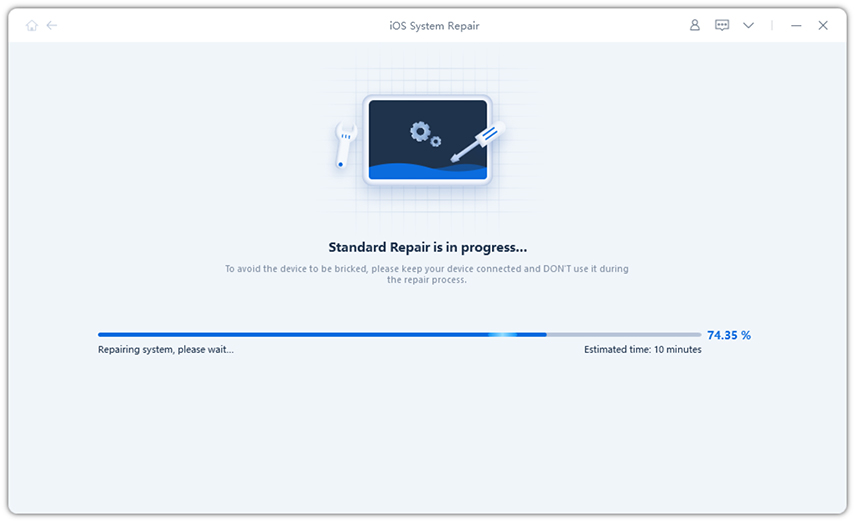
To go back to iOS 11.1.2, please download the matching firmware online.
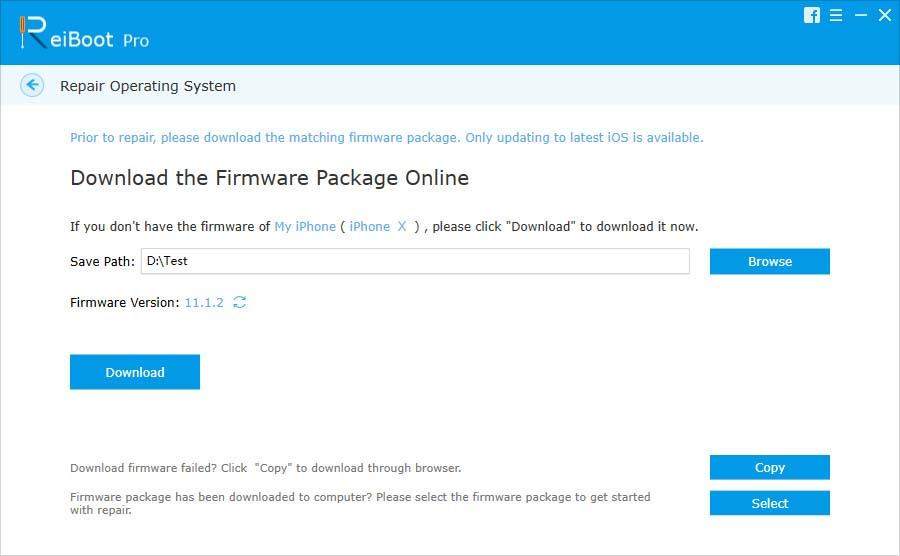
After downloading the firmware, you can go on and start removing the beta version from your iOS version. After system recovery is done, your device is now installed the official iOS version.
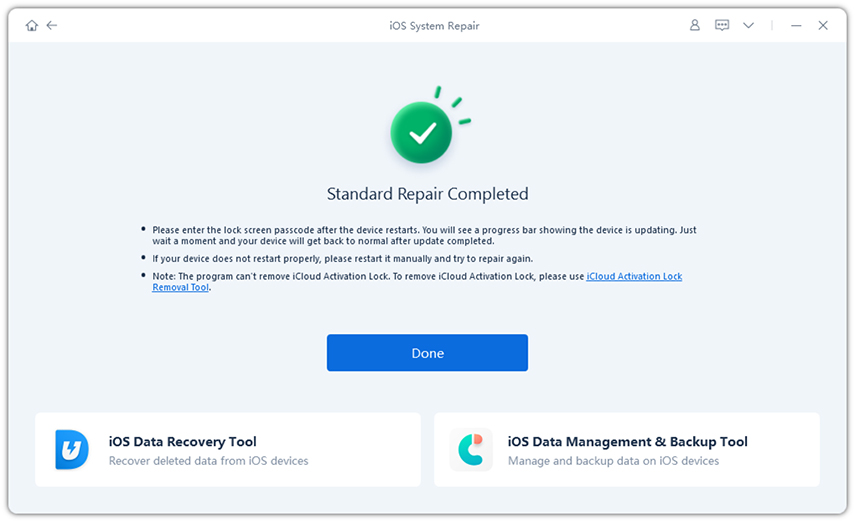
This is the video demo and detail guide of uninstalling iOS 11.2 beta 5 from your iPhone/iPad.


Speak Your Mind
Leave a Comment
Create your review for Tenorshare articles





