How to Get iPhone or iPad out of Recovery Mode Manually
Tenorshare 4uKey supports getting iPhone or iPad out of Recovery Mode in one click while removing Apple ID or Screen Time passcode. But did you fail to exit Recovery Mode automatically? Do not worry, you can get your device out of recovery mode manually. It is also very easy with detailed steps below, working for all models of iPhones and iPad.
Part 1: How to Get iPhone out of Recovery Mode
iPhone 8 and later models like iPhone 14:
Press and quickly release the volume up button, then the volume down button. After that, press and hold the side button, release it when you see the Apple logo.
iPhone 7/7 Plus:
Press and hold the side button and volume down button. Release the buttons when you see the Apple logo appears.
iPhone 6 and earlier iPhones:
Press and hold the sleep button and home button until you see the Apple logo screen.
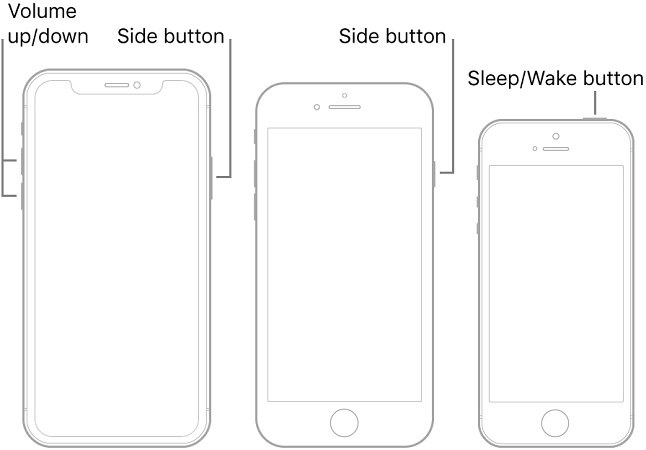
Part 2: How to Get iPad out of Recovery Mode
iPad without Home button:
Press and quickly release the volume up button. Press and quickly release the volume down button. Then press and hold the power button until the Apple logo shows on the screen.
iPad with Home button:
Press and hold the power button and home button until you see the Apple logo.
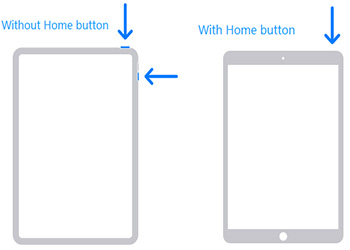
Now your iPhone or iPad has been out of recovery mode and you can proceed to remove the forgotten passcode via Tenorshare 4uKey now.
