How to Screenshot iPhone X/8/8 Plus
by Jenefey Aaron Updated on 2024-04-18 / Update for iPhone X Tips
Screenshot now can be a pretty convenient method for users who want to save information when using smart mobile phones. Different Android phones may have different ways to take screenshot, and it is also the same on iPhone since iPhone X established. So, how to take screenshot on iPhone X (10)/8/8 Plus? Read the following content you will find the answers.
- Method 1: Using iPhone Buttons to Take Screenshot on iPhone X/8/8 Plus
- Method 2: Screenshot iPhone X/8/8 Plus with AssistiveTouch
Method 1: Using iPhone Buttons to Take Screenshot on iPhone X/8/8 Plus
After you have leave your iPhone stay at the screen which you want to take screenshot, then you can follow the steps to press your iPhone buttons and save the screenshot.
For iPhone 8/8 Plus, users need to quickly press Sleep/Power button and Home button, and you then will successfully get your wanted screenshot.
For iPhone X, because there is no Home button, thus users should press and hold both Side button and Volume Up button to take a screenshot.

After you have take screenshot for your iPhone X/8/8 Plus, you then will be able to edit it. And you should not forget to save it to album.
Method 2: Screenshot iPhone X/8/8 Plus with AssistiveTouch
If you find the buttons of your iOS device is broken or want to take screenshot with only one finger, then you the need from AssistiveTouch.
Step 1: Go to: Settings >> General >> Accessibility >> Assistive Touch. Switch it on and go on.
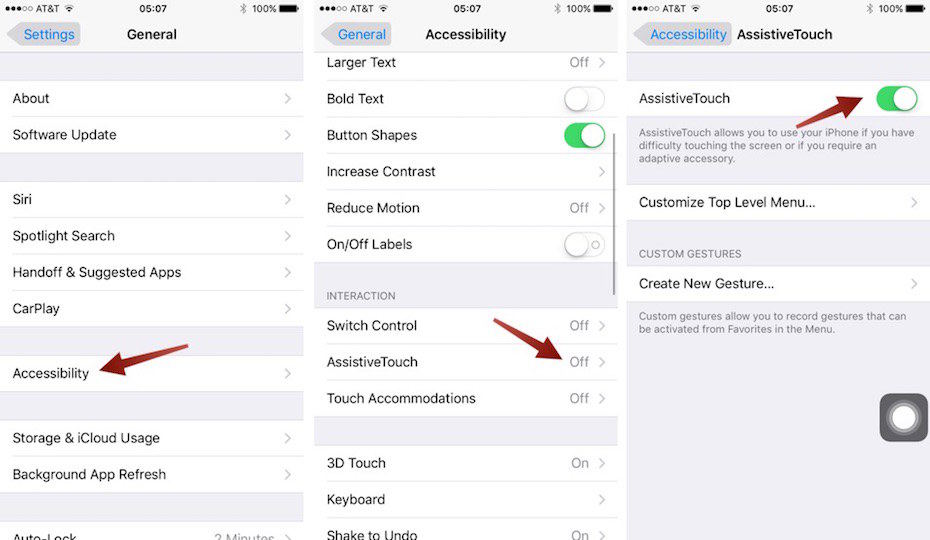
Step 2: Find “Customize Top Level Menu” under AssistiveTouch option and you can choose the functions you need from the list.
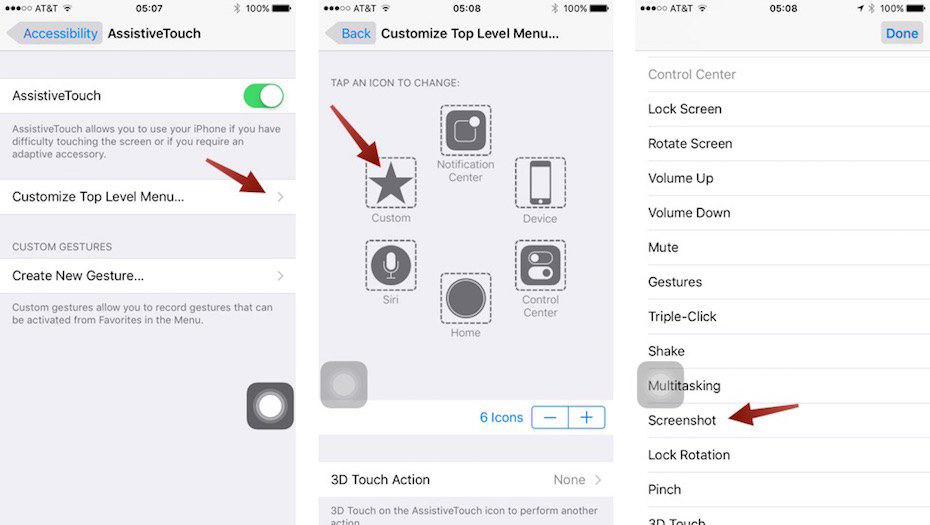
Step 3: After you have added Screenshot option into AssistiveTouch, you then take screenshot on iPhone 8/8 Plus/X. You need just tap AssistiveTouch on your screen and choose Screenshot.
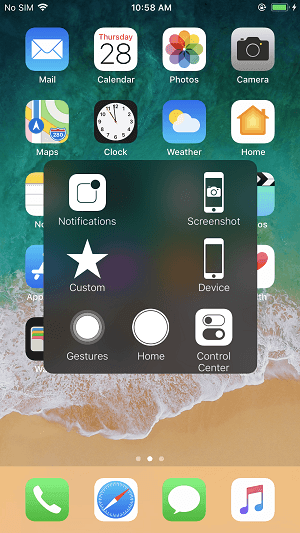
Further Tips on Screenshot for iOS 11
When you take screenshot, you will be able to preview it on the bottom-left corner. You can tap it and enter the edit menu or you can just swipe it and let it go away.

In the edit interface, users can choose to crop/markup/share screenshot as you want. And you should also remember to save it to album.
That’s all about how to screenshot iPhone 8/8 Plus/X, for users who have taken many screenshot and have had lots of photos contain in your iPhone X/8/7/6/5, here we recommend you a super useful software – Tenorshare iCareFone, which can help you manage iOS files and keep it at the best performance as well as fix all kinds of iOS problems.

