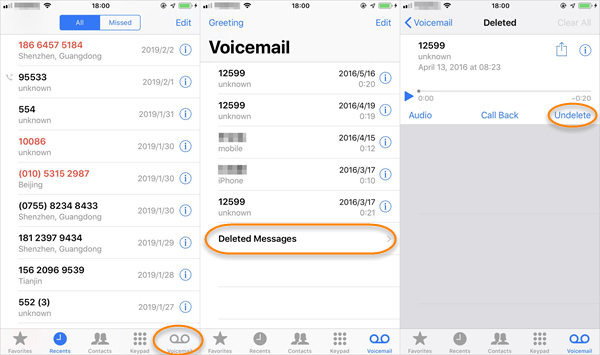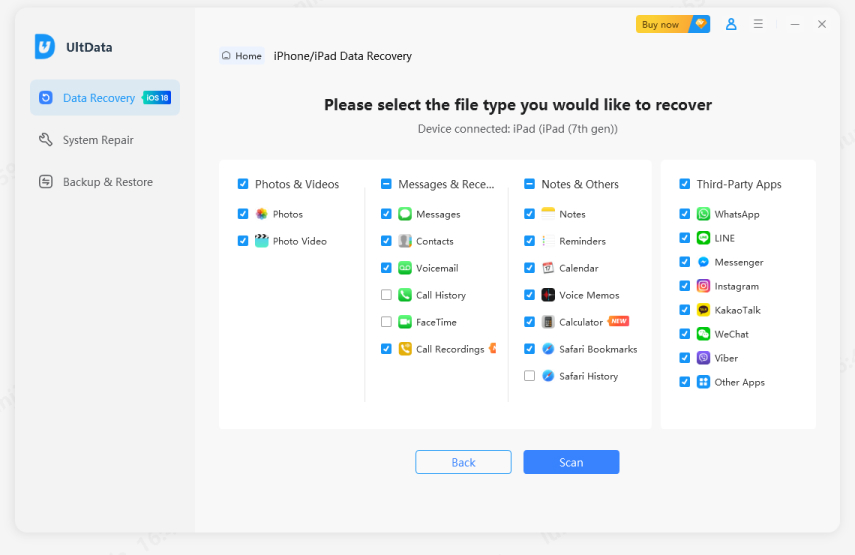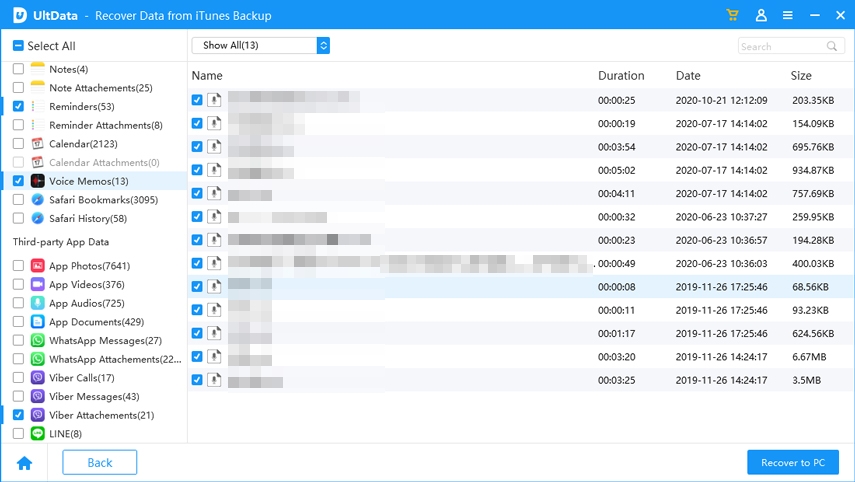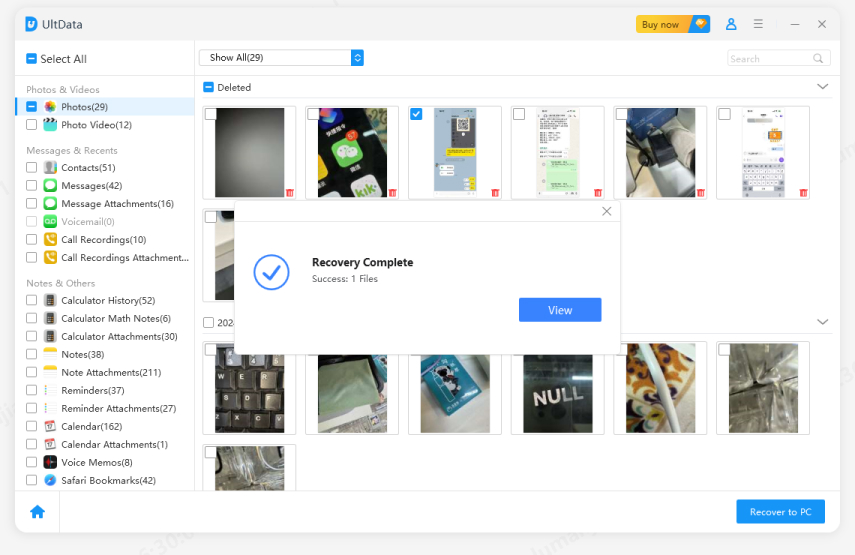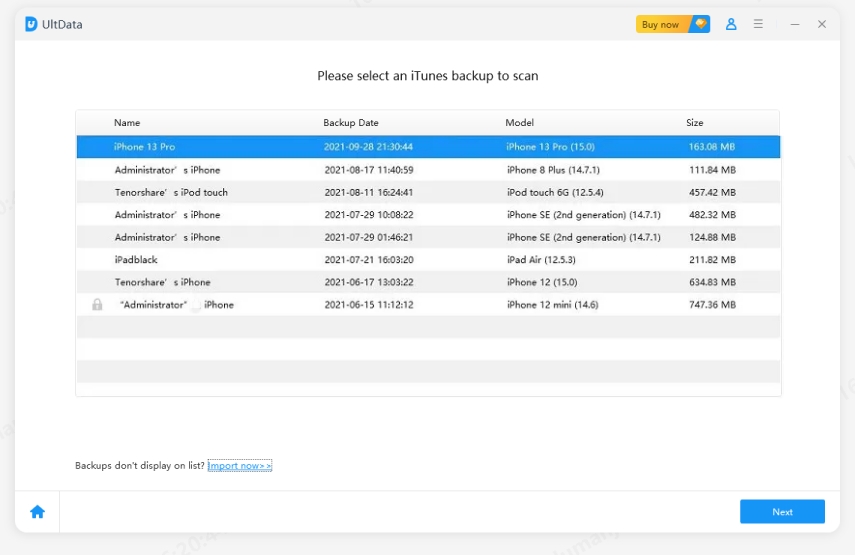[5 Easy Ways]How to Undelete Voicemail on iPhone
by Jenefey Aaron Updated on 2021-01-15 / Update for iPhone Recovery
Voicemails is a very important feature that can come to use when you cannot type a message and send it to a friend. But sometime we accidentally delete a voicemail text or we think that we don't need this voicemail at all, but again, surprisingly we need that deleted voicemail again!
This is where this article will come in handy for you. You are going to learn the best 4 ways on how to undelete voicemail on iPhone 12/11/X/8 without/with backup.
- Way 1: How to Undelete iPhone Voicemails on iPhone from "Deleted Messages" list?
- Way 2: How to Undelete iPhone Voicemails on iPhone If You "Clear All Deleted Messages"?
Way 1: How to Undelete iPhone Voicemails on iPhone from "Deleted Messages" list?
If you have deleted a voicemail message and you want to recover deleted voicemail from your iPhone, it's actually really easy. First of all, iPhone lets you access the trashed voicemail messages. Here is how to retrieve deleted voicemail from deleted messages list.
- Step 1. Go to the Phone app and tap it.
- Step 2. Tap Voicemail at bottom of right corner.
- Step 3. Now you will see the "Deleted Messages" on the list you once deleted them, then tap this option.
- Step 4. Select the deleted voicemail and tap "Undelete" .
Step 5. Go back to main inbox, and you will see the deleted voicemail comes back again.

Way 2: How to Undelete iPhone Voicemails on iPhone If You "Clear All Deleted Messages"?
What if you clear all deleted messages? Then you need to #2 way of retrieving deleted voicemail iPhone 12/11/X/XR/8. Here, we'll guide you on how to retrieve a deleted voicemail on iPhone directly or from backup.
Tip 1. How to Retrieve Deleted Voicemail on iPhone Directly?
The first method comes to undelete voicemail iPhone without backup. So, a third-party tool called Tenorshare UltData can easily solve your problem. You can recover data directly from iOS devices. More than 35 file types including voicemail, text messages, photos, videos, music, contacts, call logs etc. Iit's compatible with latest iOS 14.3. Now let's take a look at how to recover deleted voicemail on iPhone.
Download and run Tenorshare UlData. Connect your iPhone to your computer with a good quality USB cable and choose "Recover Data from iOS Device ".

Then click on the "Start Scan" button and choose "Voicemail".

Now you will see all the lost and existing voicemails. You can choose "Show All" or "Only display the deleted items" to recover.

Choose the files and click on the "Recover" button.

Tip 2. How to Recover Deleted Voicemails on iPhone from Backup
UltData has another powerful function: You can easily selectively undelete voicemail iPhone from iTunes backup Here is how to restore deleted voicemails from iTunes backup.
Choose "Recover from iTunes Backup File" section.

UltData will automatically display all iTunes backup on your computer. Now choose the correct backup file which has the voicemail messages you want and click the "Start Scan" button.

After the scanning finishes, all the data that are available on that backup file will be displayed. You can also filter deleted data by choosing "Show Only Deleted".

Then select "Voicemail" under the "Media Content Recovery" tab and click on the "Recover" button.

Tip 3: How to Recover Deleted Voicemails on iPhone from iCloud Backup?
Instead of erasing all your device content and restore from iCloud backup, now with UltData, you can easily restore only voicemails from iCloud backup without resetting.
- Step 1. Go to settings > General > Reset > Erase All Content and Settings.
Step 2. After that, when you come to Apps and Data screen, and tap “Restore from iCloud backup”.

- Step 3. And then Sign in with your Apple ID and password.
- Step 4. Select the latest iCloud backup. And If Apple ID and password again needed.
- Step 5. You can now check the recovered voicemail on your iPhone.
If you accidentally deleted voicemail iPhone, retrieving deleted voicemails are not that hard when you have UltData in your PC/Mac. This amazing software can easily recover more than 35 file types in a very short time. So if you don't know how to recover deleted voicemails on iPhone, you need to follow this article.