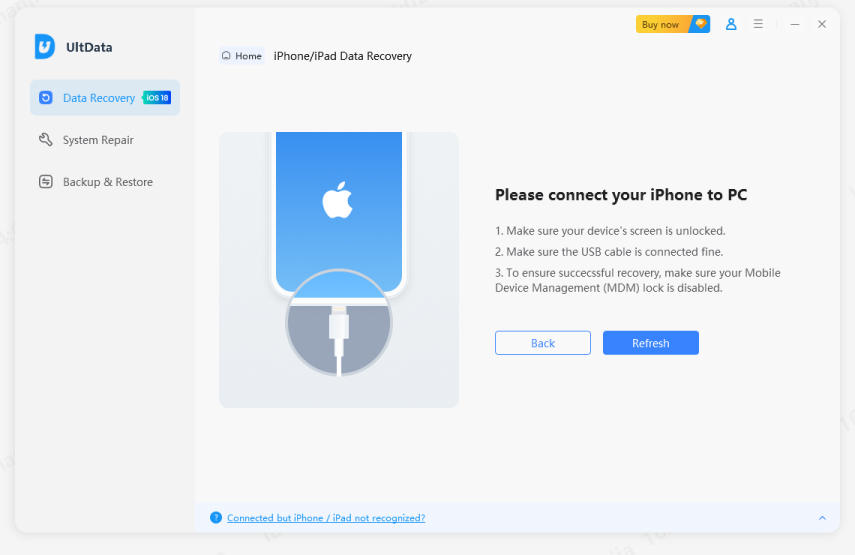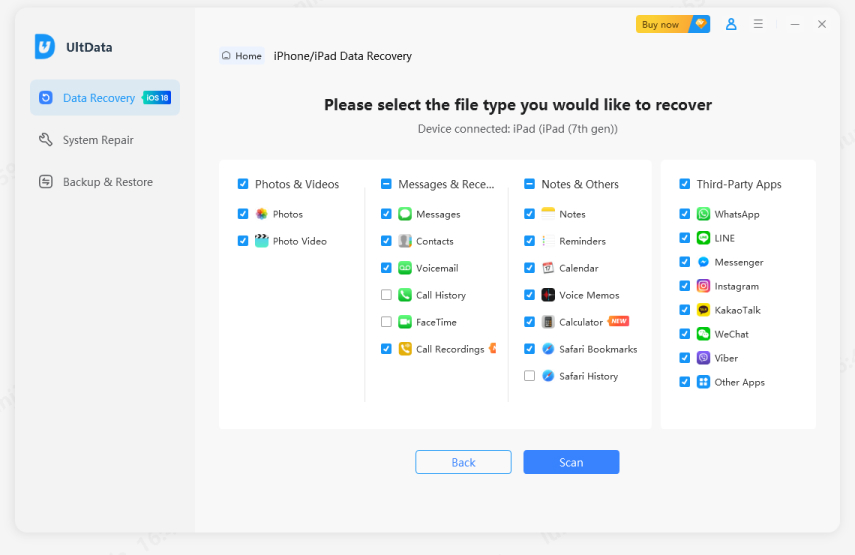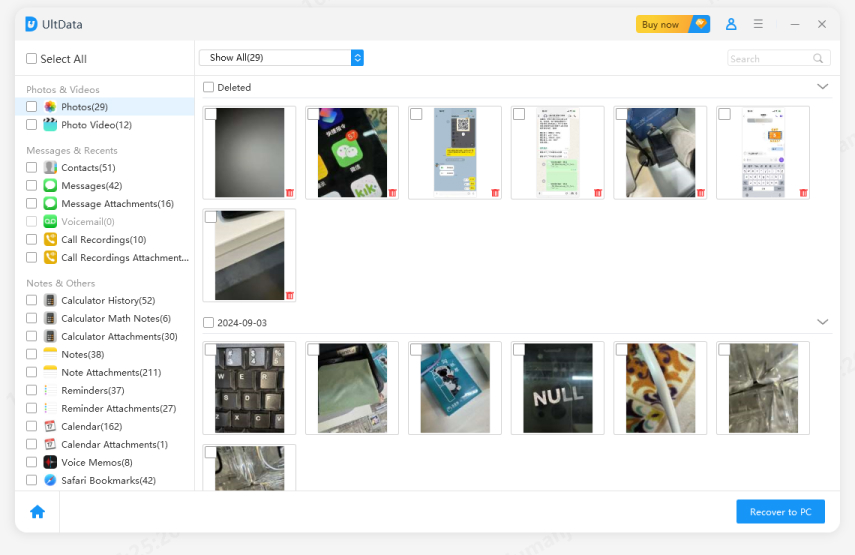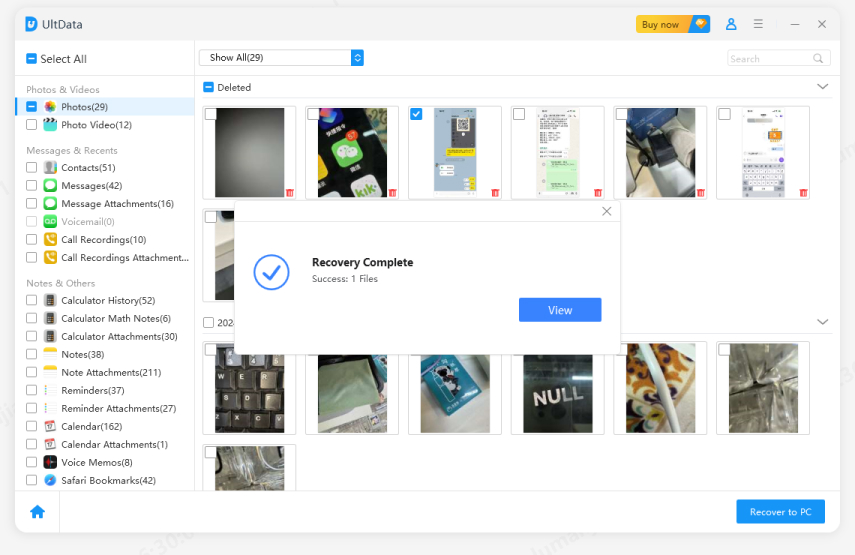What to Do If Drop My iPhone in the Toilet, Recover Data Soon!
by Sophie Green Updated on 2020-04-13 / Update for iPhone Tips
What happens if you drop your iPhone 6s in the toilet? Well, there is a lot that could happen if you drop your iPhone in the toilet. When you accidentally drop your smartphone in water you can still have a chance to save it. Whether it’s in the toilet, pool, or sink. It could work or it could not depend on luck. This article will tell you about how to save the iPhone that you dropped in the toilet. All you need to do is to sit, relax and follow the directions mentioned below.
- Part 1:What to Do If Drop iPhone in Toilet (4 steps in sequence)
- Part 2:How to Recover Data from Water Damaged iPhone
Part 1:What to Do If Drop iPhone in Toilet (4 steps in sequence)
You don’t have to worry if your iPhone drops in the toilet as we got the steps that are necessary and that will help you a lot to save your iPhone from all the water damage. We’ve arranged the solution in steps. Just follow the steps carefully to save your iPhone.
- Step 1: Take it out of the Water Immediately
- Step 2: Power Off Quickly and Remove Case
- Step 3: Tip out Liquids from Ports
- Step 4: Air-dry for 24 hours or 48 hours
Step 1: Take it out of the Water Immediately
There are many other solutions through which one can save their phone from damage. Firstly take out your phone from the water immediately. The more quickly you do it the more chances you’ll save it from damage.
Step 2: Power Off Quickly and Remove Case
Well now that you’ve got your iPhone out of the water, switch it off completely at once. You don’t have to wait for anything. Just keep the power off and also remove its case. It’ll help to save the phone and stop the water from damaging it any further.
Step 3: Tip out Liquids from Ports
Some people say: “I drop my iPhone in the toilet but I don’t have rice” Don’t try to do that, because you will block some ports. Ports are the sensitive areas of the phone. You need to get as much water out of your iPhone as possible especially from the ports. Tip it out slowly so that water doesn’t reach the inner system and does not cause any harm to your iPhone.
Step 4: Air-dry for 24 hours or 48 hours
After tipping out excess water from the iPhone, now you have to let it relax and air dry it for at least 24 hours to 48 hours depending on the situation.
Part 2:How to Recover Data from Water Damaged iPhone
Most of you may have probably asked this question what to do when you drop your iPhone in the toilet? and how to recover data from water damaged iPhone? Well, you might drop iPhone in toilet and all your data gets lost from your phone then don’t worry at all. There are many tools by the use of which one can easily recover its lost data and files.
1. Check your iPhone to See If Working Normally
Will my iPhone 7 be Ok if I drop it in the toilet? Well, it depends upon your luck. First of all, check this out whether your phone is working properly or not. If your phone is not working normally then there might be some hardware issue. For such an issue, turn to the maintenance center or try ReiBoot-iOS System Repair Tool. Reiboot acts as an all-in-one system mending tool for iOS. It helps in fixing many common problems of iPhone.
2. [100% Recovery Rate] Recover Data from Water Damaged iPhone with Tenorshare UltData
What if I drop my iPhone in the toilet? Don’t worry at all. After you have settled the won’t turn on problem when taking out of water.There are a lot of tools available in the market by using which one can easily recover their lost data. Tenorshare UltData is a software that can be used to restore lost data from your iPhone. Without any doubt, such tool works with super high recovery rate up to 99%under such circumstances. More, it helps in recovering deleted photos, videos, call logs, documents, contacts, etc within a fraction of minutes, even lost WhatsApp data. Let’s check it out how to use this software below:
- First of all, download Tenorshare UltData on your PC and install it.
After installation, select the interface of your choice and connect your iPhone via USB cable. If your iOS device is attached but fails to be recognized then follow the pop-up instruction one by one to solve the problem.

image 1.connect Now start scanning your iOS device for lost or deleted data.

image 2.start scan Now preview the data before pressing the recovery option.

image 3.preview photos ios After this recover your desired data from your iPhone.

image 4.recover to device
Summary
If you’re thinking ‘I drop my iphone in the toilet what do I do’ then don’t panic. Just take your iPhone out of the water, switch it off, tip-off all the excess water, and let it dry for a day or two. Once it’s dried and you think that you have lost your important data including calls, and WhatsApp texts, pictures or videos, etc. then turn to Tenorshare UltData because it is the best recovery software that you need to recover all the lost data from your water damaged iPhone.