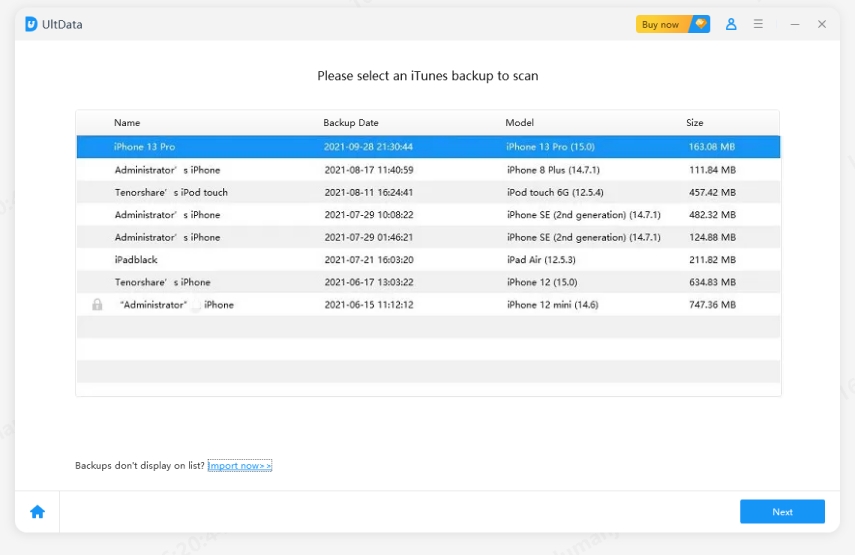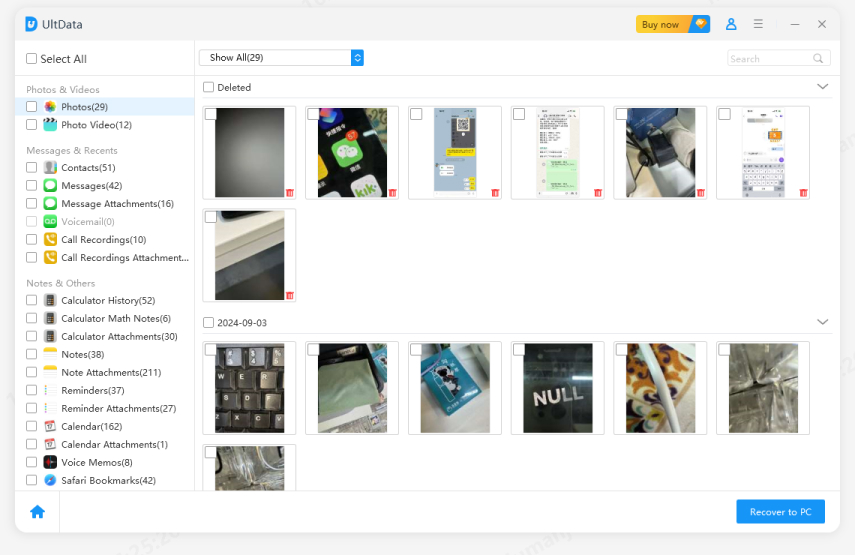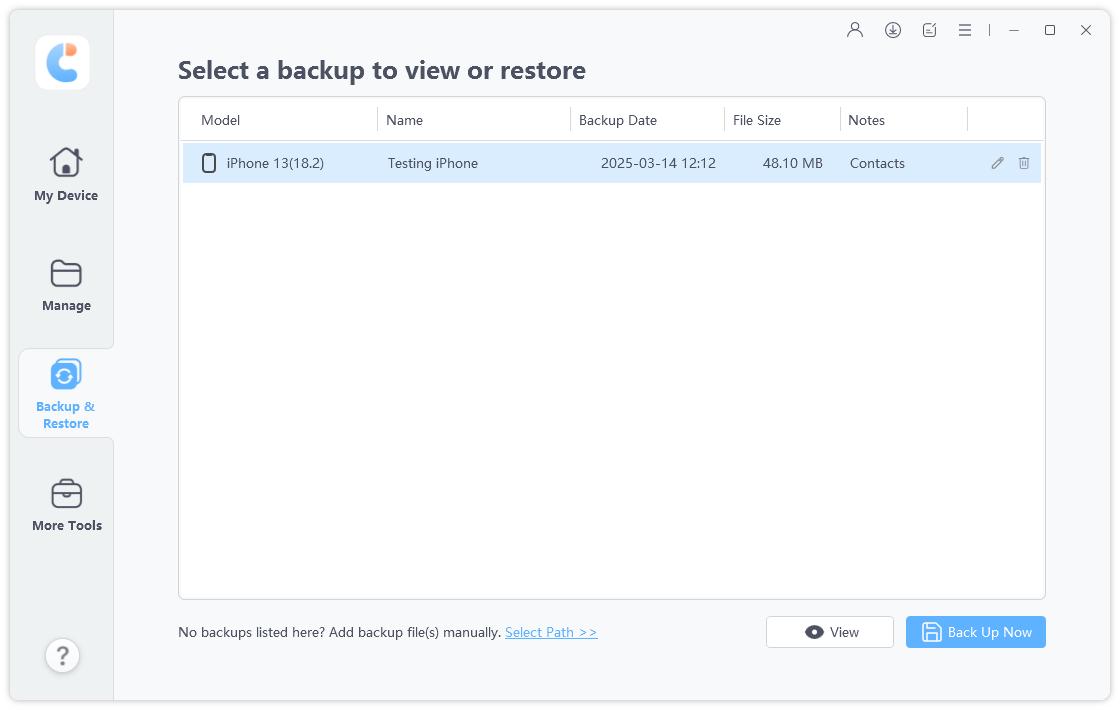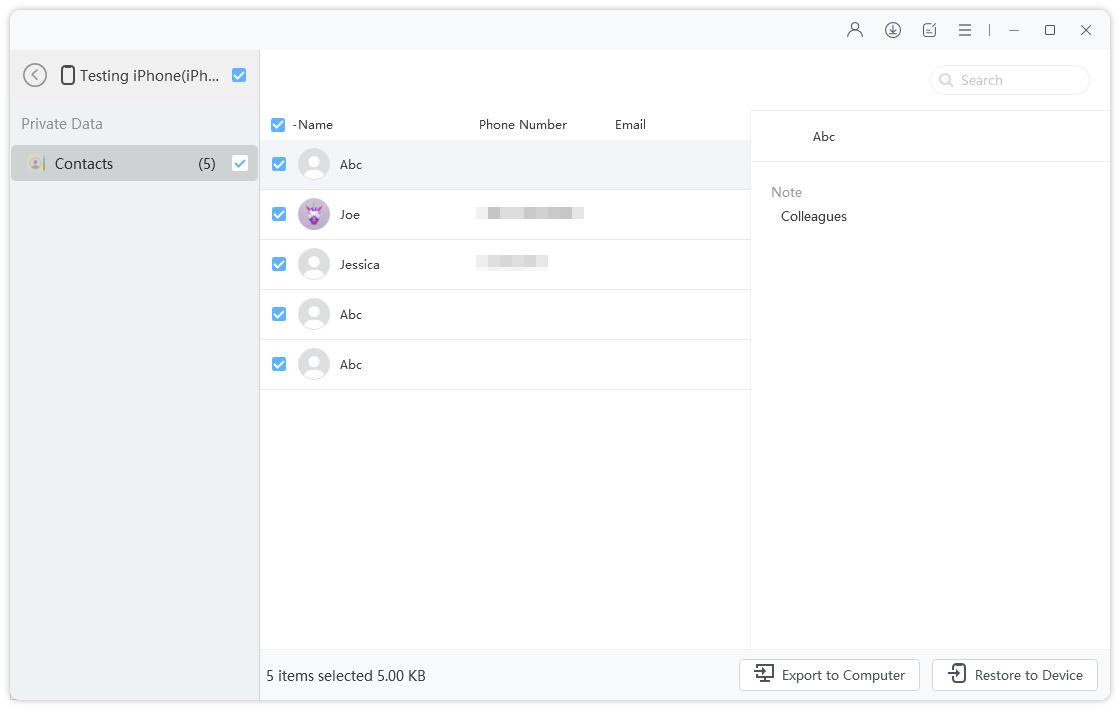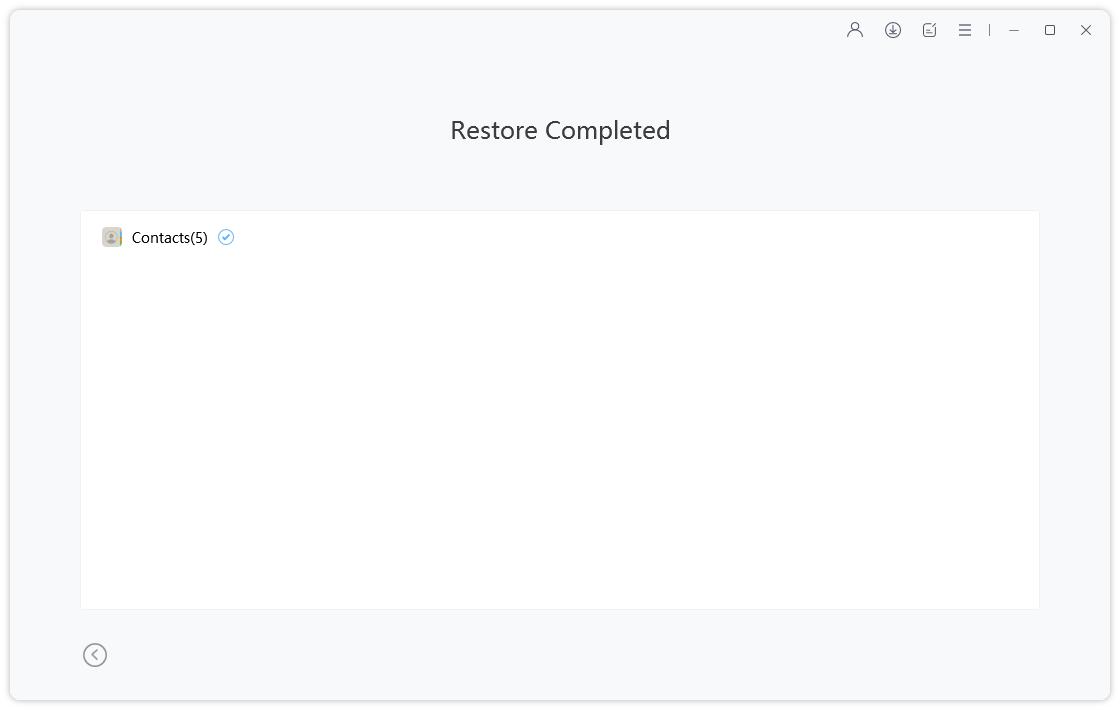[Worth a Try] Top 3 Ways to Recover Data from iPhone after Factory Reset
by Jenefey Aaron Updated on 2020-09-04 / Update for iPhone Recovery
I had to Factory Reset my iPhone X after I botched the iOS 13 update. I am new to iOS, and I am having issues with operating the device. But After the Factory Reset, the device seems to operate perfectly. But all the files were erased completely. Can iPhone data be recovered after reset?”
The Factory Reset is a necessary and effective solution for major iOS issues. Even the company recommends its users to reset the device if they are having trouble. But the major issue with the fix is that it completely eliminates all the data from the associated device. So, all you have to do is to create a backup and restore it after the factory reset. You can just, check out the article below and simply learn more about; how to recover data after Factory Reset iPhone.
- Part 1: Can iPhone Data Be Recovered after Reset
- Part 2: How to Recover Data after Factory Reset iPhone from iTunes Backup
- Part 3: How to Get Data after Factory Reset iPhone from iCloud Backup
- Part 4: How to Restore Data after Factory Reset iPhone from iCareFone
Part 1: Can iPhone Data Be Recovered after Reset
Yes, it is possible to restore iPhone data after Factory Reset. But you need to prepare for this part, beforehand.
Basically, we are telling users to make a backup of the device, and you will be able to restore the files effectively. But there are different ways you can make the backup. Of course, you have the official apps for it. iCloud and iTunes will be effective. But the free cloud space provided by the company is only 5GB. And additional storage will be costly. So, most of the users tend to use the iTunes app.
But you can also use professional software for this task. Tenorshare iCareFone is very capable and will make the backup of any iOS device with ease. This is the simplest and most convenient solution for your backup issues. So, now check out the rest of the article below and find out how to recover text messages after Factory Reset iPhone.
Part 2: How to Recover Data after Factory Reset iPhone from iTunes Backup
This part is all about how to restore data after Factory Reset iPhone. The first thing we would like to address is that there are 2 ways to recover data from factory reset iPhone if you are using iTunes backup.
You can use the iTunes app itself for data recovery, which is the oldest way to complete the process but not the efficient one. But you can also use a professional program for the same task. You will find more details below.
Way 1: Selectively Recover Data from iPhone after Factory Reset via Tenorshare UltData
In this part, we are addressing the way to recover iTunes backup data using a state of the art 3rd party program. We are recommending Tenorshare UltData for this task.
UltData is a magnificent software with the capability to break the iTunes app encryption. The use is very easy and compatible with the latest iOS versions. So, let’s check out; how to get contacts back after Factory Reset iPhone.
- Download the program on your computer and complete the installation.
Then, launch UltData on your computer and connect the iPhone to it. A list of backups made with iTunes will be displayed on the screen; choose a backup file, and click on ‘Start Scan’.

Scan the available backup When the scan is finished, the data inside the file will be displayed on the screen.

Preview the files inside the backup Now, you just select the files from the preview and click ‘Recover’.

Recover from backup
As you can see, this is an easy and effective method for the restoration of the iTunes backup file. The unique part is that you will be able to make the recovery selectively. But if you still want to check out the procedure of the iTunes app, then check out the next part.
Way 2: How to Restore iPhone after Factory Reset from iTunes Backup Directly
This is the direct method to restore iPhone from an iTunes backup files using the said application. This is an old method, and you won’t be able to make the recovery selectively.
So, here’s how to recover contacts after Factory Reset iPhone.
- Make sure that the iTunes on your computer is updated to its latest version. Then, connect the iPhone.
- Run the app and click on the ‘Devices’ option.
Select, ‘Restore from Backup’ at the right side of the panel.

Connect the iPhone to the computer
Now, you have to choose the most recent backup file from the list and click ‘Restore’ again. Then, just wait for the process to get finished.
Part 3: How to Get Data after Factory Reset iPhone from iCloud Backup
Now, it is possible that you have made a backup with the official iCloud app. So, if iCloud is involved, the restore method will be different. Unlike iTunes app, iCloud stores the backup files on cloud. So, to learn more, check out the steps below.
Here’s how to recover photos after Factory Reset iPhone without backup.
- Connect the iPhone to Wi-Fi and navigate to ‘App & Data’.
- Then, login to your iCloud account.
Select, ‘Choose backup’ option.

Restore iPhone from iCloud
Now, a list will be provided to you, and you have to choose an iCloud backup in order to restore iPhone. This is one of the solutions to; how to recover deleted photos from iPhone after Factory Reset, but only if you have made the backup with iCloud app.
Part 4: How to Restore Data after Factory Reset iPhone from iCareFone
Lastly, there is another way to restore the backup—a 3rd party program called Tenorshare iCareFone. iCareFone can restore them successfully, selectively.
As usual, the steps are very simple. Here’s how to recover text messages after Factory Reset iPhone.
Download and install the program and connect the iPhone. Launch iCareFone and select ‘Backup & Restore’ option, and list of backup files will be displayed.

Connect the iPhone Now, choose a backup. If the file is locked, you will have to provide the password.

Preview the backup After the scan is finished, the files inside will be displayed, Select the ones you need and click on the ‘Restore’ option below.

Restore
So, one of the most effective answer for; how to restore apps after Factory Reset iPhone is Tenorshare iCareFone. The only condition is that you need to make the backup with iCareFone too.
Conclusion
So, we have provided all the possible answers for; how to recover data after Factory Reset iPhone 7. The methods and steps are very simple. It can be executed easily. But we recommend to the users that Tenorshare UltData is the most effective answer for how to recover photos on iPhone after Factory Reset if the backup is made with iTunes app.