Top 2 Ways to Import iPhone Playlist to iTunes
by Jenefey Aaron Updated on 2024-04-18 / Update for Transfer Music
It does not matter if you are a new iOS user or you are already using the platform for over a decade, syncing your iPhone to iTunes has always been very important and a very curious topic among users. Unfortunately, the procedure is not as simple as it should be! iTunes provides certain solutions but it is not very clear. So, a lot of first-time users get into trouble. There are also other ways you can try to transfer playlist from iPhone to iTunes, like using a third-party tool instead. Both official and unofficial ways are described in this article so as to help you choose the right one according to your needs. So, let’s begin.
Way 1: How to Transfer Music & Playlist from iPhone to iTunes
Tenorshare iCareFone is the best third-party option that you can go for right now. It is a professional data transfer program specifically built for this purpose. While most iOS users get frustrated when they have to sync two different types of media files to iTunes, the users of Tenorshare iCareFone are happily performing the same task with just a single click.
You can easily move playlist from iPhone to iTunes with iCareFone and it is not only Playlists, you can also transfer music, videos, Audiobooks, and podcasts etc with a single click. So, here is how to copy playlist from iPhone to iTunes and music files too with Tenorshare iCareFone.
1. First, download and install Tenorshare iCareFone on your computer.
2. Plug-in your iPhone to the computer with a data cable.
3. After the detection, a pop-up will come on your iPhone, tap on it to confirm the connection.
4. Now, run the app and go to the main window of the app.
5. Click on the “Transfer Device Media to iTunes” option on the left.

6. You will be directed to different types of available media on your device.
7. They will all be selected by default but you can choose which ones to send. In this case select “Playlists” and “Music” from the list.
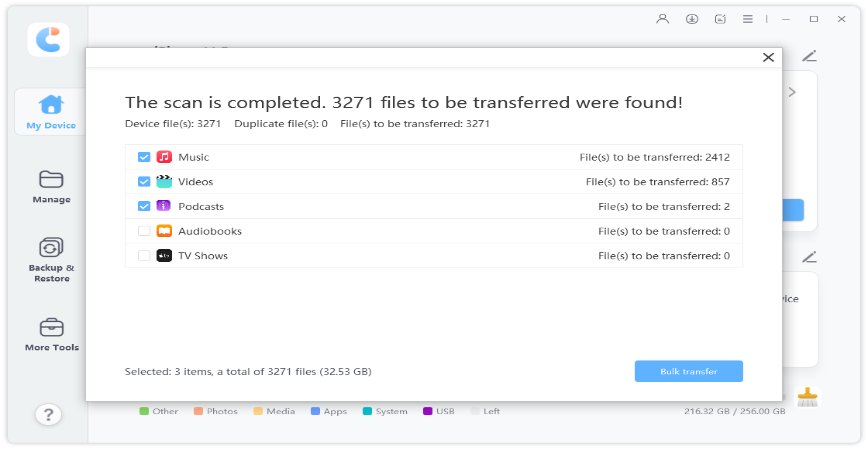
8. Finally, click on the Transfer button at the bottom and Tenorshare iCareFone will start syncing the files.
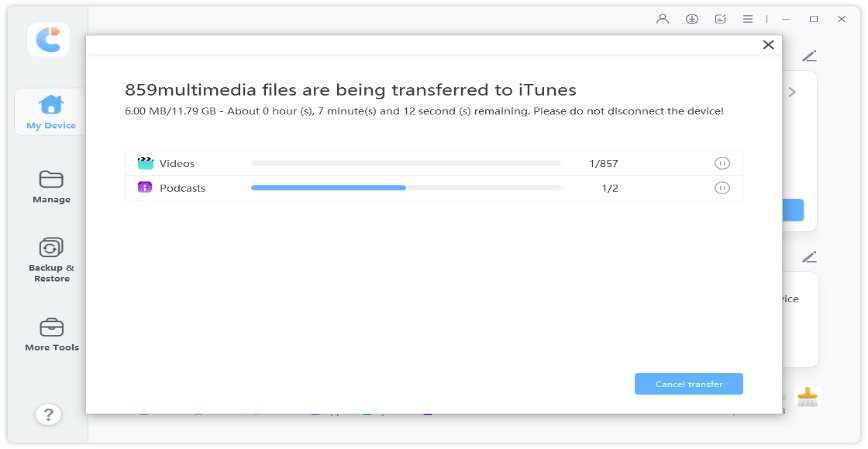
After the completion, you will get a message. The method clearly shows the efficiency of the tool and how you can use it to copy playlist from iPhone to iTunes with a single click. Don’t miss this amazing tool.
Way 2: How to Import Playlist from iPhone to iTunes
If you are not very comfortable with using a third-party app to sync playlist from iPhone to iTunes, you can always go for the official way. The official way is to use iTunes app, although, it will not be the desirable 1-click data transfer, you will be able to safely import playlist from iPhone to iTunes. So, if you are new to iOS, this is how to sync playlists from iPhone to iTunes, using the iTunes app:
1. First of all, you must use the updated version iTunes for this purpose. It will be faster and efficient.
2. Now, connect the iPhone and the computer with a data cable. After your computer detects the iPhone, the app will be launched automatically.
3. On the iTunes window, you will see a device icon on the top, it is your iPhone.
4. Click on the device icon and then navigate to Settings.
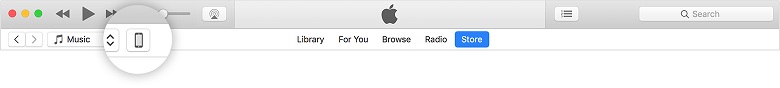
5. Go to “File”, then to “Library”. Now choose “Export Playlist”. This will save the playlist as a text file on your computer.
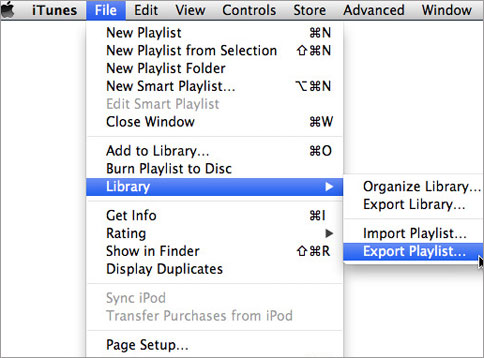
6. Now, follow the same procedure again, and choose “Import Playlist”.
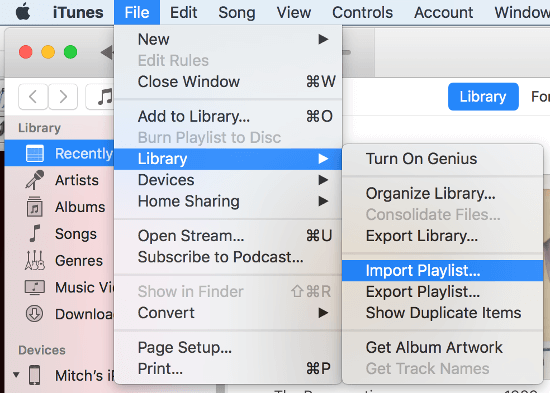
7. Choose the text file you just exported to your computer and that’s it!
Not a lot of users prefer iTunes these days as the low maintenance and negligence have made the app full of glitches. Also, the procedure is very cumbersome and complicated. But still, the app provides a viable way to get the job done. Also keep in mind, the songs that are in your playlists should be in your iTunes library or else there can be some problems playing the files.
Conclusion
Well, at the beginning of the article you were having trouble transferring playlists from your iPhone to iTunes but hopefully, after going through the details you have got a clear image of what you are getting into. You have a decade old app iTunes which is reliable but with significant drawbacks and on the other hand you have a third-party tool called Tenorshare iCareFone which is not only reliable but also fast and user-friendly as well. The final decision is completely up to you. We highly recommend the latter if you want to move playlist from iPhone to iTunes easily!

