How to Downgrade from iOS 16 without iTunes
by Jenefey Aaron Updated on 2022-09-09 / Update for iOS Downgrade
After using iOS 16 for several months, some users complain that their iPhone battery drains so fast and there are plenty of bugs needs fixing. They want to remove iOS 11 and go back to stable iOS 10.3.3. Regarding there are always errors occurring during downgrading with iTunes, we will tell you a simple and error-free way to downgrade iOS 16 to iOS 15without iTunes.
Also read: How to Downgrade iOS 14 Beta to iOS 13 on iPhone.
When it comes to downgrade iOS 11 without backup, data loss might be your biggest concern. You can use a simple iTunes alternative, Tenorshare ReiBoot, to delete iOS 14 beta from iPhone/iPad. It can downgrade iOS 14 beta to iOS 13 with losing data.


Step 1. Download and install Tenorshare ReiBoot. Connect your iDevice to PC/Mac with a lighting cable.
Step 2. Once it detects your iPhone/iPad, click “Fix All iOS Stuck”> “Fix Now (All iOS 14 Beta/13 Stuck)
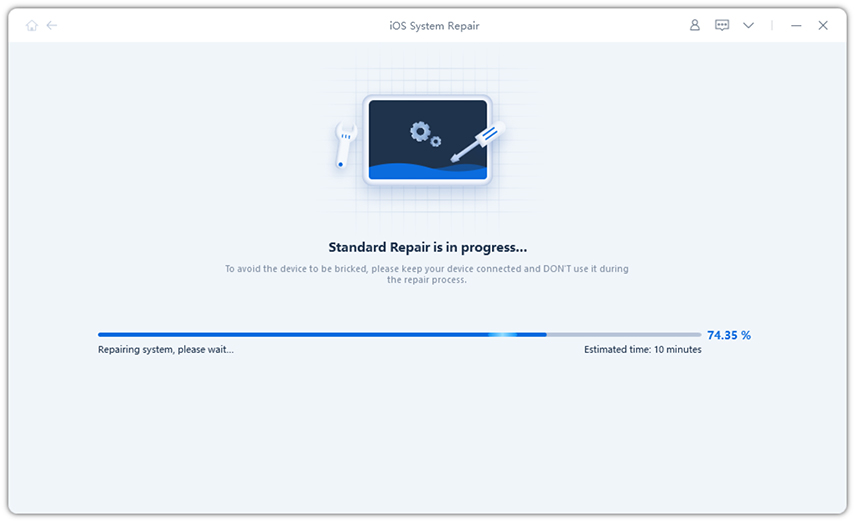
Step 3. It will display the latest firmware – iOS 14 Beta/13. Click “Download” button to start downloading the firmware package online.

Once the downloading finishes, you can start repairing and install the firmware. After installation is over, your device will uninstall iOS 14 Beta and reboot with iOS 13.
That’s all for uninstalling iOS 14 Beta/13 without iTunes. If you want to downgrade iOS 14 Beta to iOS 13 without data loss, Tenorshare ReiBoot is your best choice. If you have other problems, please comment below.

