What to Do If IObit Malware Fighter Won't Start/Open
by Jenefey Aaron Updated on 2024-04-19 / Update for Windows Care
IObit Malware Fighter is an advanced secure PC antispyware tool that protects your computer in a safe environment, detecting any strong infections and kicking off any malware and spyware. It always works well for Windows users as a comprehensive anti-malware and anti-spyware security utility. However, one day, when you launch this program as usual, it fails to open. What to do to fix IObit malware fighter not working?
“I got the program, install and everything is ready but it will not open. No error messages or anything. Just click on it, loads, won't open. Can I have some useful tips?”
Are you encountering this annoying issue mentioned above? IObit malware fighter not fully protected anymore? IObit anti-malware engine is a really useful anti-virus tool to offer your Window 10/8.1/8/7 computer a real-time protection and keep your privacy secured all the time. If it can’t work well and stop the protection for your internet behaviors, this will cause dangerous thread that will leak your important information by various spyware, adware, Trojans, keyloggers, bots, worms, and hijackers. Comfort firstly and here are top 2 easy and efficient ways to help you fix if IObit malware fighter not opening
- Solution 1. Uninstall Existing One and Reinstall a New One
- Solution 2: Try to Turn Off Windows Defender in Your PC/Laptop
Solution 1. Uninstall Existing One and Reinstall a New One
Frankly speaking, the simplest and most convenient method is to download and install a new one from the downloading center to replace the old one. Just follow the simple steps below to add a new IObit to your computer.
- 1. Heard to the disk drive where you save the related package for the IObit malware
- 2. Find the “Uninstall” file and delete it
- 3. Go back to delete the complete package to finish the uninstall process
- 4. Navigate to the download center to reinstall a new IObit.
Solution 2: Try to Turn Off Windows Defender in Your PC/Laptop
IObit malware fighter not starting? If you can’t open Windows malware fighter as hope, you can try to close the defender in your Windows desktop/laptop. There may be conflicts between Windows defender and IObit malware fighter. You have to choose between malware fighter and defender. Hence, to disable Windows defender is also a feasible solution because the software conflicts indeed cause abnormal freezing or crashing issues.
- 1. Press “WIN+R” to run the search windows and type“gpedit.msc”
- 2. Computer Configuration>> Administrative Templates>> Windows Components>>Windows Defender>> Turn off Windows Defender>> Enabled Windows Defender
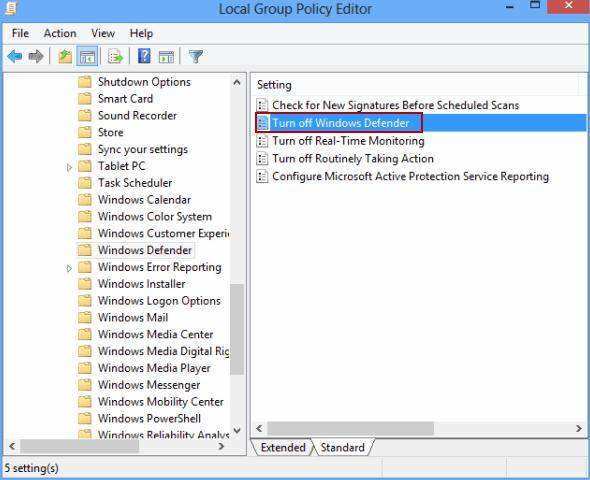
Since you have IObit malware fighter for your computer and leave you a safe surfing way, are you looking for a wonderful tool for iPhone/iPad in iOS 10/9/8 to protect privacy in your mobile device? Yep! Tenorshare iCareFone is a high-advised recommendation for you to protect your privacy and keep your iDevice at a peak. It will smartly fix all iOS stuck and clean all kinds of junk files, bringing an agile iOS device to you. It is exactly an excellent choice if you want to optimally use iPhone 7/SE/6s/6/5s/5!

