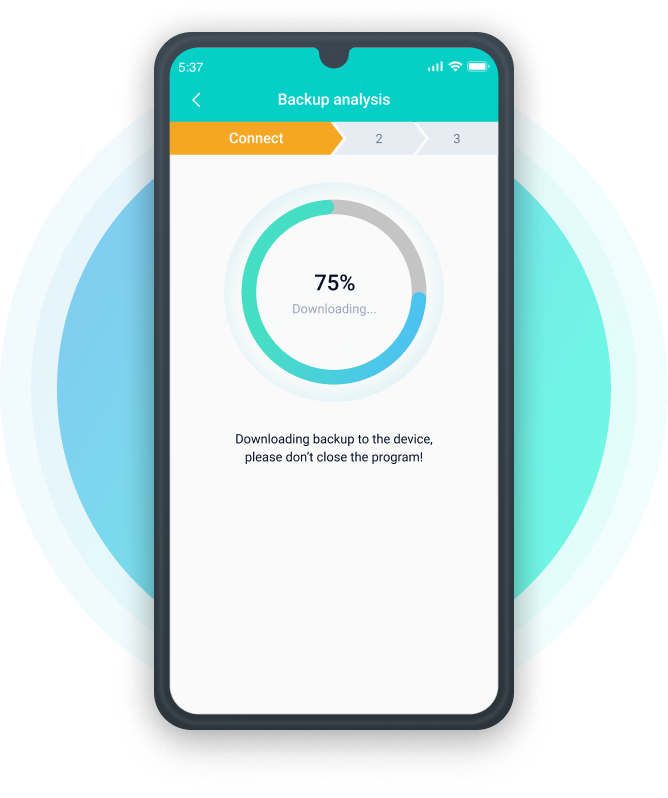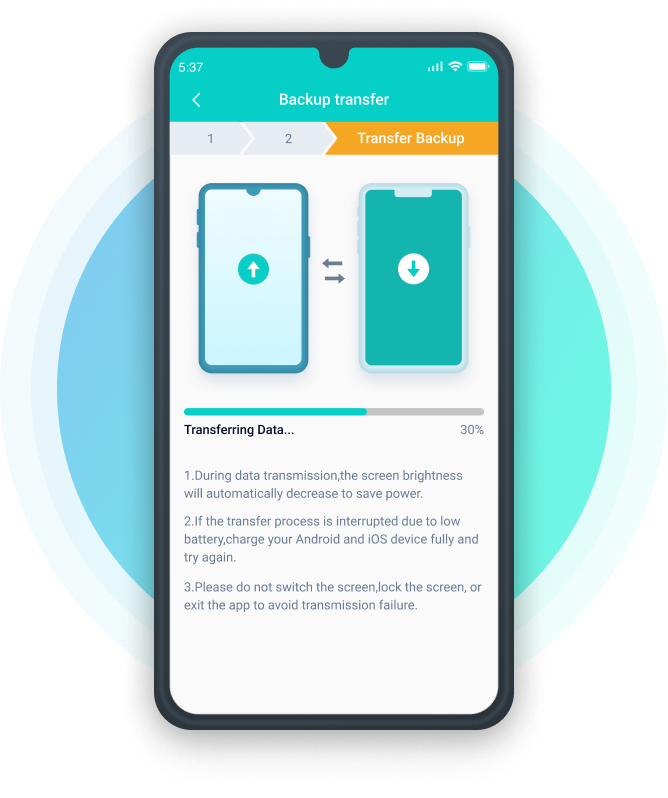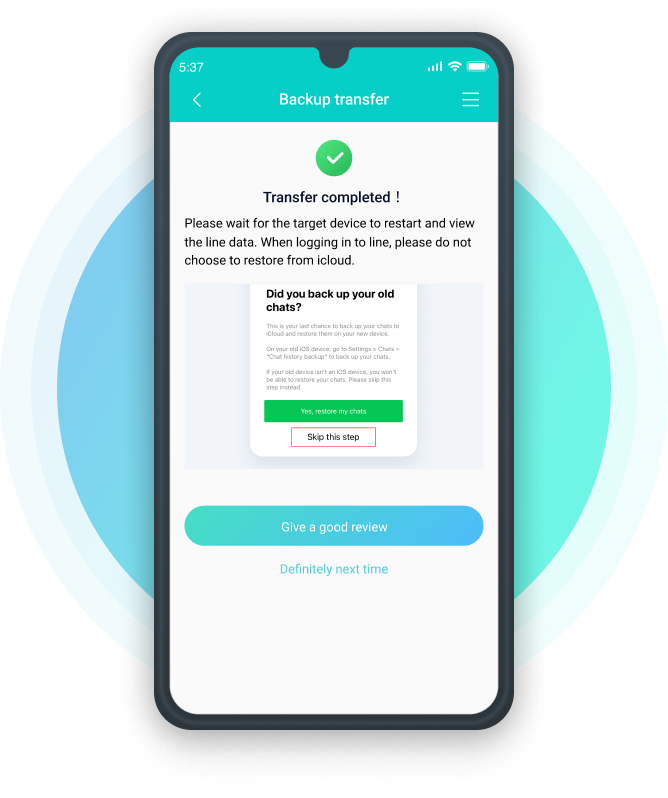LINE Transfer - Make LINE Data Transfer Easier than Ever
Are you struggling to transfer various LINE data? Try iCareFone for LINE Transfer APP. It can help you quickly transfer Chats, Images, Emojis, Audio, Videos, Calls, Documents, and Attachments without data loss.
Chats
Images
Emojis
Audio
Videos
Voice/Video Calls
Documents
Attachments

Transfer LINE from Android to Android/iPhone without Computer
iCareFone for LINE Transfer APP makes it possible to transfer LINE from Android to iPhone or Android to Android via a "USB cable with OTG Connector" or a "USB-C to Lightning Cable."
- Easily operated
- No need for a computer
- 100% privacy guaranteed
- High-speed data transfer
- Compatible with the latest iOS 16 and Android 12
Note: The app currently supports only data transfer from Android to iPhone, but more new features will be released in the next version, or you can also try the iCareFone for LINE desktop version.
How to Use iCareFone for LINE Transfer APP?


FAQs about iCareFone for LINE Transfer App
iCareFone for LINE Transfer APP supports various Android devices and brands such as Samsung, Huawei, Xiaomi, Oppo, Vivo, HTC, LG, Sony, Motorola, etc.
Yes. It is compatible with all Android versions from Android 5.0 to Android 12, and all iOS versions from iOS 10 to iOS 15.4.
The iCareFone for LINE Transfer App can only be downloaded from a Windows computer and installed on an Android device. While its desktop version, iCareFone for LINE, can be downloaded from Windows and Mac computers and installed only on computers.
The iCareFone for LINE Transfer APP only supports transferring LINE from Android to iPhone, but its desktop version has much more features than that.
An OTG Connector can also be called an "On The Go adapter" or "OTG Cable". With the OTG connector, users can connect their phones to USB drives, portable hard drives, keyboards or other digital devices via a USB cable.
Simply put, you can connect your Android device to your iPhone via a "USB cable with OTG Connector". (Note: you can also do this via a "USB-C to Lightning Cable.")