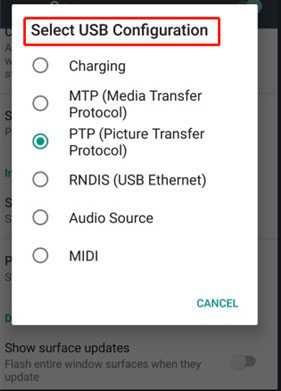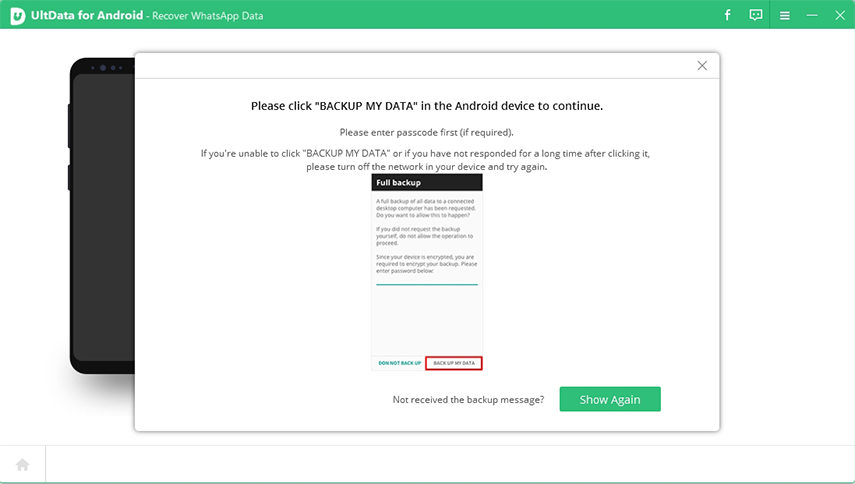Get refunds within 30 days under accepted circumstances.
-
1. Can I recover deleted files in Android without rooting my device?
Yes, you can. The latest version of Ultdata for Android (Win) has 3 functions, the first is to recover the lost photos file without root privileges, the second is the function of recovering WhatsApp data. In this function, not only does it not require root, but it also adds new WAL technology to find more lost Whatsapp data. The third is to support the recovery of contact, information, call records, video, audio, and document data without root.
You can read more by following the guide links below:
-
2. What device models does Ultdata for Android (Win) support?
All the functions of this product basically support all Android devices and Android OS systems. In the Whatsapp data recovery function part, some older devices such as Huawei P9, P4 P3, and so on cannot obtain log information, so they cannot find WhatsApp data.
For details, please refer to this connection.
-
3. What should I do if USB debugging fails?
No matter which function of Ultdata for Android is used, you need to perform USB debugging. If the debugging fails, you can try the following methods.
- 1. Drop down the notification bar at the top of the phone. Fine the USB options and select MTP.
- 2. Make sure the USB debugging is enabled once again after selecting MTP.
- 3. If it still fails, try to switch the USB connection mode to PTP mode to try again.
-
4. If none of the above works, please reconnect your device.

select usb configuration
-
4. What to do if I can't find the lost photos after scanning?
Featured with new technology to recover photos without rooting, the recovery success rate largely depends on whether you've browsed the lost photos in the device album before deleting them. If you did not browse the photos, it is possible that they are unrecoverable.
Sometimes, even if you've browsed before, there is a certain chance that it cannot be recovered after deletion. This is because you may add new data to the device after deleting the photo and cause the deleted photo to be overwritten by the new data.
More importantly, if you initialize the device after deleting photos, there is no way to recover.
-
5. The recovered pictures are unclear. Can HD pictures be restored?
According to current technology, all Android data recovery tools on the market can only recover low-quality pictures. We are working hard to keep up with the technology and will waste no time to offer you the restore HD pictures option once it is available.
-
6. Why can't I stop during scanning photos?
When scanning pictures, one or more cache files are transferred from the phone. The current file cannot be stopped until the transfer is complete.
-
7. Can I recover android data after factory reset?
After the factory settings are restored, none of the Android data recovery tools on the market can help recover the data
-
8. What should I do if I can find none of the WhatsApp data?
1. You will need to make sure you have successfully logged into your WhatsApp account in your device. If not, here is the guide link for your reference.
2. If you have logged in WhatsApp account on the device and the device is accessible. You can tell us your computer model, operating system, device model and Android version, and send us log files, right-click the desktop icon of UltData for android, tap Open file location, in the main folder, find logs folder and send all files under this folder to us. We will have professional technical support to help you analyze the reasons and provide specific solutions.
-
9. Why sometimes only part of the WhatsApp data can be recovered?
The first thing to note is that you need to use the separate "Recover WhatsApp Data" function in the program to recover your WhatsApp data. If only part of the data is recovered and other data is not recovered, it is likely that the data which you want to recover was overwritten. As we know, the deleted data could not be stored in the phone permanently, instead, they've been overwritten to free up space for the new data.
-
10. What should I do if the device keeps popping up the Back Up My Data prompt when recovering WhatsApp data?

When you use the WhatsApp data recovery function, after the program scans your WhatsApp data, it will prompt you to back up WhatsApp data first. At this time, you will need to click "BACK UP MY DATA" in the device pop-up box. After starting the backup, the program pop-up box will automatically disappear. (If you clicks back up my data in the device, but it is still stuck here, please turn off WiFi and mobile data to try again).
If it still happens, please provide the log files for us to analyze. Please open the software installation folder, find the Logs folder and send the whole folder to us. You can compress the folder and send it as an attachment to our technical support.
-
11. What should I do if I get stuck on installing WhatsApp for a long time when recovering WhatsApp data?
1. If there is a switch on the device that allows USB to be installed, please turn it on. Like the screenshot below.

2. In the process of using our program, pay attention to whether there is a pop-up box on the mobile phone to prompt the need for authorization. If yes, please authorize it.
-
12. Can I recover data from broken/unresponsive Android phone?
If USB debugging is enabled on the device, the software can recognize the device, it can recover the data. If USB debugging is not enabled, after the device is connected to the computer, you need to turn on USB debugging on the device and switch to MTP mode before you can recover data. These operations cannot be performed if your device screen is inoperable.
-
13. How to recover data from locked android device?
Sorry to say that you cannot recover any data from the locked device. This means that if you need to recover data, your device must be unlocked. If your device is locked, you can use 4ukey for Android to unlock, here is the guide link for your reference.
-
14. What to do if the scan result is 0 in "Recover Lost Data"?
You can recover contacts, messages, call history, documents, videos, and audio data in the "Recover Lost Data" function without root. This feature is free to use, it cannot guarantee that the data can be found. If this function cannot find any data, you can use the other two functions "Recover Lost Photo" and "Recover WhatsApp Data" to recover specific data.
Your personal info will always be protected and never be exposured.
Our 24/7/365 help center is there for you all the time.
You will enjoy the free updates forever after the purchase.