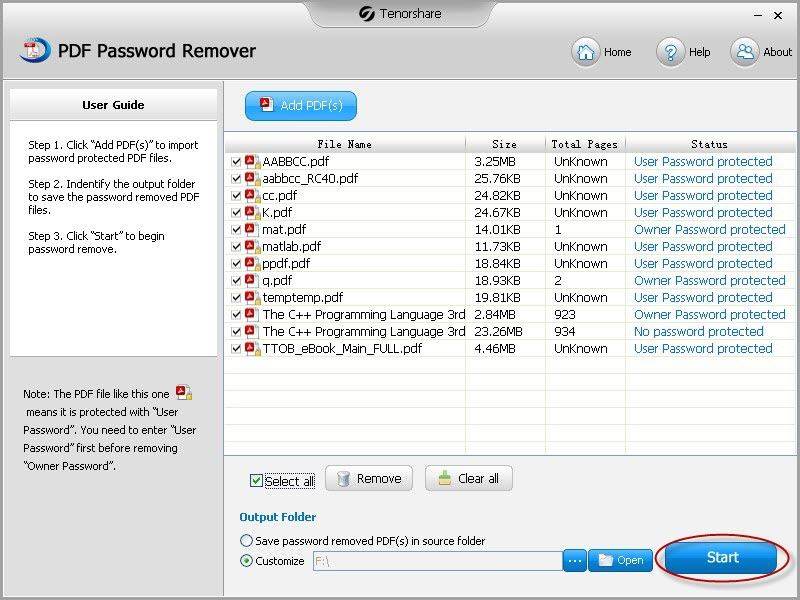Forgot PDF File (Open, Copy, Edit) Password, What to Do? | Tenorshare
by Jenefey Aaron Updated on 2019-07-25 / Update for Windows Tips
I Forgot PDF Document Password, What Should I Do?
I have an important contract (in PDF format) which has been protected with a password that prevent others from edit, copy or print this PDF document. As I haven't edited this contract for a long time, I've forgotten the password for this PDF file. Is there any way to get back the forgotten password or crack it?
How to Crack PDF Password if You Forgot PDF Owner Password
The "forgot PDF file password" experience could be anything but good. If this does happen to you, I'd recommend PDF Password Remover, a great tool that removes PDF owner password and enables you to edit, copy or print PDF files freely.
Before you get started, download PDF Password Remover and install on your computer.


-
1. Launch PDF Password Remover on your computer and click "Add PDFs" on the program's main interface to load the password-locked PDF file to the program. You can add a bunch of PDF files and crack the passwords together.
Important: If the PDF file is saved in your SD card, USB flash drive or other external storage devices, you will need to transfer it to your computer or connect the storage device to computer before you get started. - 2. Then you need to set the "Output Folder". Here you have 2 choices.
Save password removed PDF(s) in source folder: Tip this option, the password removed files will be saved to the same folder as the original files.
Customize: This option allows you to specify a folder on your computer to save the password removed PDF files as you wish.

- 3. Check files you would like to remove password first. You can select all files with "Select all" option or choose individual files by checking the boxes before them. Then tap "Start" button to start PDF owner password removing.
The whole process will be finished in a few seconds. When successfully cracked password, please click "Open" to go to Out Folder and open the password removed PDF files. Or click "Close" to end up your operation.
- 1. If you are running with Mac OS (including the latest OS X 10.9 Mavericks and 10.8 Mountain Lion), choose the Mac version which is called PDF Password Remover for Mac.
- 2. If you forgot PDF user password (or forgot PDF password to open), you could use PDF Password Recovery to unlock PDF files.