Easy Way to Remove PDF Permissions for Copying, Editing and Printing
by Jenefey Aaron Updated on 2019-07-25 / Update for PDF Password
Whatever type of business you are running, keeping important information such as payroll expenses and inventory amounts confidential is always a high priority. When you need to transfer information between your business partners or a client, a secured PDF is a great choice. The good news is PDF documents can be password-secured, or encrypted, by their creator for maximum security. However, the other side of the coin is that you forget the password and want the information badly.

Staring at the encrypted PDF document, it is quite annoying that you cannot copy, edit and print it. How to deal with it? Is there any program or software which can crack or remove the PDF encryption password protection? The answer is a capital YES. Tenorshare PDF Password Recovery is ready to help you.

What and when I can use?
It is a small and easy-to-use PDF password cracker. You can use it in the following circumstances:
- You’ve got a password protected PDF document and can’t open it.
- You encrypted a PDF file but now you forgot the password.
- Downloaded PDF file are locked with password.
- You want to edit, extract or print a PDF file but it is encrypted.
And if you are held back by the PDF permissions, you are definitely among our targets. We recommend it not only because it is fast and easy to learn, but also because of its High Compatibility Support. It can crack PDF passwords come with 40-bit, 128-bit, and 256-bit encryption; decrypt PDF files in any language such as English, French, Italian, Japanese, Chinese, Turkish, German, Latin, Greek, Cyrillic, etc; and support Windows 10/ 8/7/XP.
How to Remove PDF Permissions with PDF Password Recovery?
1.Install this PDF permissions remover in your computer. Import an Encrypted PDF File, then click "Open" to browse the folder containing encrypted PDF files and select the file.
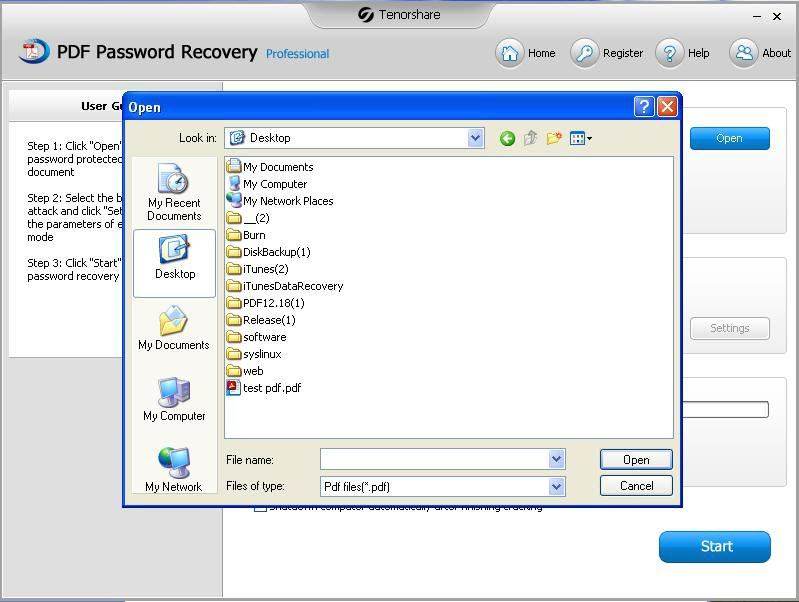
2.Select Type of Attack and Settings. Tenorshare PDF Password Recovery provides you three cracking ways:
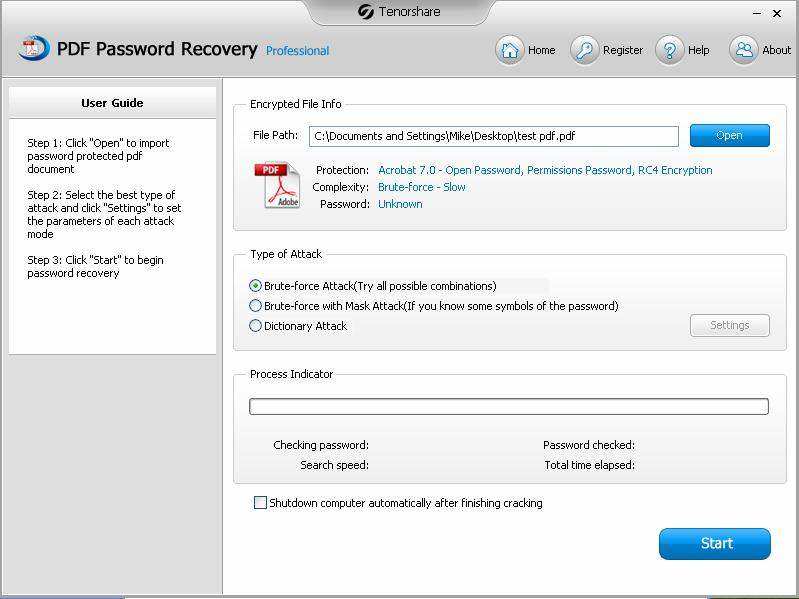
- Brute-force Attack: suitable for conditions that you have no ideas about your forgotten PDF passwords.
- Brute-force with Mask Attack: fit for situations when you remember a part of passwords.
- Dictionary Attack: if you have a dictionary which is just a Unicode text file with one word at a line; lines are separated with line breaks.
3.Remove the PDF Permissions. Click "Start" to initiate the PDF decryption. After a while, a window will pop up and display the open password. Now you can copy User Password to open the PDF file, or click "Remove" to disable PDF permissions.
Tenorshare PDF Password Recovery is sure to be a wise choice for you to remove PDF permissions with ease. Just free download it and have a try.