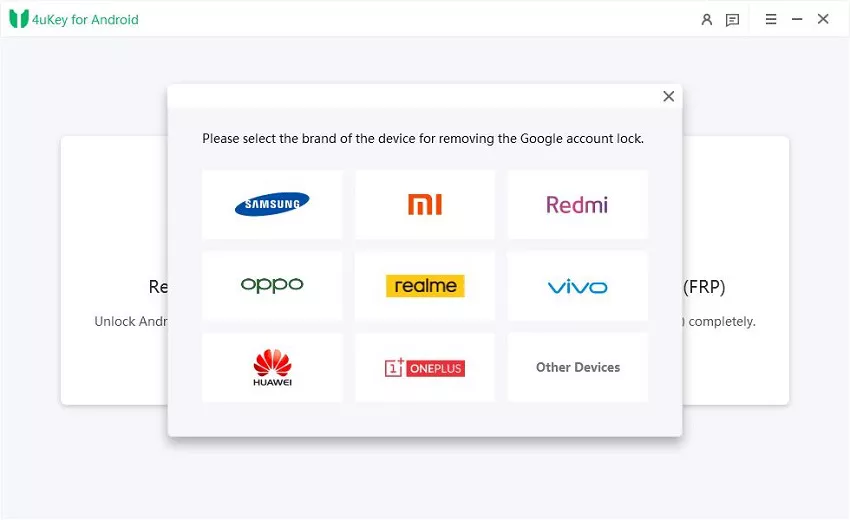Ultimate Guide for 4uKey Android FRP Bypass - Free Download
by Jenefey Aaron Updated on 2024-04-07 / Update for Unlock Android
Have you ever encountered the problem of being locked out of your Android phone due to the Google FRP (Factory Reset Protection) lock? This is a security feature that stops unauthorized pass to your device after a factory reset. However, it can also be a hassle if you forget your Google account passwords or purchase a second-hand device with FRP enabled.
Fortunately, there is a solution to bypass FRP lock on Android devices easily and quickly. In this guide, we will introduce you to Tenorshare 4uKey for Android, a powerful tool to remove the FRP lock and unlock the Android screen lock without data loss. You will learn what 4uKey for Android is and how to use 4uKey Android FRP bypass. Let's get started!
- Part 1. What Is Tenorshare 4uKey for Android
- Part 2. What Phones Are Supported by 4uKey for Android to Bypass FRP
- Part 3. How to Bypass FRP with 4uKey for Android [Free Download]
- Part 4. FAQs about 4ukey Android FRP Bypass
Part 1. What Is Tenorshare 4uKey for Android
Tenorshare 4uKey for Android is a professional Android unlocker software. It can help you bypass FRP lock and remove any type of screen lock on your Android device, such as pattern, PIN, password, fingerprint, or face lock.
Tenorshare 4uKey for Android is a powerful tool to help you unlock your Android device and bypass FRP lock in minutes.

Part 2. What Phones Are Supported by 4uKey for Android to Bypass FRP
4uKey for Android can bypass FRP on a broad range of Android devices from various brands and models. Here are the supported brands of Tenorshare 4uKey FRP bypass tool: Samsung, Xiaomi, Redmi, Oppo, Realme, OnePlus, Huawei, Vivo, Motorola and more, running Android 4-14.
Part 3. How to Bypass FRP with 4uKey for Android [Free Download]
To bypass FRP lock with 4uKey for Android, you need to download and install the software on your computer first. Here we will provide you with a step-by-step guide on how to use this powerful tool to unlock your device in minutes.
Follow these steps:
- Start the procedure by downloading and installing 4uKey for Android on your laptop. Then, connect any Android phone to your PC using a USB cable.
-
Launch the tool and then click “Remove Google Lock (FRP)” from the available options on your screen. Select the brand and OS version of your device and enter "Start."


-
Now, follow the on-screen instructions according to your chosen OS version. Click on Next.

-
Let the 4uKey for Android start the FRP removal process.

-
The process will take a while to complete. Click Done to complete the process. Then you will find you've successfully bypassed FRP!

What makes 4uKey for Android perfect on FRP bypass?
- Effortless: No technical skills required. Easily remove FRP on most smartphones with simple clicks.
- Speedy: In just 1 minute, remove the FRP lock and regain full access to your device.
- Reliability: Leveraging core unlocking techniques, achieve an impressive success rate of up to 99%.
- Security: Bypass FRP without resorting to risky APKs, ensuring the safety and integrity of your device.
- Compatibility: Compatible with a wide range of devices, including Samsung, Xiaomi, Redmi, Vivo, Huawei, OPPO, Realme, and OnePlus, running Android versions 14/13/12/11 and beyond.
Part 4. FAQs about 4uKey Android FRP Bypass
Q1: Does Tenorshare 4uKey for Android work?
Yes, Tenorshare 4uKey for Android works very well for FRP bypass and screen lock removal. It has been tested and verified by many users who have given positive feedback and reviews .
Q2: Is 4uKey for Android legit and safe for FRP bypass?
Yes, 4uKey Android FRP bypass is a legit and safe software. It was developed by Tenorshare, a reputable company that has been in the industry for over ten years.
It does not include any malware, virus, or spyware that may harm your device or data. It also bypasses FRP lock without installing any risky APKs or third-party packages. It is trusted by millions of users worldwide.
Q3: Is 4uKey for Android free?
No, 4uKey for Android is not free software. However, it offers a free download for PC, and some trial features that allow you to review the compatibility and functionality of the software. It also provides various license plans with lower prices and lifetime updates.
Conclusion
In this guide, we have shown you 4uKey Android FRP bypass and its step-by-step guide to use it. We hope you have learned something useful and helpful from this guide. If you are looking for a reliable and easy way to bypass FRP lock on your Android device, we highly recommend you to try 4uKey for Android.
- Bypass Google account verification on Samsung devices (Android 6-13)
- Remove Android password, pattern, PIN, and fingerprint lock just one click away
- Support removing screen lock and FRP on both Win & Mac