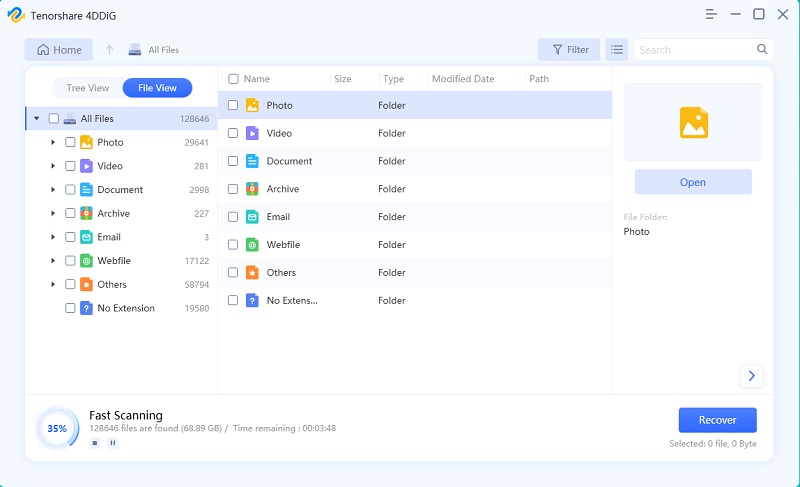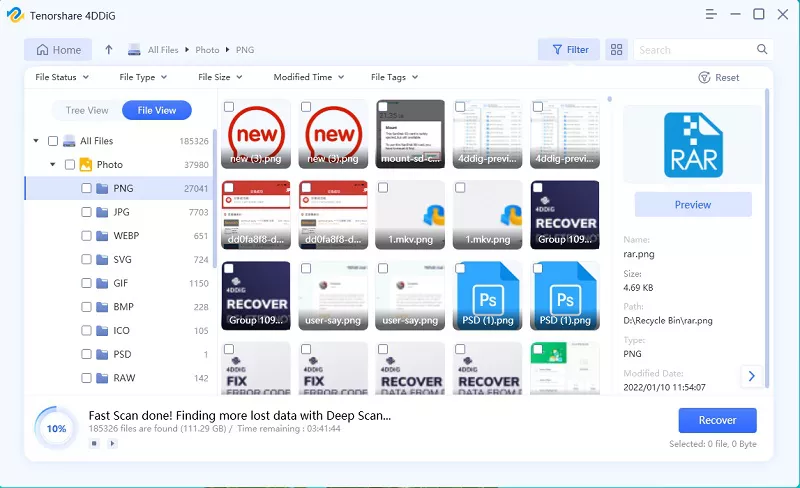Knowledge Tip: What Is an SD Card Reader
by Anna Sherry Updated on 2020-07-21 / Update for Windows Tips
In recent years, leaps in technology have significantly changed the ways by which we share store and share data and files. One such remarkable invention is the SD card reader which is widely used by people worldwide.
This article aims to clear all doubts of readers pertaining to what is an SD card reader, and how can you use it. So, stick to reading!
- What Is an SD Card Reader?
- What Is an SD Card Reader Used for?
- Where Can You Buy SD Card Reader?
- How to Use SD Card Reader?
- Extra Tips: How to Recover Data from SD Card on Windows
What Is an SD Card Reader?
Often, we hear people asking what is an SD card reader? In simple words, an SD card reader is a small-size device having a corresponding USB slot to fit in the SD card. You cannot use SD card without an SD card reader.

What Is an SD Card Reader Used for?
We know that an SD card can store data up to several GigaBytes on it. AN SD card reader reads and assesses this data from the SD card and is used to transfer and swap this data on a computer or mobile phones.
Putting it differently, together with the SD card, it functions as a USB pen drive. Hopefully, now you know what is an SD card reader used for?
Where Can You Buy SD Card Reader?
You can buy an SD card reader both online and offline. If you want to buy a high-quality SD card reader online, then you can either buy from Amazon or AliExpress. These two online stores are the most reliable forums to buy SD card readers.
How to Use SD Card Reader?
For Android Phone
To use SD card reader on your mobile:
- First of all, insert the SD card into the allocates slot of a card reader.
- Then, plug in the card reader into the charging port of your Android phone.
- After a few seconds, your mobile will automatically detect and read the SD card.
- From the interface, you can view, manage, transfer, swap, or delete files.
- Finally, remove the card reader from the mobile.
For Computer
If you want to use SD card on a computer, then:
- Firstly, slip the SD card in the SD card reader and plug the card reader into any available USB port of your computer.
- Once your computer detects the card, click on View on the pop-up window and then ‘Open folder to view files’.
- After that, double click on the DCIM folder and you will see the data on your SD card.
- Now, you can apply various operations on this data, according to your requirements, such as copy-paste, delete, move, transfer, etc.
- When you are done, click on ‘Safely remove USB Mass Storage Device’ at the bottom right corner of your screen and then remove the card reader from your computer.
That’s how easy it is to use a card reader.
Extra Tips: How to Recover Data from SD Card on Windows
The major downside of using an external data storage device like an SD card is that you might lose data stored on it. However, gone are the days when you couldn’t retrieve the lost data as now you can easily recover all the data deleted or lost from an SD card using Tenorshare 4DDiG for Windows Data Recovery.
So, follow the below steps to recover the deleted files.
Install and launch Windows UltData on your computer and connect your SD card to it using a card reader. Once it is detected, select your SD card icon in the ‘External Drives’ panel, and click on Scan.

The program will thoroughly scan the external drive (your SD card) and after some time, it will preview all the deleted or lost files on the screen.

Now, you can select the specific files you want to restore and hit on Recover. The program will ask you to enter the location to save these files. Don’t select the same location from where these were deleted - SD card.

Final Thoughts
To sum it all, SD card readers have become an important accessory in today’s technological world. This article has explained in detail what is an sd card reader for pc and how can Android and window users can use it to transfer files. Moreover, whenever you lose data on an SD card, install Tenorshare 4DDiG for Windows Data Recovery to recover deleted data on PC in just a few minutes.
FAQs about SD Card
The following section will discuss some FAQs of readers about SD card reader and SD card.
Q1: What is an SD card?
In simple words, an SD card reader is a small-size device having a corresponding USB slot to fit in an SD card.
Q2: What is the largest SD card?
The biggest (highest data storing capacity) card available on Amazon, as of now, is SanDisk Ultra 200GB Micro SD having 256 GB storage capacity.
Q3: The difference between an SD card and a memory card?
Memory card is a generic term for all cards that store data while SD card is a type of memory card. The difference between an SD card and a memory card is based on factors like shape, size, storage capacity, and read and write speed, etc.