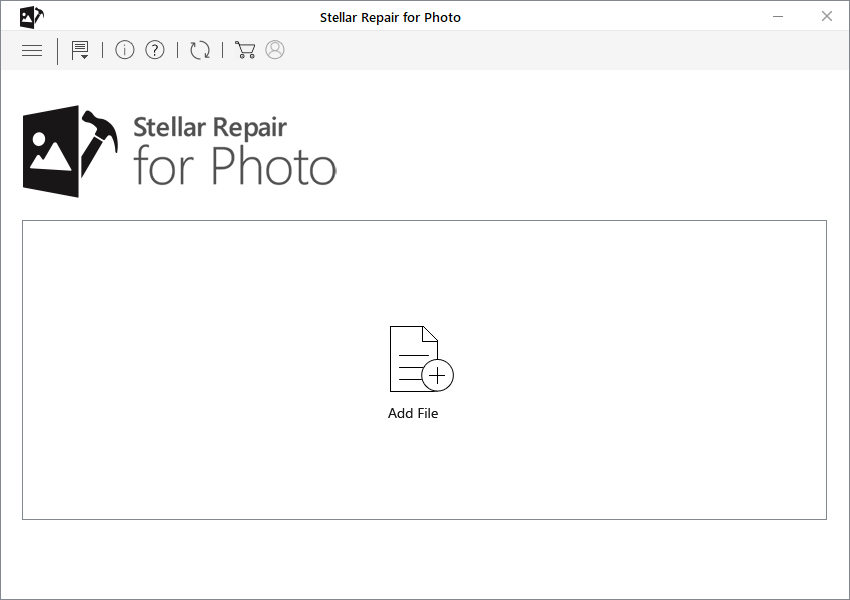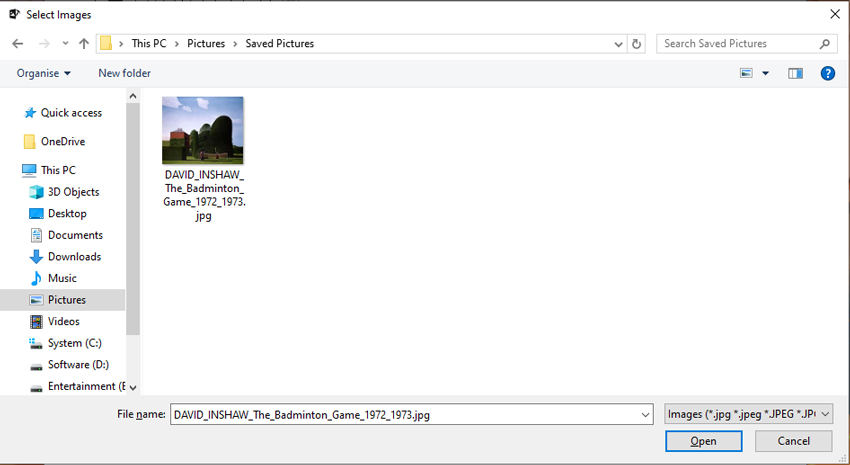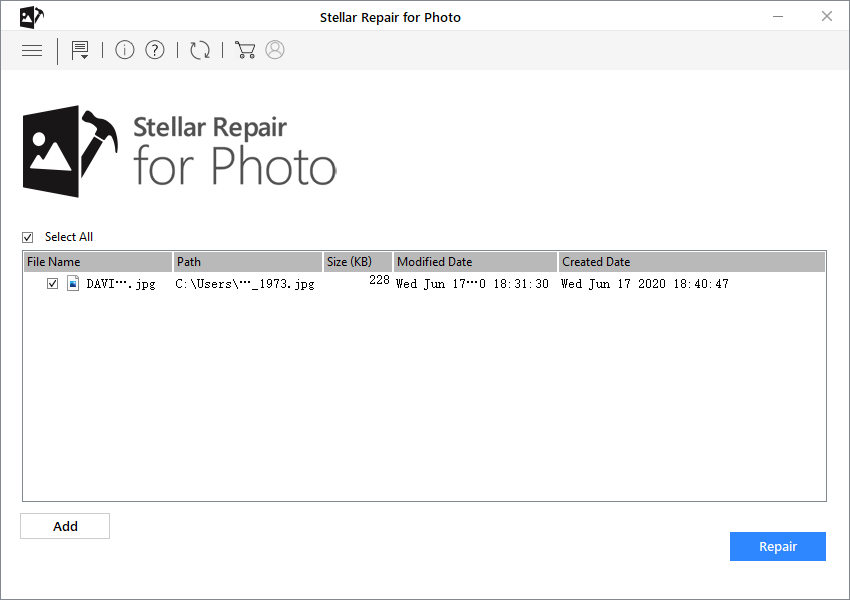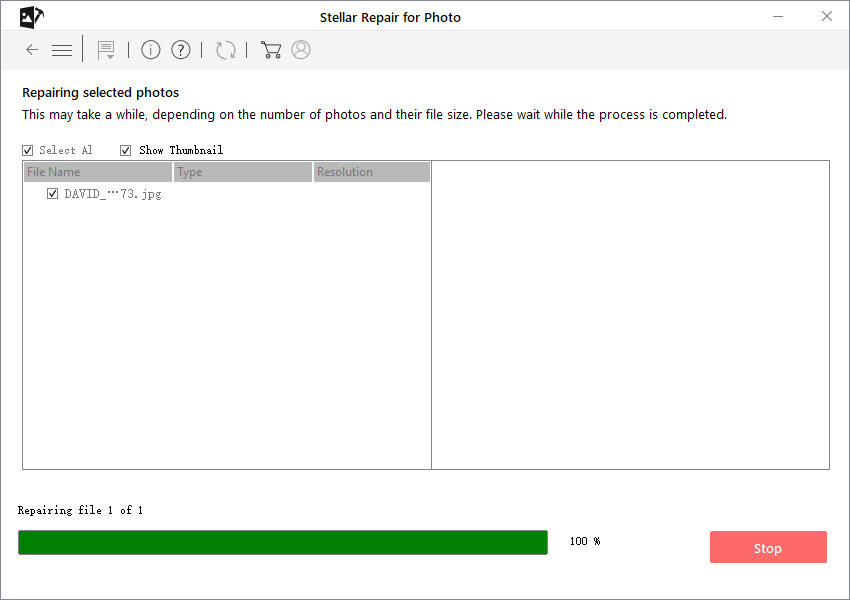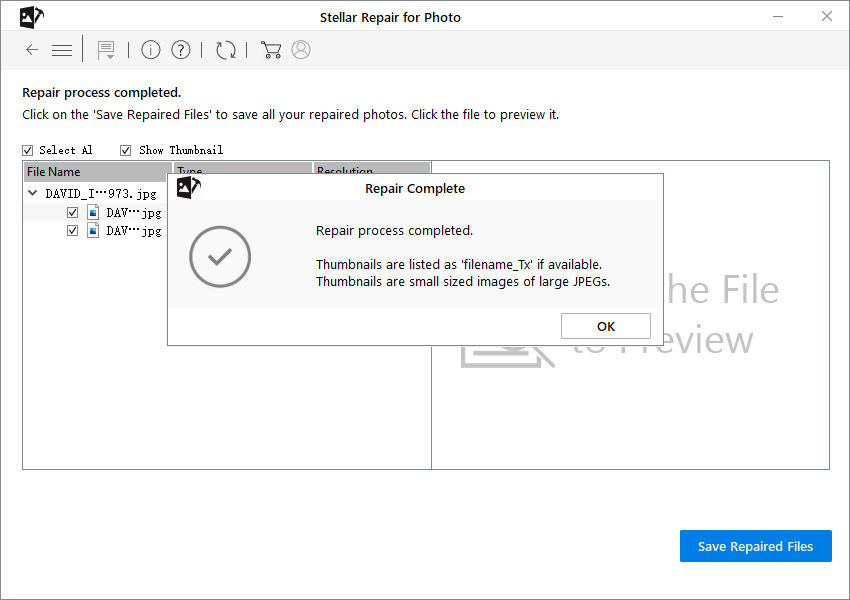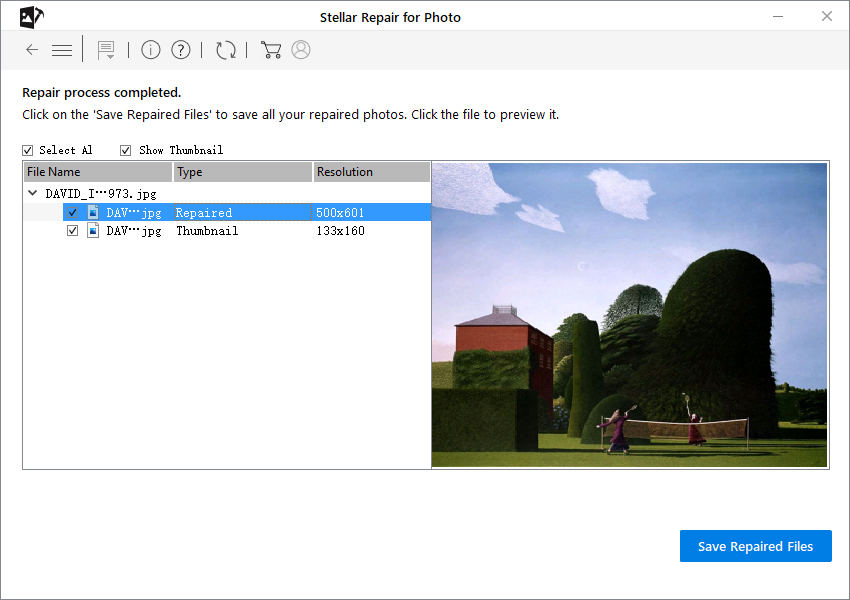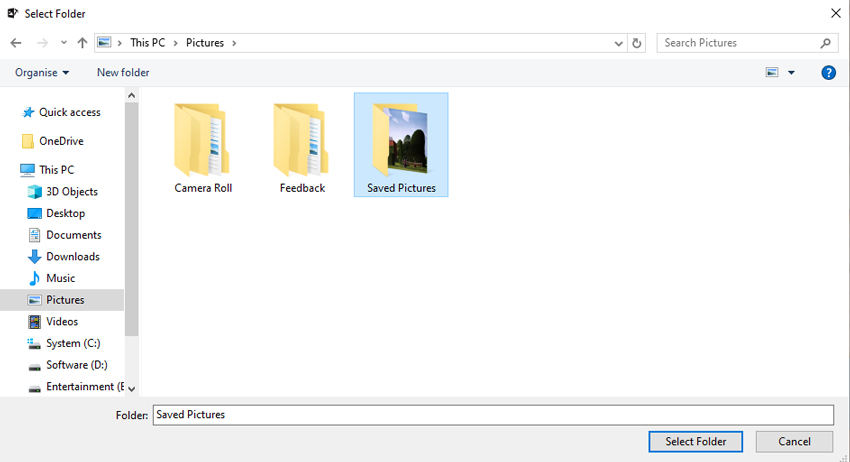Useful Ways Found! Check the Best Damage Photo Repair Software
by Sophie Green Updated on 2020-08-10 / Update for Windows Tips
We take pictures daily to cherish the happy moments of our lives, but it is quite common that these photos get damaged. You might see some part of the damage image and in some cases, it doesn’t open at all in any photo viewer software.
Surely, you won’t prefer to lose these valuable photos that contain some of the best memories of your past.
Luckily, there are enough online tools and software that help your damage photo repair with just a few clicks. All you need is download the right software and start repairing the corrupted photos, and this is exactly what this article will guide you to do.
- Part 1: The Best Damage Photo Repair Software - Tenorshare Photo Repair
- Part 2: Other Online Damage Photo Repair Software
- FAQs about Damage Photo Repair
Part 1: The Best Damage Photo Repair Software - Tenorshare Photo Repair
If you are looking for the most reliable and effective software to repair damaged images without compromising the quality – then TTenorshare Photo Repair is the tool you’re looking for. This wonderful software performs a thorough scan of the damaged pictures and restores them to the original quality in just a few minutes. Moreover, you can repair multiple photos simultaneously using Photo Repair.
To repair corrupted photos:
-
Firstly, download Tenorshare Stellar Repair and launch it on your computer. Then, click Add File on the main screen.

-
Now, choose the damaged photos on your computer and click Open.

-
Once these photos are loaded in software, click Repair to start fixing the photos.

-
The software will begin repairing the damaged photos to the original quality.

-
When the repairing process is finished, the program will show the thumbnails for the new photos. Click OK after confirmation.

-
You can also check the quality of the repaired photos by clicking on their icons.

-
Lastly, click on Save Repaired Files to save them on your computer.

Part 2: Other Online Damage Photo Repair Software
Many other tools are also available to repair damaged photos. Among them, the most popular are presented in the following paragraphs.
#1 Choice: Forever Studios - Photo Damage Repair
Forever Studios is a versatile photo repair software that can restore severely damaged photos. It offers a plethora of added features and users don’t face any difficulty using it.
Pros:
- Can repair faded, water damaged and torn photos easily.
- You can digitally download the photo.
- Offers batch repairing feature.
- No compatibility issues.
Cons:
It is expensive - $35 per photo repair.
#2 Choice: ScanCafe
ScanCafe photo restoration service is highly recommended by users as this software can repair any type of damage photo. The company offers a free quote for every repair damaged photo and each photo is repaired by a specialist. You just need to pay the price and deliver the damage photo and they will get it done for you.
Pros:
- Repair every type of photos - irrespective of how much damage, be it digital or printed photos.
- Severely damaged printed photos by water, fire, light, animals, etc. can also be repaired to full glory.
- Also provides photo enhancement services such as editing and cropping the photo.
Cons:
It is not free, nor its price is fixed. It rather charges you differently for each photo.
#3 Choice: Fix the Photo - Repair Damage Photo
Fix the Photo is another paid damage photo repair software that has won the trust of many customers owing to its quality output.
- Fully compatibility.
- Can restore damaged and corrupted photos of both print and digital types.
- Printed photos damaged by water, fire, or age, etc. can be repaired to original quality by this program.
- It also recreates and reassembles lost parts of a printed photo.
Cons:
Price is variable for repairing each photo and overall, it is expansive software.
Conclusion
Photos are very precious to us and we cannot risk losing them. That’s why this article delineated 4 highly efficient software for damage photo repair. But Tenorshare Photo Repair is the best and user-friendly software to repair damaged photos in bulk – batch repairing.
FAQs about Damage Photo Repair
Finally, we will discuss some FAQs about Damage Photo Repair asked by our readers.
Q1: Can damaged photos be repaired?
Yes, the damaged photos can be repaired by a number of methods. Generally, people use photo editing software to fix the damaged, blurred or pixelated images.
Q2: How long does it take for damaged photo repair while using Photo Repair?
This software takes a couple of minutes to repair a damaged photo. However, the more the number of photos, the more time it will take to repair them all.
Q3: How do I recover damaged photos?
You can recover damaged photos to original quality by using several methods.
- The best method is to use high-end third-party software like Tenorshare Photo Repair, Adobe Photoshop, etc.
- Additionally, you should change the name or format of the damaged photos.
- Use the Paint.net feature of your computer to try to recover the damaged photos .