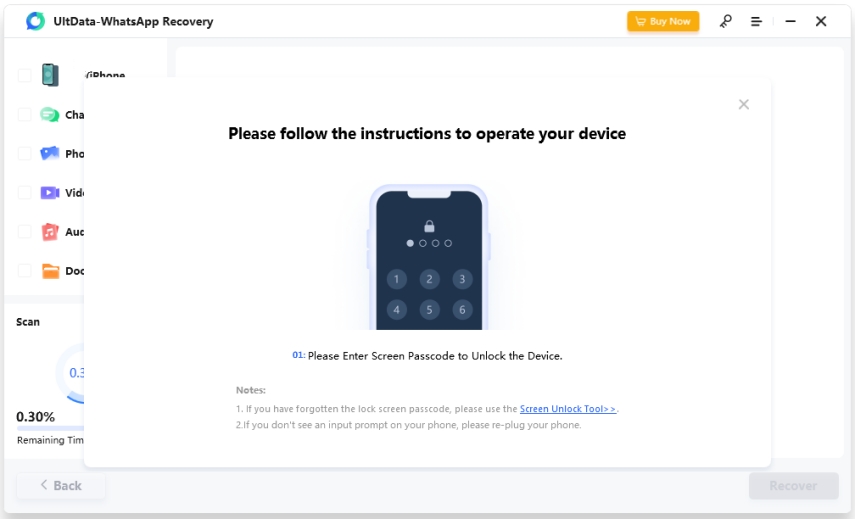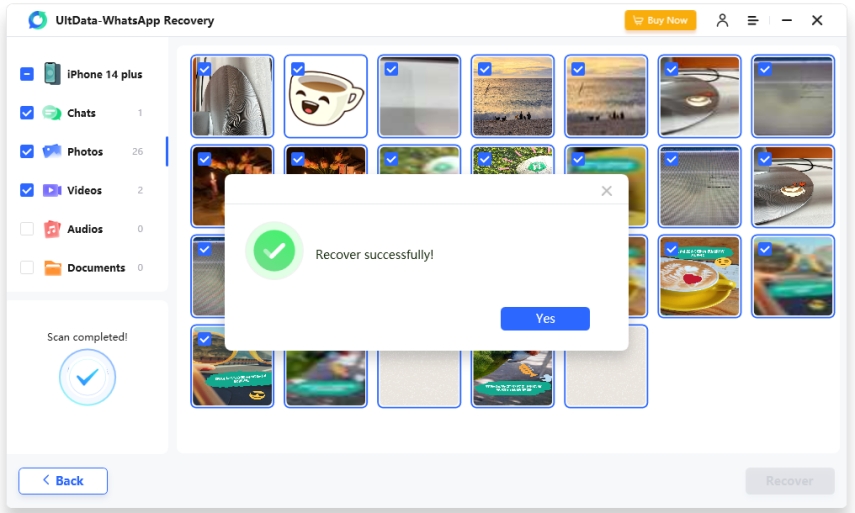[Details!] How to See Deleted Messages on Whatsapp without Any App
by Sophie Green Updated on 2023-03-22 / Update for WhatsApp
These days, people use WhatsApp GB to read deleted messages. What if I told you that you could read entire deleted chats without any app? In this article, we'll discuss the most accessible ways on how to see delete messages on WhatsApp without any App on iPhone. Plus, we'll also share a bonus tip for our Android users on how to see deleted WhatsApp messages without any app.
- Part 1: Can Deleted WhatsApp Messages Be Recovered without Any App
- Part 2: How to See Deleted Messages on Whatsapp without Any App
- Part 3: How to Recover Deleted WhatsApp Data without Backup
- Bonus Tip: How to See Deleted Messages on Whatsapp without Any App on Android
Part 1: Can Deleted WhatsApp Messages Be Recovered without Any App
Before we get into the guideline on how to see deleted WhatsApp messages without any app, the first question crosses the human mind: can you recover the deleted messages without using the app?
We all the know the popular app WhatsApp GB, which allows users to view the deleted message. It is a pretty useful app, but it requires more space on your app than regular WhatsApp. That being the case, it can only be helpful for people with sufficient space in their phones.
The good news is that you can recover the deleted messages of WhatsApp without going through the trouble of downloading WhatsApp GB. Want to know how to see deleted messages on WhatsApp without any app? Fret not; we got you! Read the following article to discover it in no time!
Part 2: How to See Deleted Messages on Whatsapp without Any App
Reading deleted messages on WhatsApp may not be the best thing to happen in your life, but it can really satisfy your curiosity. You'll be able to get a good night's sleep without racking your brains late at night on what your friend sent you in the message.
There are two methods that can allow you to successfully view the deleted messages without deleting any app. So, let's get them!
How to See Deleted Messages on WhatsApp without Any App via iCloud
iCloud is the backup app installed by default on every iPhone. By using iCloud, you can retain crucial documents, pictures, and more. Your data is stored securely on the server, and you can easily retrieve it whenever you want.
That being the case, iCloud is a convenient backup storage that allows users to recover their deleted messages from WhatsApp. To find your deleted messages from iCloud, follow this method.
Step 1:Open your iPhone and, hop on to iPhone settings, choose "General."
Step 2:Locate the “Transfer or Reset iPhone” settings, click on it and choose “Erase all content and Settings.”
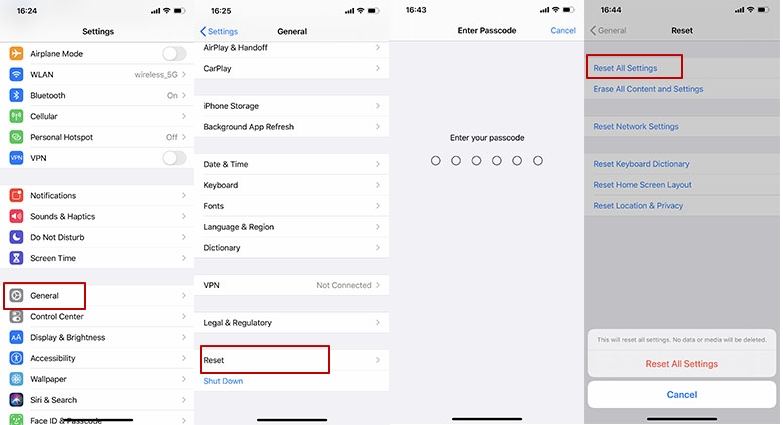
Step 3:Reset to factory settings and set up your iPhone again till you reach the Apps and Data screen.
Step 4:Select your Restore option from iCloud backup and restore the data.

Step 5:Reinstall your WhatsApp application to check if your chats have been restored.
Most of the time, this method has a more than-average success rate. Your chats have been most likely recover.
How to See Deleted Messages on WhatsApp without Any App via iTunes
Many iPhone users back up their data using iTunes. Traditionally, iTunes is a music streaming app with countless songs, artists, and tracks that you can discover. Yet, you can use iTunes as a backup storage device for your phone.
Have you deleted your WhatsApp and want to know how to see deleted messages on WhatsApp without any app? If yes, follow these steps to view the deleted messages without any effort.
Start by resetting your iPhone, similar to the previous method that we’ve explained below.
Now, set up your iPhone, and choose Mac or PC as the backup option.
Open your macOS and connect your iPhone to the PC via a USB cable. Open the iTunes app and click on the top left corner of the screen.
Select the “Summary” tab, then choose to restore the backup.
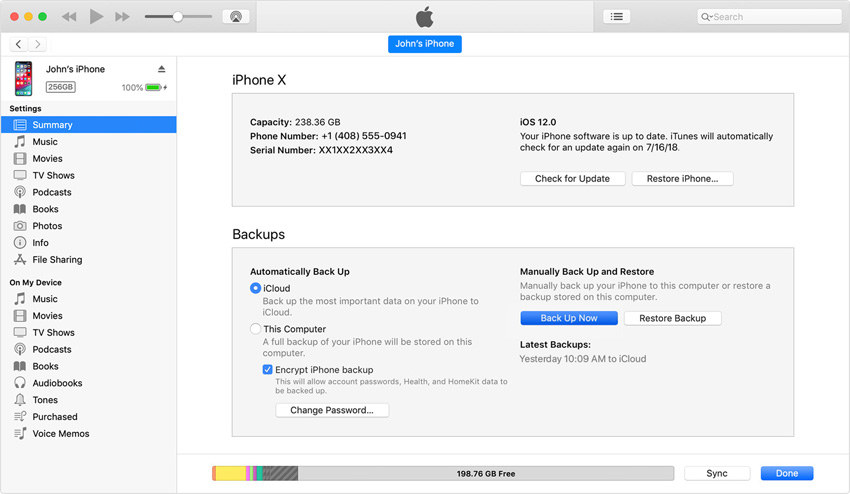
After you're done with the restore backup, choose the backup that contains the WhatsApp messages. Now, reopen the app to see if the deleted messages are restored.
Part 3: How to Recover Deleted WhatsApp Data without Backup
Losing WhatsApp data is common because, most of the time, due to insufficient space, we tend to delete the data, which is crucial for us. Though, there's no need to worry, as we're about to share our ideal method to recover WhatsApp data without backup.
In this method, we’ll use the Tenorshare UltData WhatsApp Recovery application that your can download and install on your PC.
Start by launching the UltData WhatsApp Recovery application on your PC. To connect your iPhone to your PC, use a USB cable. Click Device on the interface.

The application will automatically detect the presence of your device. Allow the app to trust your phone for data recovery. Click Start Scan.

The software will start scanning your files and display them on the interface.

Select the data you want to recover and click the "Recover" button.

Bonus Tip: How to See Deleted Messages on Whatsapp without Any App on Android
You really thought that we would forget our Android users and conclude the article without helping them? Not really! For our Android users, we've created a step-by-step guide on how to read already deleted WhatsApp messages without any app using Android devices.
How to See Deleted Messages on WhatsApp without Any App via Notifications
You may have seen your friend or someone you know deleting the messages before you even get to read them. To satisfy your curiosity, you can use this method on how to read already deleted WhatsApp messages without any app via notifications.
- Go to your phone setting, choose "Apps and Notifications," and then Notifications from the section.
- Tap on "Use Notification History," and you'll be able to see all the upcoming notifications from this history.
How to See Deleted Messages on WhatsApp without Any App via Google Drive
Here’s how to see deleted messages on WhatsApp without any App via Google Drive.
- Start by uninstalling WhatsApp to clear the data.
- Reinstall the app, enter your number and choose Google Drive as the backup option.
- Restore your data, and you'll be able to see all the messages on the app.
Final Verdict
By using the article, you'll be able to use multiple methods on how to read already deleted WhatsApp messages without any app and how to see deleted WhatsApp messages without any app. The methods are super easy to follow, and you’ll be able to view the deleted data effortlessly.
- Recover deleted WhatsApp messages from Android devices;
- Recover deleted WhatsApp data directly from iOS devices;
- Support the scanning and reading of encrypted iTunes backup files;
- Support 7+ file types (contacts, photos,chats,voice messages, etc.);
- Compatible with latest iOS 17 and Android 12/13.