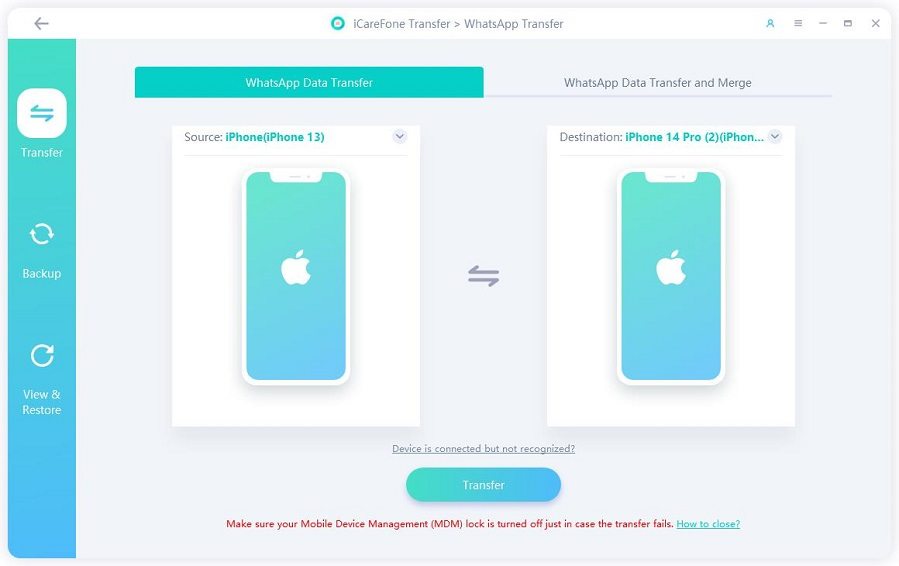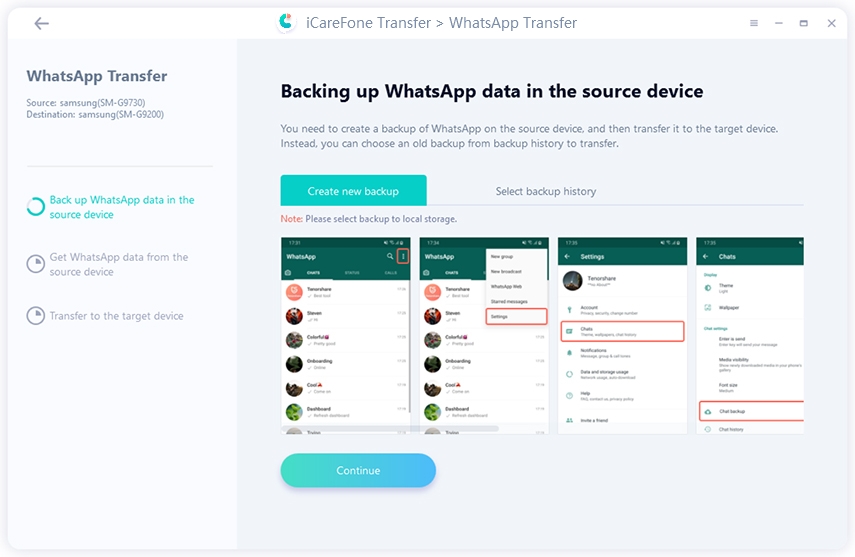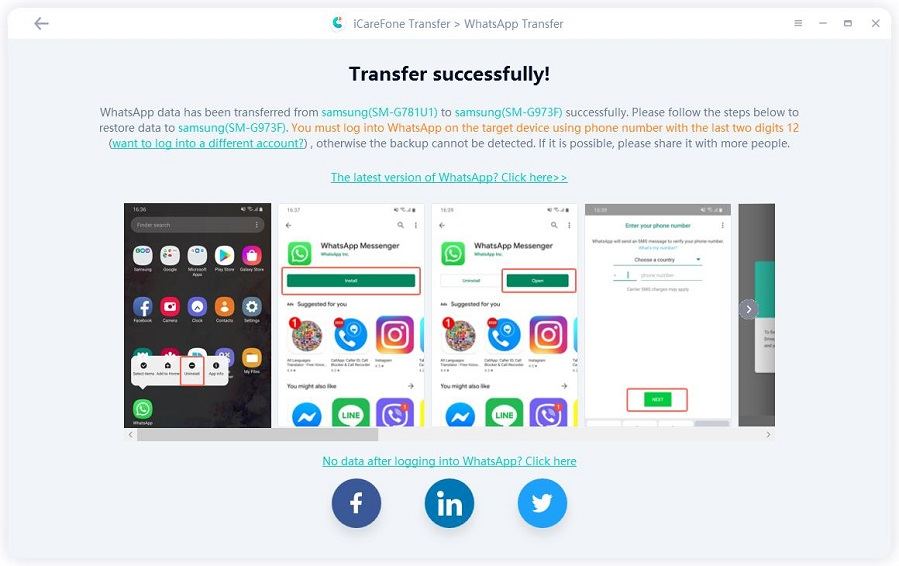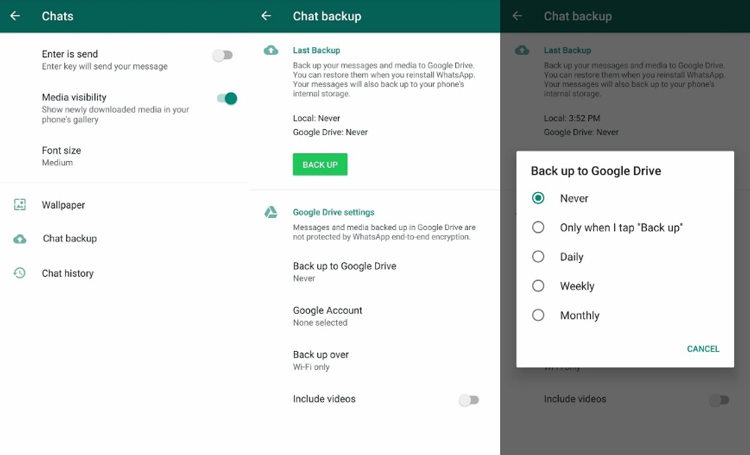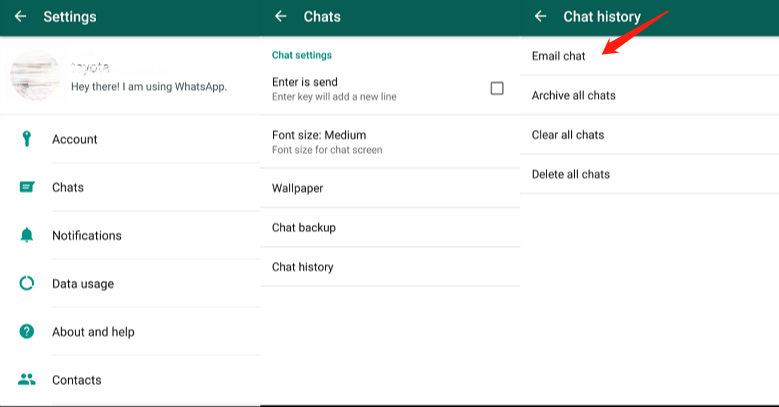Easy Way to Transfer Whatsapp from Samsung to Huawei P30/P40 Pro
by Sophie Green Updated on 2020-09-29 / Update for WhatsApp Tips
Transfer WhatsApp from Android to iOS is comparatively tricky than transferring WhatsApp from Samsung to Huawei. If you're wondering how to transfer WhatsApp from Samsung to Huawei, this guide is your answer. We'll discuss different ways to transfer WhatsApp from Samsung device to Huawei P30/P40/P40 Pro in simple steps.
- Part 1. Top Way to Transfer WhatsApp from Samsung to Huawei with iCareFone Transfer(iCareFone for WhatsApp Transfer)
- Part 2: Other 3 Ways to Transfer WhatsApp from Samsung to Huawei [No Recommend]
Part 1. How to Transfer WhatsApp from Samsung to Huawei with iCareFone Transfer(iCareFone for WhatsApp Transfer)
When it comes to transfer WhatsApp, you can use iCareFone Transfer(iCareFone for WhatsApp Transfer) to do that without any hassle. It has a simple interface and makes to easy for you to transfer, backup, and restore your WhatsApp Business data. With only 3 steps, you can easily solve the problem: how to transfer WhatsApp from Samsung to Huawei p30. Here's how this excellent tool works.
Download and install iCareFone for WhatsApp Transfer on your PC/Mac, then connect two iPhones to the PC/Mac. Then select one as the source device.

In the next screen, you will need to backup WhatsApp data in the source device. Click "Continue" to move on.

Next, iCareFone Transfer(iCareFone for WhatsApp Transfer) will auto back up and transfer your WhatsApp data.

That's how you use this amazing WhatsApp transfer tool to transfer WhatsApp from Samsung to Huawei P30/P40 Pro. No complicated steps and super fast. You can't miss it!
Part 2: Other 3 Ways to Transfer WhatsApp from Samsung to Huawei [No Recommend]
Way 1: How to Transfer WhatsApp from Samsung to Huawei with Backup Using Chat Backup
- Open your WhatsApp, navigate to your Chats section.
- Tap on three dots option at the top right corner.
- Tap on Settings > Chats > Chat Backup.
Tap on the green Back Up button.

Way 2: How to Transfer WhatsApp from Samsung to Huawei with Google Drive
It'sIt's effortless to transfer WhatsApp from Samsung to Huawei as both devices run on Android OS. All you need to do is to turn on your WhatsApp backup option. Follow these simple steps to know how to transfer WhatsApp from Samsung to Huawei P40 Pro.
- Open your WhatsApp and navigate to your Chats section.
- Tap on three dots option at the top right corner, then click on Settings > Chats > Chat Backup > Backup.
- Your data will be stored to your Google Drive, now open WhatsApp Account on your Huawei Device and sign in using the same number.
WhatsApp will prompt a message to restore the backup. Tap on the "Restore" button to start the process.

Way 3: How to Transfer WhatsApp from Samsung to Huawei with Email Chat
If you're wondering "how to Transfer WhatsApp from Samsung to Huawei with Email Chat", you must know that this is not an authentic and recommended way to transfer WhatsApp. It's not a safer way as you might lose your important data while sending emails to another device.
- Open your WhatsApp account on Samsung phone.
- Tap on the three dots located at the top right corner and then go to settings.
Head over to chat settings and then Email chat.

- Select WhatsApp chats you want to email, choose whether you want to Attach Media or send Without Media, click on the Send button.
- Now open your Huawei phone and download all files in the WhatsApp folder.
Part 3: Why Choose iCareFone for WhatsApp to Transfer WhatsApp from Samsung to Huawei
As mentioned above, all three ways to transfer WhatsApp data from Samsung to Huawei P30. Here are the benefits of using iCareFone instead of using the methods mentioned above.
- Quickly transfer WhatsApp chats between Android & iOS.
- Directly transfer WhatsApp business between iOS & Android.NEW
- 1-click to backup or restore WhatsApp data & WhatsApp business.
- View and export WhatsApp messages and links backup to HTML.
- Backup & restore iOS Kik/LINE/Viber/WeChat chat history to Mac.
- Compatible with the Latest iOS/iPadOS 14 and Android 10.
Summary
Transferring WhatsApp data from Samsung to Huawei device is quite simple and easy. If you're wondering how to transfer WhatsApp messages from Samsung to Huawei, this detailed guide will help you transfer your essential data. We have explained different ways to transfer WhatsApp from Samsung to Huawei P40 Pro. Among them, iCareFone Transfer(iCareFone for WhatsApp Transfer) is the easiest and most straightforward way to transfer WhatsApp data.