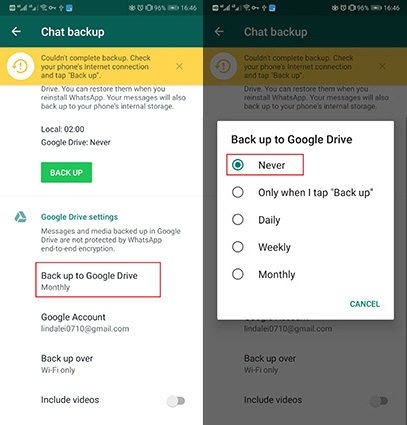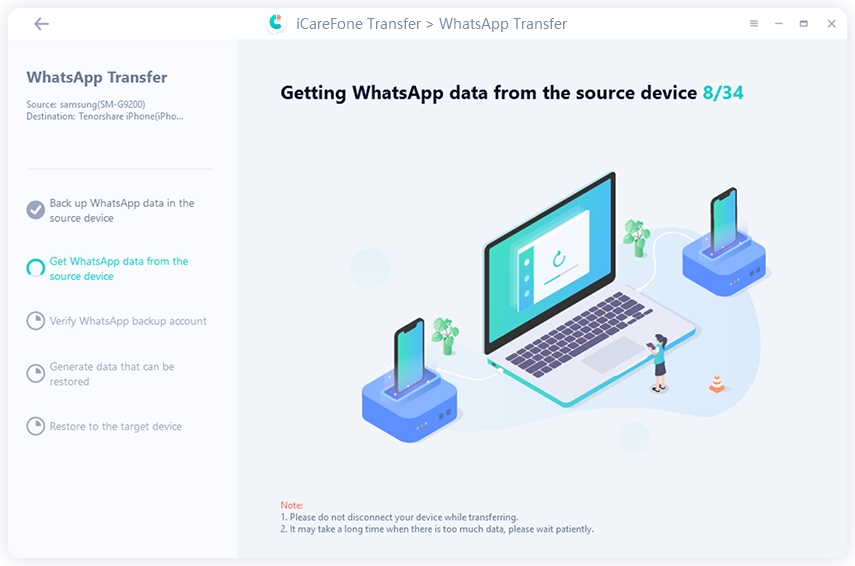WhatsApp Security: Things You Should Know Now!
by Jenefey Aaron Updated on 2023-01-04 / Update for WhatsApp Tips
Hello. I would like to know how secure WhatsApp is. I have been following the news and there are many reports saying that WhatsApp has some new security update that will expose our identities and other personal information to others. Is this true?”
Hi, there has been a new WhatsApp update that has been the talk of the town. Let’s break it to you and provide simple solutions. Also, we will discuss WhatsApp security issues 2022 and 2023. Read the details below so you can get all the necessary information.
- Part 1: Is WhatsApp Secure and Private?
- Part 2: What are the WhatsApp Security Issues/Breaches?
- Part 3: How Do I Make Sure My WhatsApp is Secure?
- Part 4: Is There Any End-to-End Encryption Messaging App?
- Extra Tip: How to Transfer WhatsApp from Android to iPhone without Data Breach?
Part 1: Is WhatsApp Secure and Private?
Most people ask is WhatsApp secure and private? WhatsApp is highly secure and private. Here are some of the security features WhatsApp recently introduced.
Disappearing Messages:
Now you can send disappearing texts on WhatsApp. Once you turn on this feature, WhatsApp will delete your chats after seven days. It will save data and improve privacy.
Device Linking:
WhatsApp web is even more secure now as you have to first verify your device with a fingerprint scanner or password, and then it will allow you to scan the QR. Moreover, you can unlink WhatsApp from your phone at any time.
Touch/Face ID Lock:
You can add a Touch ID or Face ID lock for WhatsApp on iPhone. You can also add a fingerprint lock for WhatsApp Android devices.
Two-Step Verification:
The 2F verification on WhatsApp feature adds a layer of security by asking you to insert an additional 6-digit code inside WhatsApp for verification. WhatsApp will ask you to log in from this code from time to time for more privacy.
Part 2: What are the WhatsApp Security Issues/Breaches?
There were many WhatsApp security concerns in the past years. We also saw a chain of WhatsApp security breach issues in the past. Let’s recall some of them.
2019:
The most significant data breach was when WhatsApp was hacked, and spyware was installed along with it. Anyone who used WhatsApp calls became the victim of this surveillance technology.
2020:
An Israeli Spyware maker NSO Group attacked WhatsApp in 2020 and inserted spyware to more than 1400 devices.
2021:
The image filter functionality inside WhatsApp could have exposed a large amount of users' data.
These were some of the WhatsApp security issues 2019/2020/2021 that got fixed.
Part 3: How Do I Make Sure My WhatsApp is Secure?
Here’s how to deal with the security issues with WhatsApp:
- Way 1: Enable Two-Step Verification: Menu > Settings > Account > Two-Step Verification > Enable.
- Way 2: Set a Device Password
- Way 3: Be aware of who can access your mobile phone
- Way 4: Enable Disappearing Messages: Tap on Contact > Disappearing Messages > Select time
Way 5: Disable Cloud Backups: Menu > Settings > Chats > Chat Backup > Backup to Google Drive > Never.

Part 4: Is There Any End-to-End Encryption Messaging App?
Here are the top five better and secure apps than WhatsApp security alert.
Top 1. Signal
Signal is one of the best messaging applications that you can use in 2021. It is easy to use and provides the same features as WhatsApp. Using it, you can send text messages, voice notes and videos as well.
Pros: 1. Open-source encryption; 2. Disappearing messages.
Cons: No emojis.
Top 2. Telegram
Telegram is available for both Android and iPhone users. It has a straightforward interface that means anyone can use it. Plus, it is 100% secure and allows different features, such as file sharing, video calling and much more.
Pros: 1. User-friendly; 2. Cloud-based.
Cons: 1. It has its own encryption, which has been criticized. 2. End-to-end encryption only for secret messages.
Top 3. Snapchat
Those who love to make videos know the importance of Snapchat. You can create short videos on Snapchat and also send texts. What’s more, the videos on Snapchat are available for a shorter time that means it is more secure than WhatsApp.
Pros: 1. Disappearing messages; 2. Screenshot notification.
Cons: Drains lots of battery.
4. Wire
It is an application created by Wire Swiss. This application is used for collaboration and is available on all operating systems, including Android, iPhone, Mac, Windows and Linux.
Pros: 1. Times messages; 2. You can use eight devices simultaneously.
Cons: Paid.
5. Discord
Discord is available in 28 different languages and can be downloaded on iPhone, Android, Mac, and Windows. You can also open it on your browser. Using it, users can send videos, messages, images and much more.
Pros: 1. Lots of app integrations; 2. Better messaging.
Cons: It can crash sometimes.
Extra Tip: How to Transfer WhatsApp from Android to iPhone without Data Breach?
Due to OS differences, there is no official way to transfer WhatsApp and its chats from Android to iPhone. However, Tenorshare iCareFone Transfer is a powerful tool that will help you transfer WhatsApp data from your old Android to the newer iPhone without any data breach.
Aside from data transfer, iCareFone Transfer will also allow you to backup, restore, and export WhatsApp media files, contacts, and chats. These are the steps that would help you transfer WhatsApp messages from Android to iPhone:
Launch the iCareFone Transfer on your PC after downloading it. Connect the old Android from which you want to transfer your WhatsApp. Connect the new iPhone to where you want to transfer WhatsApp. Click on “Transfer” to proceed.

You might also want to allow USB debugging mode on your Android phone, then iCareFone Transfer will create WhatsApp backup on Android device.

Once you back up on the source device, iCareFone will start to fetch the data from that phone.

The next step is verifying your WhatsApp data for more safety. Verify your WhatsApp on iCareFone Transfer by entering the country code and phone number you used while creating the WhatsApp account on the source device.

Once you verify your WhatsApp on iCareFone Transfer, your PC will move WhatsApp data to the target device. Log into your iPhone with the same number and do it before your data starts moving to your iPhone; otherwise, you will lose data. Confirm that you have logged in.

Conclusion
The WhatsApp security concerns are something worth worrying about. If you take security measures seriously, you can avoid that. Moreover, if you need help moving your WhatsApp stuff from Android to iPhone, use Tenorshare iCareFone Transfer as your companion.