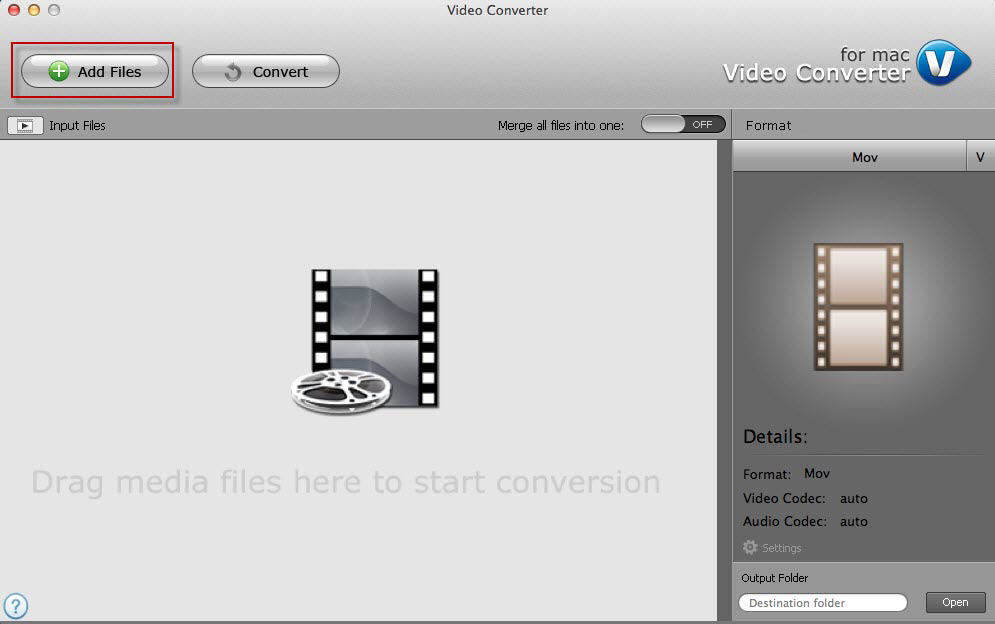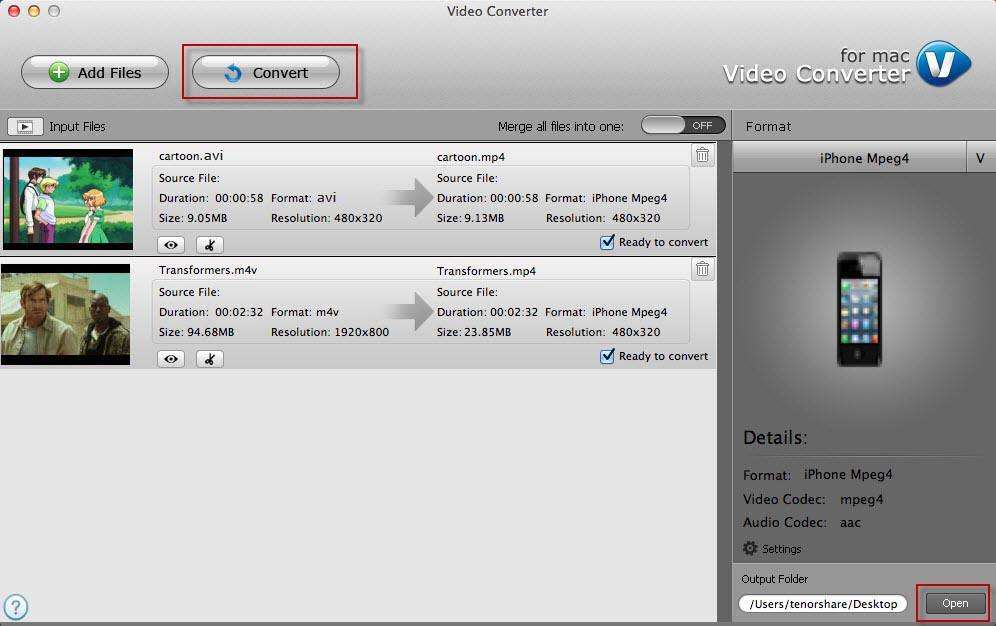How to Convert MP4 Videos to AVI on Mac
by Jenefey Aaron Updated on 2019-07-25 / Update for Video Converter
MP4 files are commonly used by video sites (YouTube), portable players (iPod, PSP), mobile phones (iPhone) and other devices. However, many players and video editing software does not support the MP4 format. In this case, it is necessary to convert MP4 file to more popular format like AVI.
To convert MP4 to AVI, you'd better take advantage of a MP4 to AVI converter. This converter is also named Tenorshare Video Converter as it can work with just about all video formats: MTS, MKV, VOB, FLV, MOV, MPEG, etc. It offers a list of options for editing your videos as well. You can trim, crop, add watermark, change title of the videos before converting.
Steps to Convert MP4 to AVI on Mac (OS X Yosemite included)
To begin with, download this Video Converter to an easy-to-find location. Start the setup and follow on-screen instructions to install the application. It's a safe program, virus free and adware free.


- Step 1. Import MP4 file: After downloading the MP4 to AVI converter, install it and click Add Files button from the interface to add the .mp4 video which you want to convert.

- Step 2. Select output format: Choose one or more files in the file list, click Profile drop-down button to bring up the format window. Select AVI from the Video category as the output format.
- Step 3. Set output folder: Click Browse button in setting panel, select a destination folder in the dialog box that opens, and click OK. Or the converted videos will be saved in the default folder on your desktop called Tenorshare.
Check guide of Video Converter for Mac if you want to edit your videos before converting them to AVI. - Step 4.Convert file: After finishing the above settings, check the files needed to convert in the file list, and click Convert button on the main interface to start converting the files. You can view the conversion progress from the progress bar at the bottom of the window.

When you've completed the whole process of MP4 TO AVI conversion, you can export the AVI videos to other media players or devices.
- Use MP4 to AVI converter to convert YouTube, flash videos to MP3, MP4, MTS, MOV and other formats. This converter supports more than 100 video and audio formats.
- Close all applications on your computer before conversion started. This would improve the conversion speed to a certain extent.
- If you don't know what formats your player supports, you can select corresponding device from the format window.