How to Unlock iPhone Passcode without Siri
by Anna Sherry Updated on 2024-04-17 / Update for Unlock iPhone
Has your iPhone disabled out of the blue moon? This, may have directly resulted in completely halting your work together. The only way to pull out your iPhone to the running state is via unlocking iPhone 5/6! And, if you are looking for a way on how to unlock your iPhone without siri or passcode, then you've landed the right place. As, this article will fully guide you with three ways! Unveil them below!
Unlock iPhone without Siri and Passcode/iTunes
The ultimate way to unlock iPhone without having to perform the complex procedure of Siri or passcode can be considered by using Tenorshare 4uKey– a powerful data unlocking tool that allows users to unlock their device in a fraction of moments. Equipped with the latest technology, this phone unlocking tool smoothly works down in both the Mac/Windows computers. 4uKey gives users the leverage of surpassing iPhone's passcode, pattern, pin, touch ID, Face ID or any other security lock easily. 4uKey can swiftly operate in the latest iPhone 13/13 Pro/13 mini/12/11/XS/XS Max/XR as well.


Without rolling deeper into the details, the following in-depth guide will enlighten you to understand how to unlock your iPhone without using Siri at all.
Step 1: To begin with, you need to install Tenorshare 4uKey in your PC/Mac or any desktop you are working with. Once it successfully downloads, load the program and then link your iPhone to the system via a lightning cable.
Step 2: Now, the program will smartly go on an auto-detect mode to fetch the status of your iPhone and display it over the program. Once you see the icon of your device, click on 'Start' tab.

Step 3: This will lead you to the download firmware page, which you must download in order to unlock your iPhone. Thereby, opt for the save path followed by tapping on the 'Download'.

Step 4: Once the firmware gets downloaded, you will be just a step away from unlocking your iPhone. Now, all you got to do is tap on 'Start Unlock' tab, visible on the program. Tada! This way, Tenorshare 4uKey will unlock your iPhone5/6/7 without the dire need of Siri or passcode.



Other Ways You can Try to Unlock iPhone without Siri
There are other organic ways of unlocking your iPhone that does not require the need of Siri at all. So, in order to understand how they can work to unlock your device, we've listed the detailed steps, read now!
1. Using iTunes to Unlock iPhone without Siri
iTunes – famously a well popular music player that clubs up your favorite playlists can do a lot more than you could imagine. Apple's intelligent iTunes can also be considered to unlock your iPhone without passcode or Siri! However, the pre-condition of using this feature is that your iPhone should have been fully synced with the iTunes earlier. Just make use of the following steps to unlock your iPhone.
1. To start off with, open iTunes on your PC and ensure that your computer is already synced with the computer. Then, using a USB cable, link your iPhone with the computer respectively.
2. Once the connection establishes, select the iTunes icon visibly available on the top left corner of the screen followed by clicking on 'Summary'. Then, tap on 'Restore iPhone' button! That's it! You are all set to unlock iPhone without the requirement of passcode/Siri.
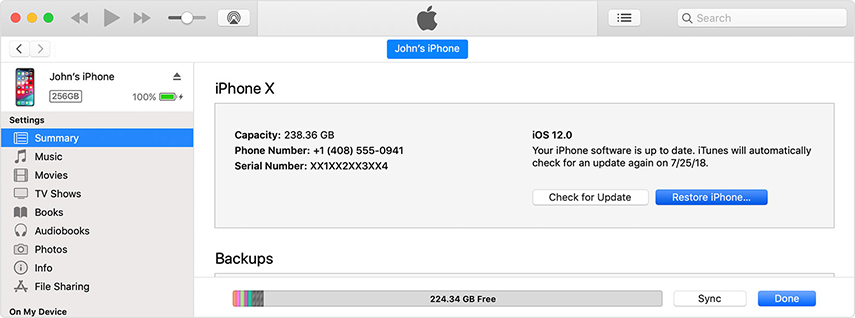
Cons:
- If the phone or computer is not synced with iTunes earlier, then you can't restore your device.
- Unlocking iPhone with iTunes is quite a time-consuming task.
2. Unlock iPhone without Siri via iCloud
iCloud is a popular cloud storage feature of Apple, useful in maintaining the backup of the data present in your iPhone. But more than doing the backup, it also renders the service of unlocking your iPhone without using Siri. The only condition is that your device must have 'Find My iPhone' service must be enabled. Let's understand how to unlock the iPhone.
- Just visit iCloud's website from your web browser and login with your valid iCloud credentials.
- Once logged in, search for 'Find My iPhone' icon and tap on it.
- Then, look out for 'All Devices' tan under the 'Find My iPhone' section and opt for your iPhone featuring in the drop down menu.
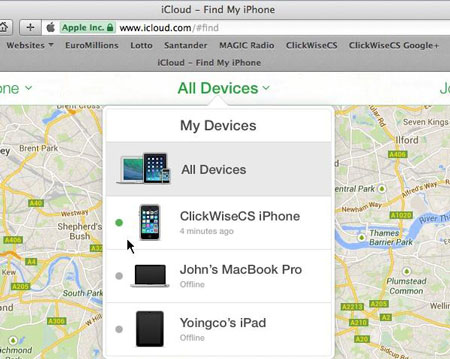
- After this, click on 'Erase iPhone' button and 'Erase' button. That's it, your iPhone will be unlocked!
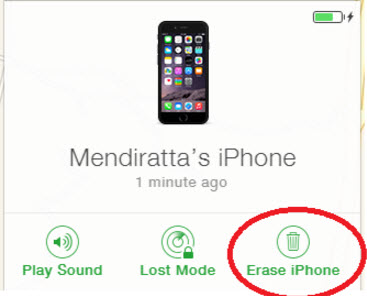
Cons:
- The most important requirement is a stable network internet connection.
- The Find My Phone service must be enabled beforehand n your device otherwise you can't proceed with the process
Conclusion
In this article, we've learnt three different ways that addresses the problem of how to unlock iPhone 13/13 Pro/13 mini/12/11/XS/X/8/7/6/5 without siri or passcode's need. While, methods like iTunes or iCloud can be executed in a certain manner but have some pre-conditions attached. But, that's not the case with Tenorshare 4uKey, not only does it unlocks iPhone, it surpasses the security locks and factory resets the device conveniently.