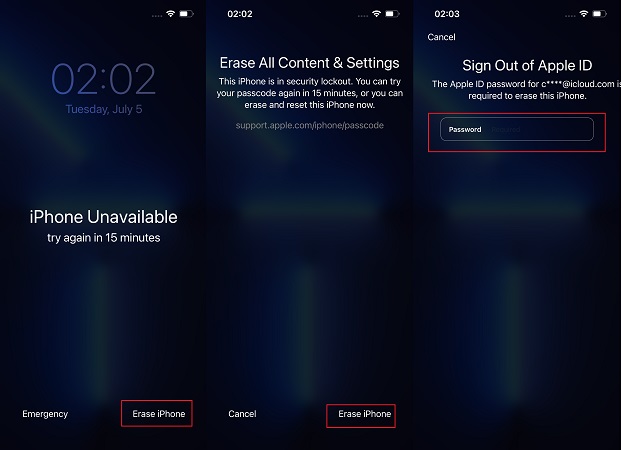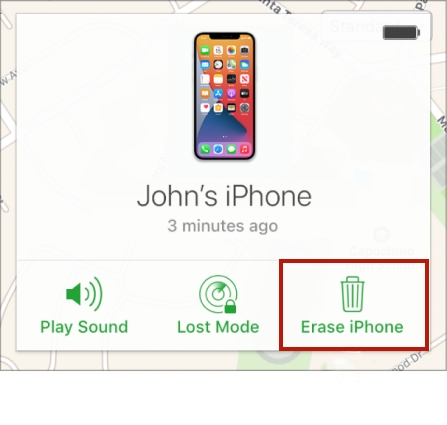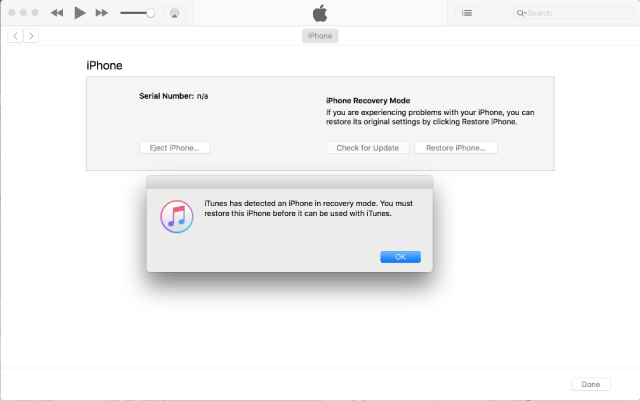How to Unlock ANY iPhone without Passcode
by Anna Sherry Updated on 2024-04-17 / Update for Unlock iPhone
If your iPhone is locked and you cannot remember the passcode, sit back and relax. We bring here the best solutions. No matter you have the latest iPhone 14, or old iPhone 8/7/6, you can use the following methods to unlock your iPhone. And they work for any iPads too. Now let's see how to unlock any iPhone without passcode.
- Method 1. How to Unlock Any iPhone without Passcode [Quickest]
- Method 2. How to Unlock Any iPhone without Passcode by Erase iPhone
- Method 3. How to Unlock Any iPhone without Password Using iTunes
- Frequently FAQs on Unlocking Any iPhone
Method 1. How to Unlock Any iPhone without Passcode [Quickest]
The first and quickest way to get rid of the forgotten passcode is to use a software named Tenorshare 4uKey. 4uKey is the best software to unlock any iPhone and iPad without passcode. Both new and old iOS devices are supported. No iTunes or iCloud needed. And you have to do nothing except clicking a few buttons.
Video Guide on how to unlock iPhone without passcode:
Download the software on the laptop and connect your iPhone to it. In the main interface, click "Start" to begin unlocking iOS screen.

After this, the software will automatically detect your device. Then, click "Next" button to begin.

Download the firmware package by clicking the "Download" button directly.

After that, hit on “Start Remove” to continue the process.

It will take a few minutes to complete the action. Then you will see the screen telling you that you have successfully removed the password.

Method 2. How to Unlock Any iPhone without Passcode by Erase iPhone
Erase iPhone, whether on the lock screen or in Find My iPhone is the second option to unlock any locked iPhone. Here you reply on the Apple ID and its password to erase your iPhone without passcode.
As for how to unlock any iPhone without passcode on the lock screen, it should be updated to iOS 15.2 and later.
- After multiple wrong passcode attempts, your iPhone will say iPhone Unavailable and display the Erase iPhone option.
Tap on Erase iPhone and confirm it. Then enter your Apple ID password to erase and unlock it.

A more commonly used Erase iPhone option is in iCloud Find My iPhone, which supports both iOS 15.2 below and later. But in this case, you need another device or computer.
- Visit the website iCloud.com/find on your computer, and then log in to your account using your credentials.
- Select your iPhone from the list of the device that you need to remove the screen lock.
After that, you have to select the option “Erase iPhone”, and your passcode will be removed from your device.

Method 3. How to Unlock Any iPhone without Password Using iTunes
If your iPhone gets locked, you can also use iTunes to unlock any iPhone without passcode. It restores your iPhone data including the forgotten passcode. Have a look!
- Connect your iPhone with the computer using a USB cable.
- Launch iTunes or Finder, if your device is already synced with iTunes, you can click on Restore iPhone easily.
When iTunes cannot detect your iPhone, put it into recovery mode and then you will see the Restore iPhone option.

Frequently FAQs on Unlocking Any iPhone
Q1. Why is my iPhone passcode not working?
There can be multiple reasons why the password you enter doesn’t work. The most common reason is that you enter the incorrect passcode. Another reason can be faulty or glitch iOS functioning.
Q2. How to reset iPhone 6 digit passcode?
If you forget your iPhone passcode, then you can reset the passcode by using the above methods. If you remember the 6 digits, then go to Settings > Face ID & Passcode to change passcode easily.
Q3. How to unlock iPhone without losing data?
The only way to is to enter the correct passcode. Other ways to unlock iPhone without passcode will all erase your iPhone, but you can restore data from a previous backup.
Q4. How do you unlock an iPhone if you forgot passcode?
If you forget your iPhone passcode, try 4uKey, iTunes or iCloud to unlock your iPhone and get into it again.
Conclusion
Stop being worried about your locked iPhone or iPad. All of the above are viable answers on how to unlock any iPhone without passcode. You can use Tenorshare 4uKey mentioned at the begining, and I can bet that you will get the best results. Don’t forget to share your experience with us.
- Remove Apple ID or iCloud account on iPhone/iPad without password
- Unlock iPhone/iPad screen passwords instantly
- Bypass MDM Screen from iPhone/iPad
- Remove screen time passcode in 3 simple steps
- Fix disabled iPhone/iPad without iTunes or iCloud
- Find and view stored passwords on iPhone and iPad