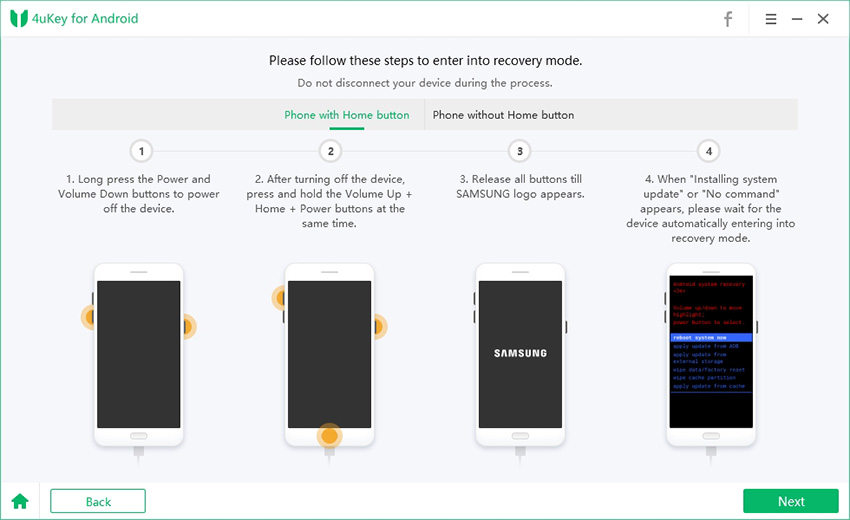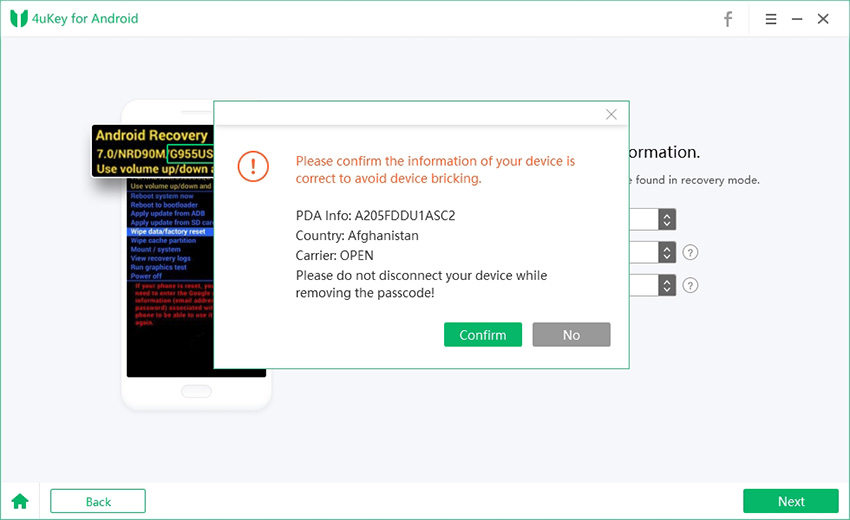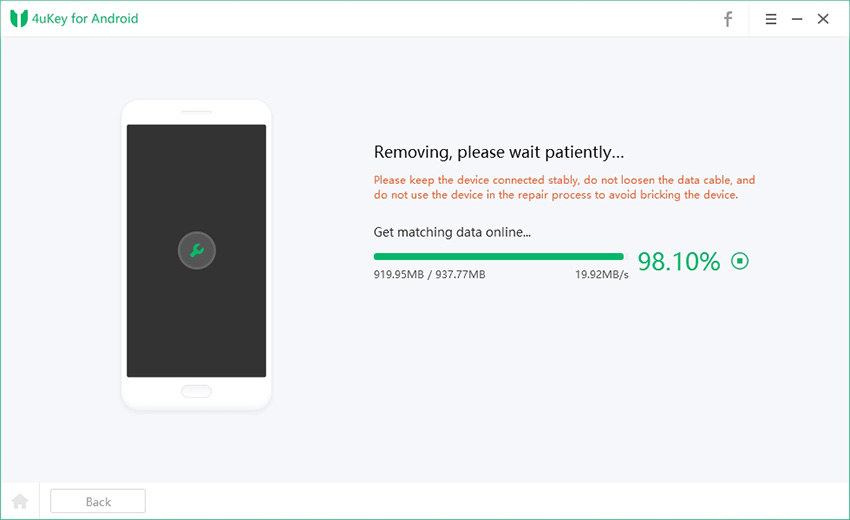Latest and Best Bypass Samsung Google Account Verification App Apk
by Jenefey Aaron Updated on 2024-04-17 / Update for Unlock Android
Similar to other devices, Samsung also has the method of FRP. This method can be challenging if you have bought a second-hand mobile, and the user didn't remove his/her Google account details. Bypassing the device requires a lot of efforts. Google has always been particular about their credentials, and this is the reason most of the devices can’t be reset because they don’t have the general information about the Google credentials.
If you also want to use Samsung apk bypass and don’t know the right method here is the guide that will help you to reset your accou
- Part 1: The Best Bypass Samsung Google Verification App Apk- Tenorshare 4uKey for Android
- Part 2: 5 Other Samsung Bypass Google Verify Apks
- Part 3: FAQs about 4uKey for Android Samsung FRP Bypass Apk
Part 1: The Best Bypass Samsung Google Verification App Apk- Tenorshare 4uKey for Android
Tenorshare 4uKey for Android is one of the best bypass Samsung Google account verification apks that helps to unlock different screens without the password. In case if you want to bypass your Samsung device or any other android device, then this software is the right choice for you.
You can easily remove 4-digit passcode, 6-digit passcode, and different types of numeric, and alphabetic passcode. Even if you have put a Touch ID or Face ID passcode, you can easily remove it with the help of this application.
You can also call it as one of the best unlocker software tools that comes with great results. On the other hand, Tenorshare 4uKey Android unlocker is capable of removing all the screen locks in just a few simple steps. The best thing about this tool is that you don’t need any professional knowledge if you want to use it.
Key features
- Delete Samsung/Google account without any password.
- It supports 99% of Samsung devices.
- Control your device without any limitations.
- Removes all types of password, such as pattern, Pin & fingerprint lock.
- Auto system detection.
Step by Step Guide to Use 4uKey for Android Samsung Frp Bypass Apk
Go on the official website and download bypass Samsung Google account verification app apk.
Open 4uKey for Android and then choose the “Remove Google lock (FRP)” option.

Choose the device type and get into recovery mode, please don’t disconnect your device.

Now select the correct PDA information from the drop-down and fill the information. If the information is correct click the Next button.

Now enter into the download mode, and for that, you can follow the steps mention on the software. Then select the correct firmware package, and for that, you can download the supported version.

Once you have downloaded firmware package, it will ask you to get into the recovery mode again. After that, it will detect the firmware package automatically and will delete the password.

After following all the steps successfully, you will see the message on your device about Google account removed successfully.
Part 2: 5 Other Samsung Bypass Google Verify Apks
Here are some of the best 5 bypass Samsung Google account app apks. These apps are best and will help you to get the best results in no time. Also, these apps are free from any spam as well.
1. Pangu
Pangu is a free app that helps to bypass Google account. It works for all the Samsung devices, and versions as well. If you want to use it, you must use the Apex launcher.
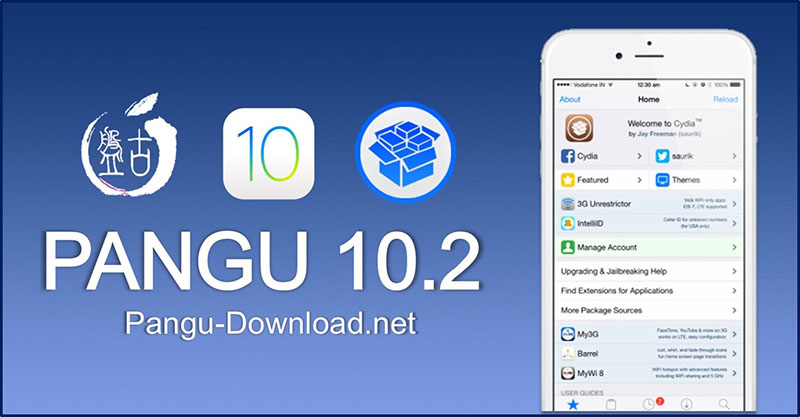
Pros
- The interface is easy to use.
- You can unlock all the devices.
- It takes a few minutes to complete the process.
Cons: Sometimes it doesn’t work correctly with Lollipop.
2. UnlockUnit Intelligent Assistant
Are you planning to download bypass Samsung Google account verification app apk? UnlockUnit app is best for you. You don’t need to follow any technical details if you want to use this app. It comes with the latest bot option that helps to do the process in a few minutes.

Pros
- You can easily remove the account.
- It comes with latest Bot option.
- The interface is user-friendly.
Cons: Sometimes the process can take much time.
3. GSM flasher tool
With the help of this app, you can easily remove the Google account. It's one of the best apps that you can use today. It comes with lots of features which helps you to unlock the account.
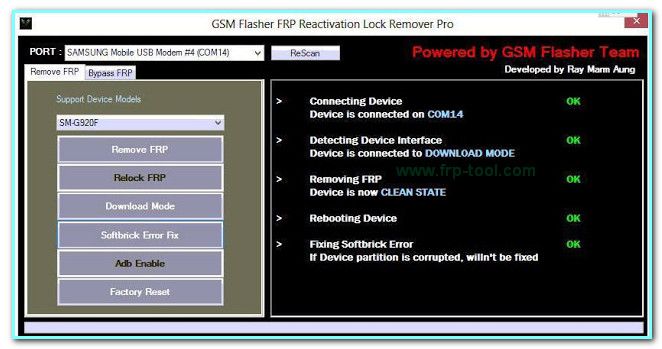
Pros
- It helps to remove pattern locks.
- You can use the USB cable to connect with the app.
- The interface is user-friendly.
Cons: The software is not easy to use.
4. D & G password Unlocker
This tool helps the user to unlock the mobile and Google account as well. This software can be installed for all the Windows versions. It also helps you to flash android devices.

Pros
- The interface is simple and easy to use.
- It comes with free FRP removal tool.
- It comes with smooth navigation.
Cons: It doesn’t support all the android versions.
5. Unlock Junky
The average unlock time for this device is 5 minutes. You can easily use this device and can get the best results in no time. It's one of the best unlock tool.
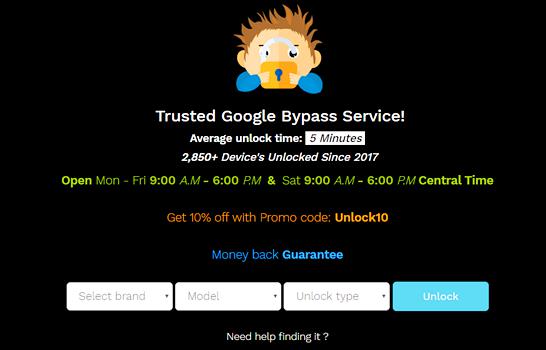
Pros
- You can bypass the Samsung Google account by the simple installation process.
- You can unlock the devices in 5 minutes.
- The interface is simple.
Cons: For technicians help you have to pay the fees.
Part 3: FAQs about 4uKey for Android Samsung FRP Bypass Apk
Here are some common questions about 4uKey for Android Samsung Google account bypass tool.
Why Do Most People Choose 4uKey for Android?
4uKey is one of the best tools that helps you to unlock the devices. With the help of this application, you can easily unlock the devices and can also remove the Google Account as well. It also helps to perform the FRP easily that you don't need to look for any other software.
Is It Work for All Samsung Devices?
It works for almost 99% of the Samsung Devices. If you are looking for the best way to unlock your devices, then this software is the best option for you. You can unlock almost 99% of Samsung devices having the latest android version.
Is It Safe to Use?
Yes, it's safe to use because it's not a scam. Furthermore, this device also helps to protect your data and doesn't damage your device as well.
How Long Will It Need to Bypass Google Account?
It depends on the device of your mobile. On the other hand, it also depends on your internet speed for how long does it take to download the firmware setup. The estimated time for bypass Google account is between 2-5 minutes.