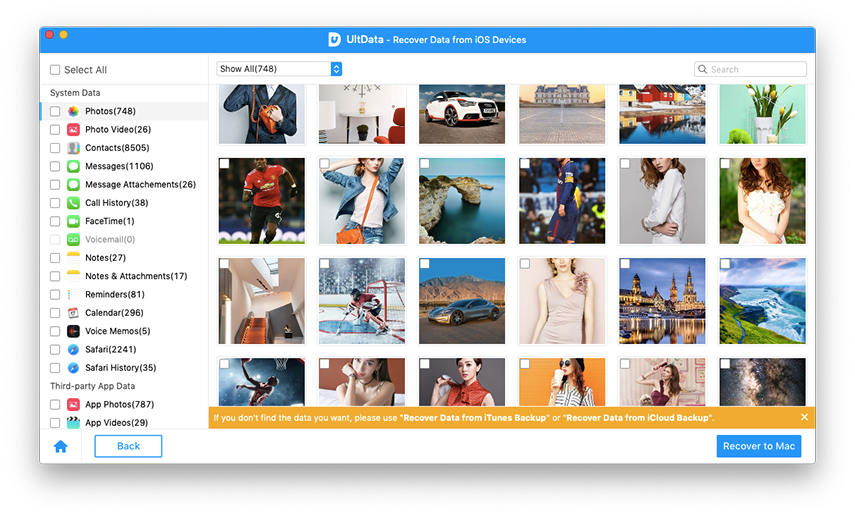iPad 2 Data Recovery for Mac – Recover Photos/Notes/Contacts from iPad 2 on Mac
by Jenefey Aaron Updated on 2022-11-30 / Update for Top
Lost iPad important data has long been a hot topic for iPad 2 users. Once you accidentally deleted files off your iPad 2, or the device got stolen, broken, water damaged, you might be at great panic. Wonder if you could get back so many useful data such as photos, contacts, notes, memos, etc. stored on your iPad 2? Read the following Q&As and you will find how to get back iPad 2 lost data on Mac OS. Windows users Click Here >>
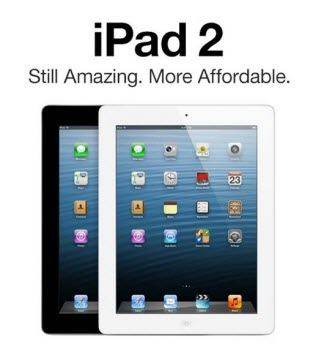
If you lost data on iPad 2
It's acknowledged by most iPad users that all iPad data is stored on the internal flash drive other than expanded storage enabled by a memory card. As a result, a lot of people think there is no way to recover iPad files once removed by accident.
In fact every time you sync data between iPad and iTunes, all previous data will be automatically backed up by iTunes and stored as a .sqlitedb file. Each time you sync iPad with iTunes, the backup will be updated. However, those backup files can't be viewed unless you use some software applying special algorithms to extract iTunes backup, such as iPad Data Recovery for Mac which we'll talk about later.
Q 1: iTunes backup is on the computer, Can I restore iPad 2 data on Mac?
You can find the iPad backup file on a Mac OS and then extract all iPad 2 data by iPad Backup Reocvery tool (support devices running iOS 9.3/9, iOS 8, iOS 7.1, iOS 7 and lower). Here's the iTunes backup location on Windows and Mac computer.
| Mac: | Users/Library/Application Support/MobileSync/Backup/ |
|---|---|
| Windows 8 | Users>USERNAME>AppData>Roaming>Apple Computer>MobileSync>Backup |
| Windows 7: | C:\Users\uer\AppData\Roaming\Apple Computer\MobileSync\Backup |
| Windows XP: | C:\Documents and Settings\user\Application Data\Apple Computer\MobileSync\Bckup |
Q 2: My iPad 2 is water damaged, is there a chance to recover my iPad files?
You still have a chance to recover the iPad files. iPad Data Recovery for Mac is capable of recovering data on iPad 2 from previous iTunes backup if iPad is water damaged, broken or lost. The program will automatically find all iTunes backups. You just need to select the one representing your iPad 2 backup.
If your iPad is water damaged, you can fix it with same solutions offered in this post How to Fix Water Damaged iPhone, as well.
Q 3: I have never backed up my iPad 2, can I retrieve deleted iPad 2 data without backup on Mac?
Actually, with certain data recovery program, iPad users can recover data directly from iPad 2 by connecting iPad to computer. This is enabled by the "Recover Data from iOS Device" mode of iPhone Data Recovery for Mac tool.
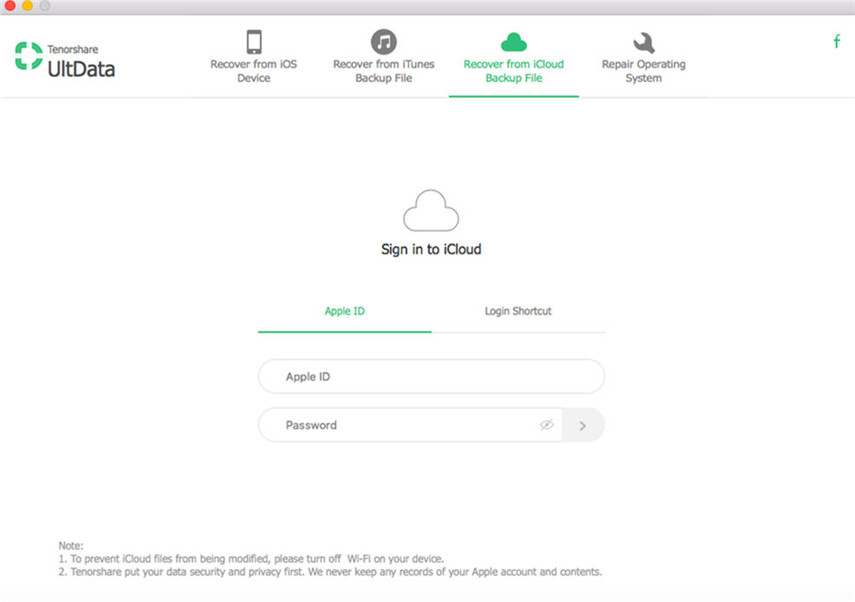
Q 4: How to recover data from iPad 2 on Mac?
As you may notice, iPad Data Recovery for Mac provides 3 recovery modes to recover iPad 2 data: recover data from iPad, recover from iCloud backup and recover from iTunes backup file. Download this program to your Mac and we'll start from recovering data directly from iPad 2.
- Connect iPad 2 to Mac with USB cable and launch the program.
- Scan iPad 2 for lost data.
- After scanning all files will be displayed on the program by category. Select the one you need to preview.
-
Check needed files and recover them to Mac. The recovered files can be saved as 3 formats: .xls, .txt and .xml. Media files like photos and videos will be saved in their original formats.

Steps to recover iPad 2 data from iTunes backup on Mac are similar to the steps above. The only difference is that you do not need to connect iPhone to Mac. For detailed steps, you can refer to guide of iPhone Data Recovery for Mac.
I guess you must be clear about iPad 2 data recovery for Mac now. Hopefully you could deal with this problem all by yourself and recover your lost files from iPad 2 with ease.