An Easy Way to Free Download Music from Apple Music
by Jenefey Aaron Updated on 2019-07-25 / Update for Record Audio
Apple music is a streaming service that offers to make almost the entire iTunes category available to you almost all the time. If you are not going to be connected to the internet, or if you are worried about your cellular data, you can choose to download songs to your iPhone, iPad, iPod for offline listening. Here we will introduce how to free download music from Apple Music in an easy and quick way. Keep reading.
Detailed Steps to Download and Save Apple Music Free
Is there any way to download music from Apple music? Things can be pretty easy if you have iGetting Audio, a program that enables to record music from tons of radio stations and audios sources. Follow the instructions below to see how you can download music from Apple music freely.
Step 1: Download iGetting Audio and install it on your computer.

Step 2: Set settings for the program. On the main interface, switch to the "Record Audio Input" section, which will record the music you played from your iPhone's Apple Music service. The "Record Online Audio" section is for you to record audios that you can get from the computer by going to certain website.
Step 3: Then you can go to Apple Music app on your iPhone, iPad, or iPod. Find the music you want to download and play it.
Step 4: Click “Record” and you can start the recording process.
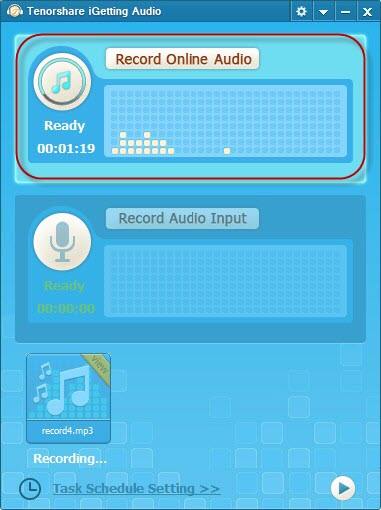
Step 5: After the recording is done, click on the “Record” button again and a message will appear at the bottom right of the screen, confirming a successfully recording.
By doing this, the music you saved from Apple Music can be played on your iPhone, iPad or iPad touch. If some files have been incorrectly named or tagged, you can go to the folder that saves the file and then change the file name manually. iGetting Audio also records any sound detected on your PC from 500+ radio stations and music sites, including the top 50 internet radio stations.
Extra: How to View Songs you’ve Saved Locally to Your iPhone
After you download music files or even playlist from Apple music, you can also vie those you have saved on your iPhone, iPad or iPod.
- 1.Launch the Music app from your Home careen.
- 2.Tap on the My Music tab.
- 3.Select the view type dropdown (by default, it reads “Albums”) from the middle of the screen.
- 4.Switch Show Music Available Offline to On at the bottom of the pop-up.
