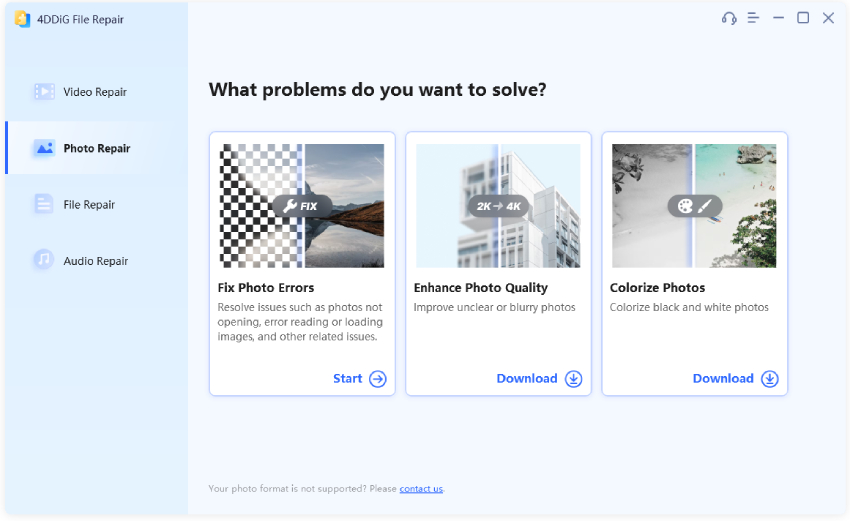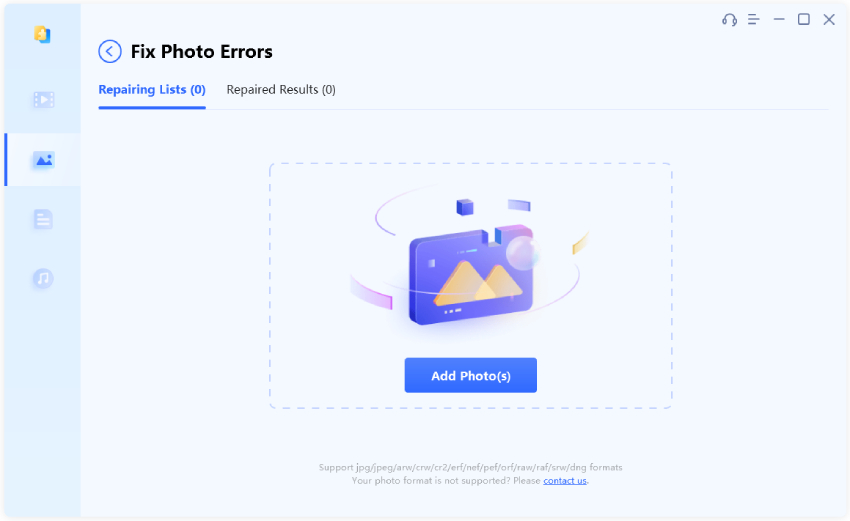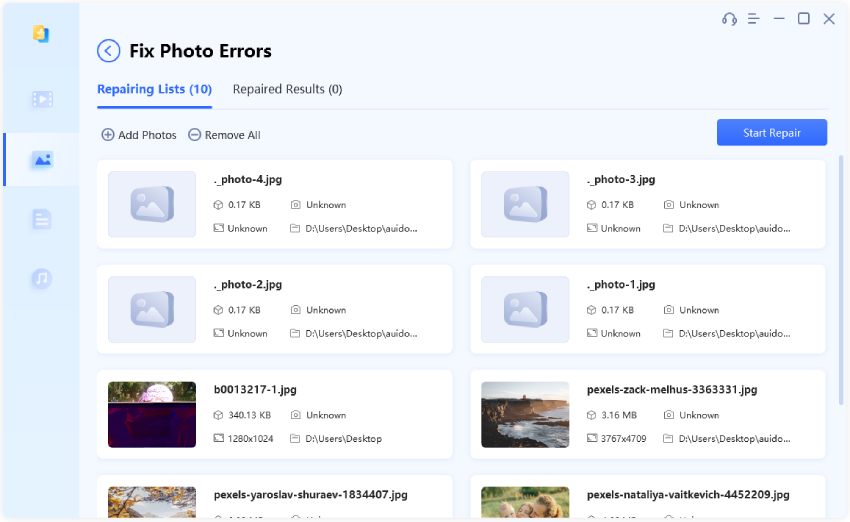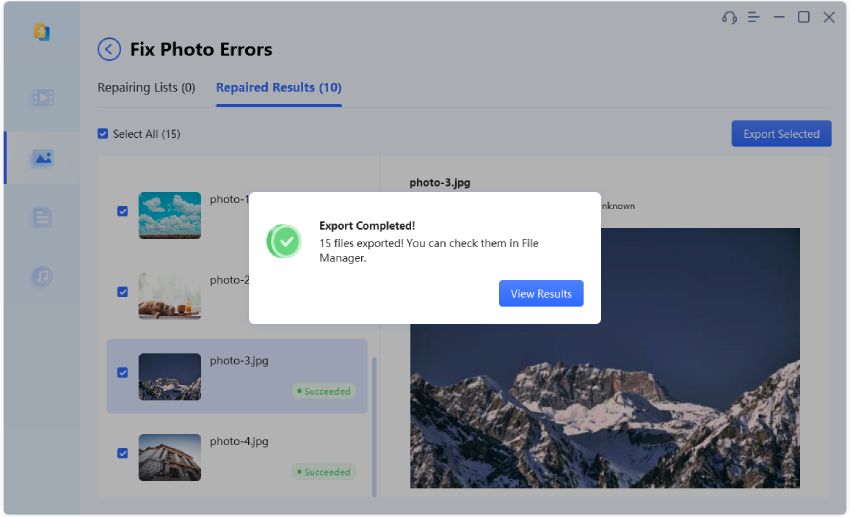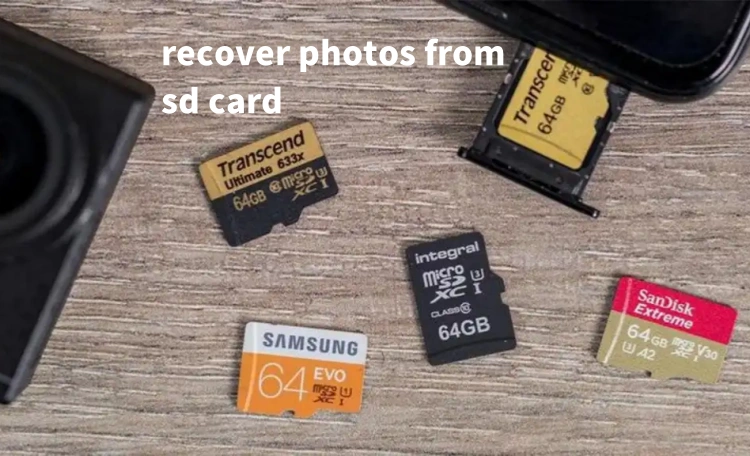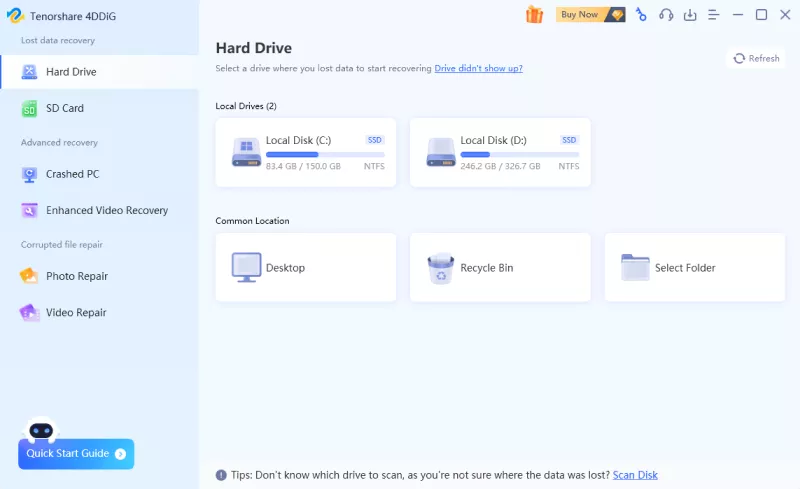Top 5 Photo Repair Software Free to Download
Is there any damaged photo repair software free download? Looking for the best photo repair app? Follow this guide to learn the top 5 image repair software.
Do you stress installing a photo repair tool that may not do equity to your picture data that has gone corrupt? Is it hard to pick a repair tool for your corrupted pictures/JPEG files? If so, you have come to the right spot. Plenty of times, our photographs get corrupted in various circumstances. Your photos or JPEG documents can show an error or may not open in any drive. While we can't keep away from it, we can generally utilize a JPEG repair software or tool to recover these files. There is a wide range of damaged photo repair software free download available online that we can use to do this. However, not every one of them can yield the ideal outcomes. Relax - we have got you. In this article, we have handpicked the best JPEG repair tools/software to provide damage photo repair service.
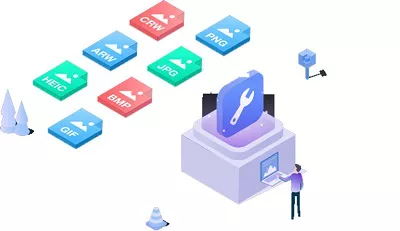
Video Guide: How to Repair Corrupted/Damaged/Broken JPEG Files
Secure Download
Secure Download
Part 1: What Does Photo Repair Software Do?
An Image/Photo repair tool uses AI to fix corrupted photographs and restore your valued data. Such a tool can fix picture corruption and makes it sharp and striking. You can use a photo repair to:
- Repair wrenched, hazy, pixelated, and grayed out pictures.
- Fix corrupt header and invalid file structure of a picture.
- To clear thumbnails of seriously damaged pictures.
- Utilize sample documents and fix an extremely corrupted picture.
Part 2: Top 5 Photo Repair Software to Repair Damaged Photos
Top 1: 4DDiG Photo Repair
4DDiG Photo Repair fixes faulty photos and restores precious memories. The sophisticated software can repair any type of image corruption and restore it to its original sharpness and vibrancy. This tool also comes with recovery function which can retrieve lost data from Windows/Mac/USB flash drive/SD card/digital camera and more devices. It supports various file types such as camera RAW image files, JPG, PNG, and more. Nothing beats a well-oiled damaged photo repair software for repairing your photos.
- Repairs distorted, blurry, pixelated, & greyed-out images/videos.
- Supports various camera memory cards: SDXC, SDHC, memory stick, etc.
- Repairs RAW files of popular camera brands — Nikon, Canon, Sony, Olympus, etc.
- Preview of repaired photos.
- Repairs multiple photos at one go
- 100% easy and secure.
Secure Download
Secure Download
-
Select Photo Repair
After downloading the software, launch it. The main screen consists of all the drives and storage media connected to your PC along with the options of photos and video repair. Select the 'Photos repair' option from these options.

-
Add Photos to Repair
You'll now be taken to the photos repair window. In this window start the repair process by adding the broken photos onto the screen and then tap on the 'Start Repair' option to start repairing the damaged photos.


-
Repair and Recover Damaged Photos
After the repair process is complete you can view all the photos that were selected for repairing. If you are content with the results you can save these on your PC by choosing your preferred location.

Top 2: Stellar Repair
Stellar Repair for Photo is not tricky to utilize and speedy in repairing corrupt pictures of different formats in just a few clicks. Simply Add, Repair, Preview, and then save the file. You can repair JPEG and RAW files of almost any professional photography camera with the assistance of Stellar Image Repair Software. The best thing about this tool is that it can repair numerous pictures all at once, saved in any drive or media.
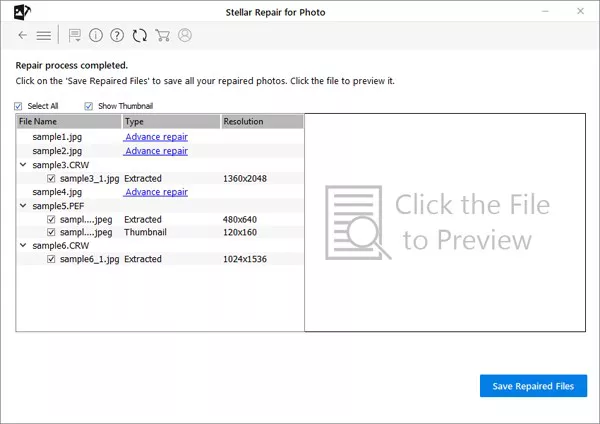
Features:
- Repair photos in batch.
- Separates thumbnails of JPEG files.
- You can preview after repairing a photo.
- Uses sample files to repair seriously damaged photos.
- Accessible for both Windows and Mac.
Cons:
- You can't save a repaired photograph in the free version.
Top 3: Kernel Photo Repair
The Kernel Photo Repair is a proficient photo repair app that expects to repair a wide range of corrupted, difficult-to-reach, and damaged photographs. It fixes images of all file formats. There is no limitation on the size and number of image files it can adjust or correct. The software guarantees respectability and quality while restoring grainy photos. It has a significant user appraisal with a great number of downloads.
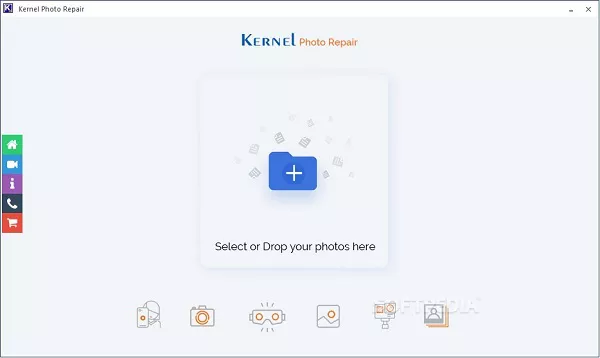
Features:
- Upholds all images of any format, made from any camera.
- Can fix multiple images at a time.
- It is well viable with all Windows versions.
Cons:
- It isn't viable with Mac OS.
- The free trial only lets you save the photographs in a low-resolution structure.
Top 4: PixRecovery
PixRecovery is a comprehensive photo recovery, repair, and backup program that will come in handy on a regular basis. Users can recover deleted photos, create a full backup, and even fix faulty files. It can fix not only JPGs, but also PNG, BMP, TIFF, RAW, PSD, and other image types.
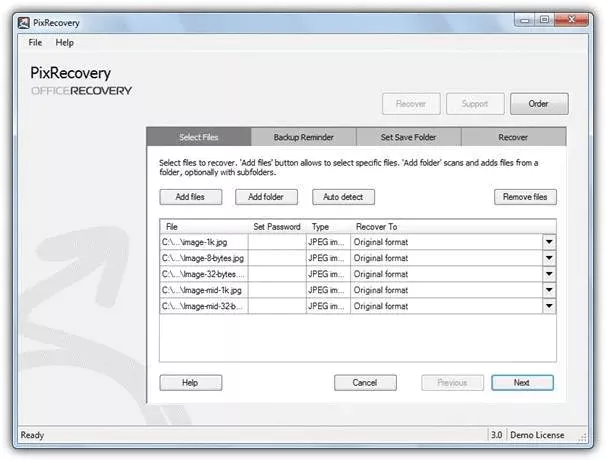
Features:
- Recovery and repair options included.
- Recover the original color palette.
- Export photos in different formats.
Cons:
- Can’t repair progressive JPEG files as of now.
Top 5: Picture Doctor
Picture Doctor is one of the most incredible photo repair online and is exceptional at fixing corrupted JPEG images. It also works best in dealing with truncated images. Using the Picture Doctor, you can likewise repair PSD documents on your Windows PC. The only downside of using this online photo repair product is that it doesn't work on RAW images of DSLRs.The repair process is uncomplicated. You only need to add a corrupt picture to the software, select an area to save the repaired image, and tap the Rescue button.
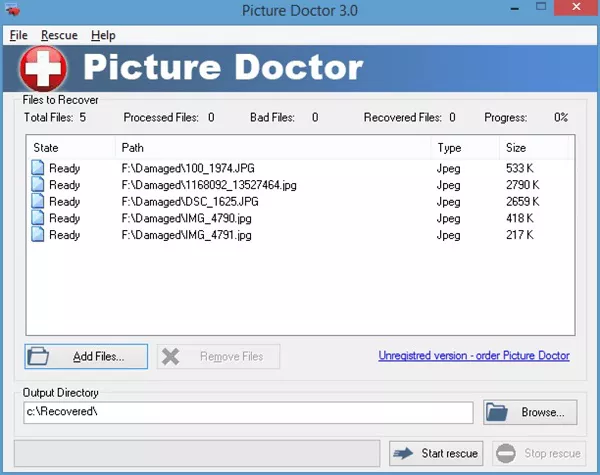
Features:
- It is simple to utilize and can repair an image in just three steps.
- Support fixing more than one image all at once.
Cons:
- Can't repair RAW images from a DSLR.
- The adjusted images are saved in BMP format.
- The trial version saves the picture with the watermark
- Mac users can’t benefit from it
Part 3: Tips to Prevent Photo Corruption
To prevent photo corruption, recollect the following when working with pictures on your PC:
- Continuously give the PC time to follow through with its work.
- Ensure that your PC has a steady and continuous power supply.
- Keep your images in a very few locations.
- Focus on issues your PC have, like overheating, blue screen, unexpected shutdown, etc.
- Never explore your files directly on your camera SD card or camera.
FAQs about Photo Repair
1. What causes photos to be corrupted?
Operating systems or issues with the software can cause any image file to become corrupt. Picture record corruption is quite normal and hazardous. Photo corruption happens when a PC can't effectively read an image file. The PC might begin to read data just to stop because of a PC crash or system hang.
2. How can I repair damaged photos?
You can repair corrupted/damaged image files using the above five methods. This article handpicked the five best tools that can help you get your memories back again.
3. What is the best photo restoration software?
The best software for photo restoration is Tenorshare 4DDiG. It is exceptionally fast, accurate, and easy-to-use software. 4DDiG can restore photos even if they get corrupted, accidentally deleted, or damaged due to system failure.
Conclusion:
Photographs are valuable to us, and losing them can be baffling. Utilize any of the above best photograph repair software to fix corrupted pictures once more. Attempt 4DDiG Photo Repair and use it to repair and retrieve your corrupted photographs, recordings, or data archives with ease.