5 min
Average Recovery Time
4DDiG Windows Data Recovery Pro

Data Recovery Experience
Patented Technology
Recovery Rate
Average Recovery Time
Secure
4DDiG is the ultimate video recovery software that uses AI to recover lost or damaged videos from any storage device.
Tenorshare 4DDiG has been extensively tested for data recovery performance on mass storage devices by 10 factories, covering a wide range of different brands. It has been verified that 4DDiG Windows Data Recovery Tool can efficiently recover all types of files, including images, videos, music files, and emails, from various storage devices.
Features
Free Trial
$0
FREE DOWNLOADPreview Only









30 Days
Money Back Guarantee

100%
Safe and Secure

Free
Support


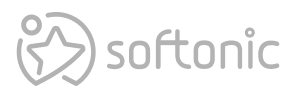
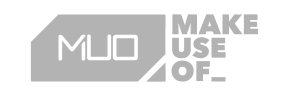
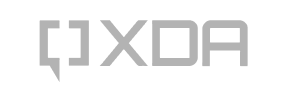

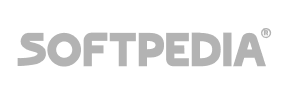
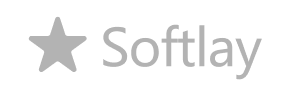
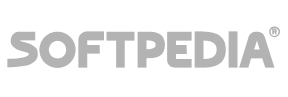

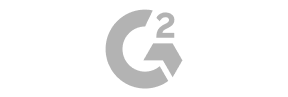
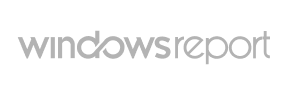

Operating System: Windows 11/10/8/7

Files Systems Supported: NTFS, FAT32/FAT16, exFAT, EXT4/EXT3/EXT2, HFS/HFS+

CPU: 1GHz (32 bit or 64 bit) or above

Disk Space: 200 MB or more free space

RAM: 512 MB or more

Version: 10.0

Release Date: Jan., 2024

Languages: English, German, French, Italian, Spanish, Portuguese, Russian, Japanese, Korean, Arabic, Dutch, Turkish, Indonesian, Thai, Traditional Chinese and Simplified Chinese.
Yes. Tenorshare 4DDiG offers a free trial so that you can scan and preview your lost data. Besides, its free version allows you to recover up to 100MB data.
Yes, it is. Using Tenorshare 4DDiG is a much safer way of recovering your data than attempting physical data recovery and it won't overwrite your data.
Yes, you can recover permanently deleted files as long as they have not been overwritten by newer data. Stop using the affected disk as soon as the files were deleted and take professional data recovery software Windows 11/10 like Tenorshare 4DDiG to recover your deleted files.
4DDiG Data Recovery is self-developed by Tenorshare Co.,Ltd
and it's fully compatible with Microsoft.
4DDiG can potentially recover almost all types of lost files and guarantee 99% success rate for all scenarios.
Reliable and professional data recovery software with the highest success rate.
4,009,0170 people have downloaded it

