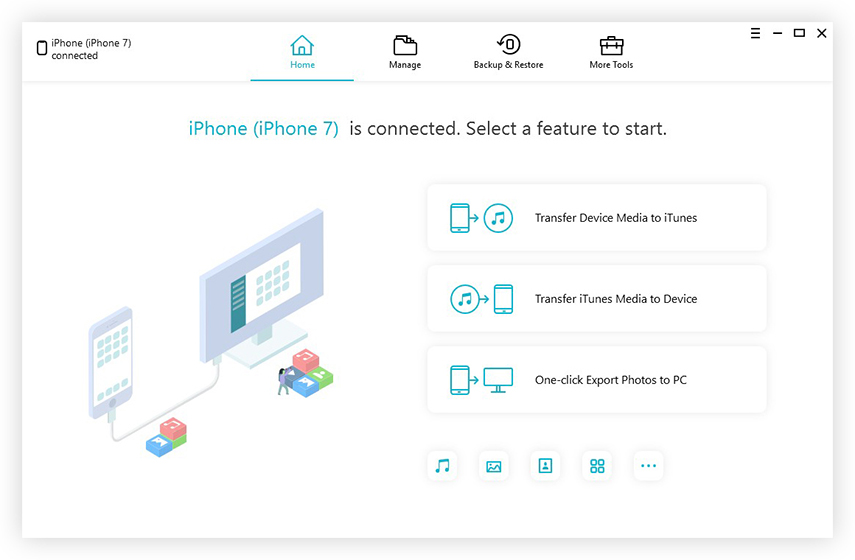Want to Stop iTunes from Automatically Downloading Music, TV Shows, Movies, Apps? Here Is the Fix
by Jenefey Aaron Updated on 2024-04-19 / Update for Optimize iOS
How do I stop iTunes from downloading purchased apps and videos to computer?
I was running out space on the drive where I stored my iTunes media, because every time I opened iTunes, the application would immediately begin downloading TV shows and videos series I had purchased on my Apple TV. How can you stop iTunes automatic downloads(purchased TV shows, videos) whenever you open it?
Disable automatic downloads from iTunes(iTunes 12.9 included)
Actually this issue can be easily solved just by unchecking several settings from iTunes. To prevent iTunes from automatically downloading purchases, go through the following steps.
1) Open iTunes on my computer,go to iTunes > Preferences > Store
2) Make sure the items (Music, TV Shows, Movies, Apps) below Automatic Downloads are unchecked. Also uncheck Always check for available downloads.
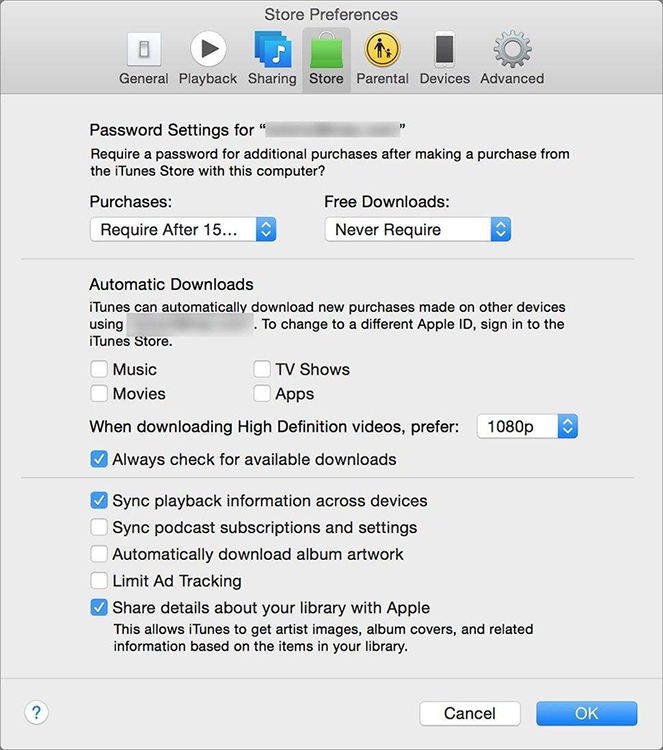
3) Click the OK button, and close iTunes
Now that you’ve disabled automatic downloads from iTunes, you need to manually find your iTunes library files and remove the contents of your Music/iTunes/iTunes Media/Downloads directory. This can be done through Finder or by following these steps:
1) For Mac users: Open Applications > Utilities >Terminal.app
Type rm -rf ~/Music/iTunes/iTunes\ Media/Downloads/* then press
(Note: this method removes the files permanently, which is fine since the next step re-downloads them.)
ForWindows 7 or later: Open C:\Users\username\My Music\iTunes\. Find the plis file along with all downloads of TV shows and delete them.
2) Re-open iTunes. There shouldn't be TV shows automatically downloading any longer when you open iTunes. You could start celebrating now.
Clean up iPhone and reclaim more space
Since you’ve known how to get the unnecessary files off your computer and save more spaces, many would still want to clean up iPhone and save more space for other apps or photos. Check out Tenorshare iCareFone Free, a free system care utility to optimize iOS performance byallowing you to delete items and files in batches from iPhone (including iPhone XR and iPhone X), iPad and iPod. The freeware also includes a feature to remove duplicated contacts, assuring you a cleaner and lighter iPhone. No doubt that it gets 5 star ratings from CNET editor's rating and TopTenReviews.