How to Optimize Your iPhone for Playing Pokémon Go
by Jenefey Aaron Updated on 2024-04-18 / Update for Optimize iOS
Pokémon Go has taken the world by storm. As a big fan of Pokémon go, you may enjoy catching Pokémon, battling at Gyms, using items, evolving your creatures all day. However, soon you'll find the game runs more and more slowly on your phone, or the battery life drains faster and faster. So, how to solve these problems? In this article, we share some useful tips on how to optimize iPhone 7/SE/6s/6s Plus/6/6 Plus/5s/5c/5 for playing Pokémon Go.
- Part 1: Pokémon Go Runs Really Slowly on iPhone, How to Speed up It?
- Part 2: How to Improve iPhone Battery Life While Play Pokémon Go
Part 1: Pokémon Go Runs Really Slowly on iPhone, How to Speed up It?
Pokémon Go takes a long time to run or even crashes on your iPhone? Firstly, make sure you are using the latest version of the app, and then restart your iPhone and try again. If it still doesn't work, there may be phone memory issues. Pokémon Go requires a lot for phone memory. Check you iPhone storage and if it is almost full, follow steps below to give a complete clean to your iPhone.
To get started, free download Tenorshare iCareFone, a professional iOS cleaner that can easily clean and speed up your iPhone for playing Pokémon Go.


Step 1. Launch Tenorshare iCareFone, and connect your iPhone to computer with USB cable. Choose Speedup & Clean and click Quick Scan button to analyze and scan your device.

Step 2: After scanning, you can check the scan results and the total space that can be reclaimed. Click Clean button alongside the files you want to clear and follow the wizard the clear them.

After cleaning, you'll free up a considerable storage space in your iPhone. Run Pokémon Go on your iPhone, you'll find it runs more smooth and faster now.
Part 2: How to Improve iPhone Battery Life While Play Pokémon Go
Another problem troubled many Pokémon Go players is iPhone battery drains fast while playing. What's worse the game requires us get outside and it is inconvenient to charge phone. Below are some useful tips for you to save the battery life of your phone when playing Pokémon Go.
Tip1. Enable the built-in battery saver
Pokémon Go has built-in power saver which is said to save 40% battery life. To enable the battery saver mode, open up the Pokémon Go app, and then tap on the "Setting" button on the top-right corner of the screen.
Scroll down the menu, find the battery Saver and turn it on. You can also turn off sound effects, music and vibration to save your battery life.

Tip 2: Lower phone brightness
Adjusting the screen brightness to save battery life on iPhone. You can toggle on Auto-Brightness which will set the screen brightness based on current lighting conditions.
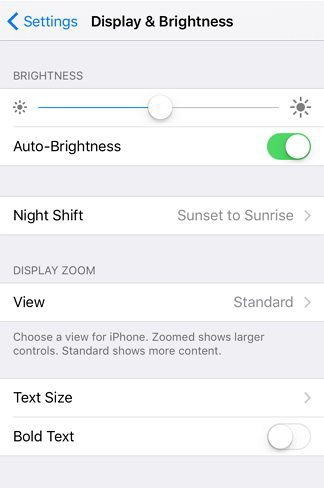
Tip 3: Disable other battery hopping apps not related to the game
Have you have other battery hopping apps like Apple Music, Spotify running background on your iPhone. Turn off those apps and resume your Pokémon endeavors.
Tip 4: Use a power bank
If you still have battery problems, get a portable power bank that can be can be carried around and used to charge your iPhone device on the go.
That's all for how to optimize your iPhone for playing Pokémon Go. You can also get more Pokémon Go tips about how to track and find nearby Pokémon from here.


- 1-Click to change current location on iPhone
- Plan a route by selecting two or multiple spots on the map
- Easy to simulate GPS movement based on customized route
- GPS joystick to take better control
- Import GPX file to start a designed route
