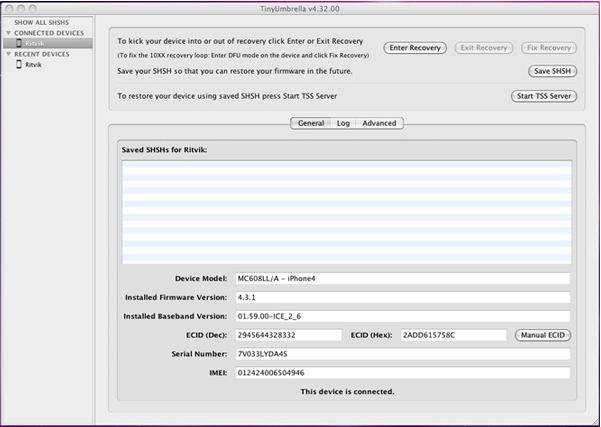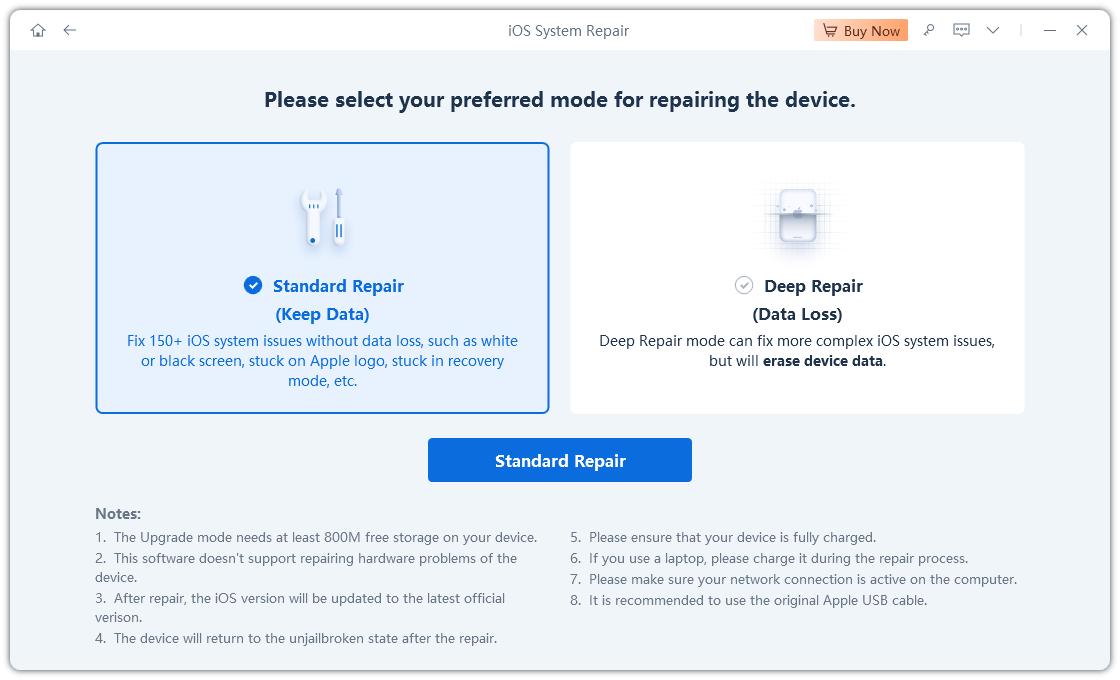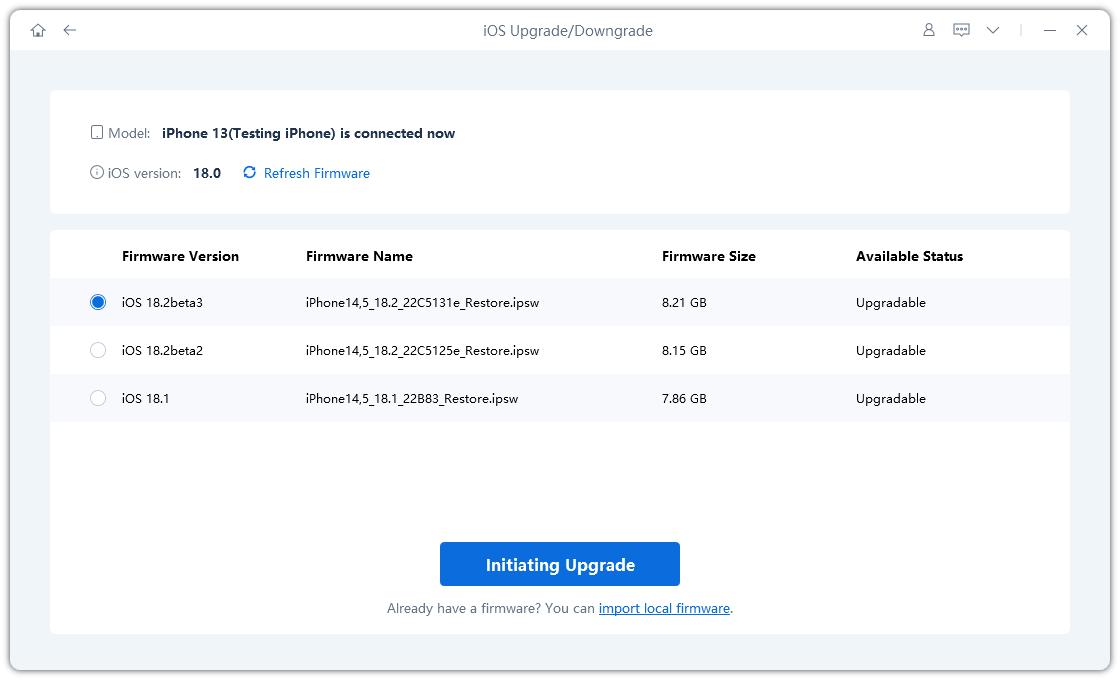Everything You Want to Know about Tinyumbrella Mac
by Anna Sherry Updated on 2020-03-31 / Update for Mac OS
Following the release of a new iOS version, Apple often tends to put an end to signing the older version as soon as possible. This means that some functions will be limited on your iPhone. So, what can you do in such a situation? You can simply restore the iOS firmware that the operating system is no more using.
Let’s take a look at a few of the tools you can use.
- Part 1: What Is TinyUmbrella Used for
- Part 2: TinyUmbrella Mac Download & Tutorial Guide
- Part 3: The Best Alternative to TinyUmbrella Mac
Part 1: What Is TinyUmbrella Used for
Basically, TinyUmbrella is a simple tool that can help you downgrade the iOS version of your iPhone to an older functional firmware. The software accomplishes this downgrade by backing up the firmware SHSH blobs of the iOS. It is often used by many people for fixing the recovery function. For access to a malfunctioning iOS jailbreak, TinyUmbrella can also come in handy for you. It is worthwhile to note that TinyUmbrella is a combination of two different older tools – TinyTSS and Umbrella.
Related Read: What IS SHSH & How to Use TinyUmbrella to Save SHSH
Part 2: TinyUmbrella Mac Download & Tutorial Guide
If you want to use the TinyUmbrella to fix the recovery function of your iPhone, follow the procedure described below:
- First, back up the data on your iPhone or iPad to prevent data loss.
- Download the latest version of TinyUmbrella Mac and Visit Cydia to download SHSH for your iPhone.
- After that, launch the TinyUmbrella on your Mac.
You will see the interface as below, click “Save SHSH”. Just click it and all the downloaded SHSH on your iPhone will be copied immediately to your Mac. Then, click “Start TSS Server”.

Pic: save shsh - Launch iTunes, click "Restore" to restore iPhone by pressing "Option" on Mac. This will take you to another window. Here, you have the option of selecting the particular firmware you would like to downgrade to.
- After this, it is possible to jailbreak the installed firmware.
Part 3: The Best Alternative to TinyUmbrella Mac
Notably, you don’t have to use TinyUmbrella to solve the recovery issues of your iOS device. You can take advantage of the advanced features of some better tools to fix the recovery function iPhone. One of the best out of the alternative tools available today is Tenorshare ReiBoot. This iOS system recovery tool has proved to fix a wide range of iOS problems.
Apart from the fact that this tool is easy to use, it also does not take a lot of minutes to solve any issue your iPhone may be having. In fact, within 10 minutes, you can repair your iOS system.
The steps for using Tenorshare ReiBoot are explained below:
Install the software and let it run on your computer. Connect the iPhone to your computer, it will take a while for the computer to recognize the iPhone. Once it is recognized, click "Repair Operating System".

Pic: select repair operating system After that, an interface will instruct you to Fix Now. Click it and continue to repair the system.

Pic: fix now At this point, you are already at the firmware download screen. Simply click Download and the latest iOS 13.4 firmware package will begin to download.

Pic: download firmware Note: If you already got the firmware or you want to downgrade, you can import the firmware package manually. click Browse to find the path where the firmware is saved and import it.

Pic: import firmware package After downloading the package, the next step is to start the system recovery process. You can do this by clicking Repair Now.

Pic: repair successfully
From the beginning to the end, you will spend about 10 minutes fixing this recovery issue. However, if your internet connection is bad, it may be quite longer than this. You must ensure that the connection between the devices is not lost throughout the process. After completing the whole process, your iPhone, iPad, or iPod will boot normally and you can start using it at its optimal level again.
Conclusion
Now you have known a better and quicker alternative to TinyUmbrella. Take advantage of the various functions to ReiBoot to fix any problems that your Apple device may have without wasting any time. Apart from being highly effective and easy to use, Tenorshare ReiBoot is completely safe. Therefore, using it does not expose your device to any cyber threat or physical damage.