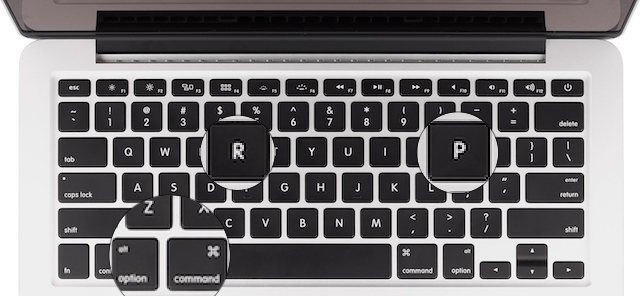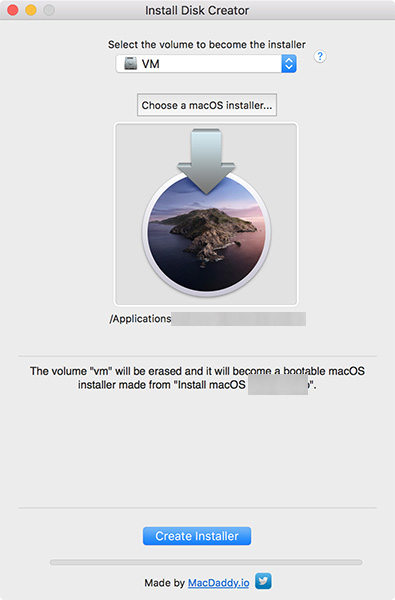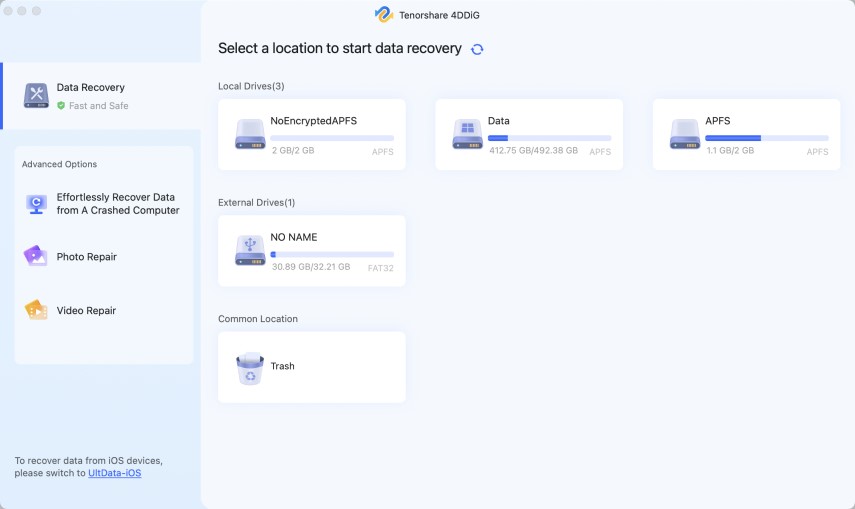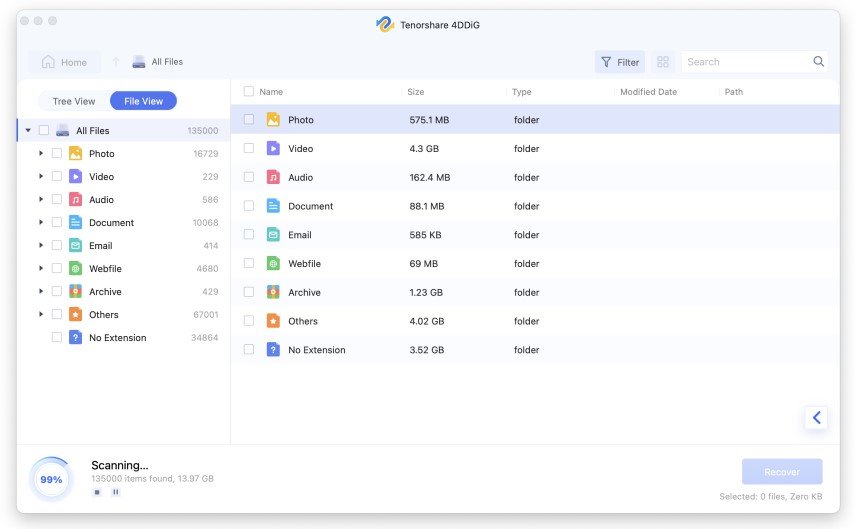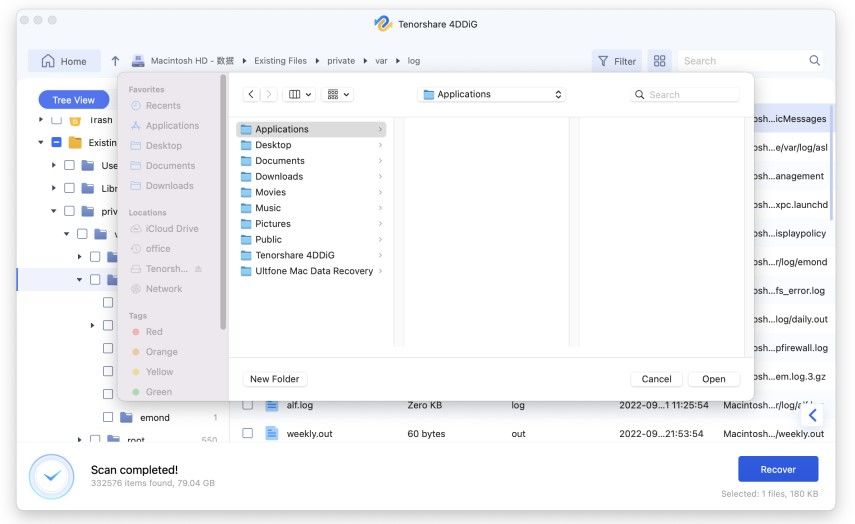Big Breaking: MacOS Catalina 10.15.5/10.15.4 Apps Crashing
by Sophie Green Updated on 2020-06-01 / Update for Mac OS
Apple regularly releases updated versions of Apple desktop’s Operating System to provide more user-friendly experience for customers. macOS Catalina is the latest version of Apple desktop OS. However, many MacBook users have reported that some apps are not functioning after this update.
Computers are an important component of our lives and any malfunctioning can create a lot of trouble. So, it is necessary to fix these issues as soon as possible. That is why, this article is written to help you troubleshoot this problem in the most user-friendly ways. Hence, if apps randomly crashing macOS Catalina, then read the following paragraphs.
- Users Review about macOS Catalina 10.15.4 Apps Crashing
- Reasons for All Applications Quit Unexpectedly Mac on Catalina 10.15.4
- 5 In-depth Methods to Fix macOS Catalina 10.15.4 Apps Crashing
- Mac-Favored Tip: How to Recover Lost Data Caused by macOS Catalina 10.15.4
- Everyone May Ask macOS Apps Crashing
Users Review about macOS Catalina 10.15.4 Apps Crashing
Several Apple users have given their reviews about macOS Catalina on the official Apple website. According to them, many applications like Sketch, CleanMyMac, 1Password, Podcasts, Code Runner, Textastic, ScreenBrush, and skype crashing mac after this update. Some users have also reported that their system crashes and restarting webpages frequently soon after they installed this update.
Reasons for All Applications Quit Unexpectedly Mac on Catalina 10.15.4
You cannot find a solution to any problem until you diagnose the reasons for that issue. In this scenario, a shortage of free space on your laptop, running heavy apps, any bug or defect in RAM or Hard drive are some of the most common reasons for all applications quit unexpectedly mac after Catalina update.
5 In-depth Methods to Fix macOS Catalina 10.15.4 Apps Crashing
Whether you are a student, entrepreneur, or an employee in a firm, any fault in your computer can cause you a lot of unnecessary trouble. But you need not worry as we will discuss 5 simple methods to resolve the issue of all applications quit unexpectedly Mac.
- Method 1: Restart Mac Catalina First
- Method 2: Clean and Empty Mac Space
- Method 3: Reset the NVRAM
- Method 4: Using the Combo Updater
- Method 5: Re-install macOS Catalina with a Bootable Disk Creator
Method 1: Restart Mac Catalina First
Restarting your MacBook is the simplest method to fix the problem of macOS Catalina 10.15.4 Apps Crashing. It effectively refreshes the system and free up some space on your laptop. To restart, press Command + Control + Power Button.
Method 2: Clean and Empty Mac Space
As mentioned earlier, apps randomly crashing macOS might be due to the unavailability of free space on your laptop. So, check the free space on your laptop and if need be, clear cache and delete unnecessary files and documents. Don’t forget to delete them from the Trash too.
Method 3: Reset the NVRAM
Another commonly used method to solve the issue all applications quit unexpectedly Mac is by resetting NVRAM on your Mac. So, to reset NVRAM:
- Turn off your laptop and turn it on again and instantly press and hold these four keys, Option(alt), Command, P, and R.
Release the keys after about 20 seconds and when you hear the sound of startup and your Mac will restart.

Method 4: Using the Combo Updater
Combo updater is an effective solution to troubleshoot any bugs in macOS. It has worked well for many Apple users. So, download the required macOS combo update from here and install it on your laptop. Hopefully, it will fix the issue of apps randomly crashing macOS.
Method 5: Re-install macOS Catalina with a Bootable Disk Creator
If the above-mentioned methods have not worked then you have to reinstall the macOS as a last resort to fix macOS Catalina 10.15.4 Apps Crashing issue. To do so:
- Download the version of macOS you need and Disk Creator
- Open Disk Creator and insert USB drive on your Mac.
Choose a macOS installer then hit Create Installer.

Mac-Favored Tip: How to Recover Lost Data Caused by macOS Catalina 10.15.4
While fixing all applications quit unexpectedly mac Catalina 10.15.4, you might lose some important data from your laptop. So, if you are looking for the most authentic tool to scan and recover the lost files, Tenorshare 4DDiG for Mac Data Recovery is the best software available to help you out. You just have to specify the lost files and the software locates them within minutes. It is compatible with all the latest macOS including Catalina 10.15.4.
In order to retrieve deleted or lost files on Mac:
-
Install and launch the program on your laptop and select a location or external drive to start the recovery process. Then, click on Start.

-
The software will begin scanning the lost files. It will display all the lost files after a few minutes. You can select which particular files you want to recover.

-
Now, click on the Recover icon and select a location to save them. It is recommended not to save the files in the folder from where you lost them.

Summary
In this tutorial, we presented 5 simple methods that will help you troubleshoot the issue of apps randomly crashing macOS. Also, we discussed a third-party tool, Tenorshare 4DDiG for Mac Data Recovery , that recovers the lost files on your Mac in just a few clicks. So, if you deliberately or accidentally deleted any data and want it back, install Tenorshare Mac Data Recovery and retrieve it back.
Everyone May Ask macOS Apps Crashing
1. Why All Applications Quit Unexpectedly Mac on Catalina 10.15.4?
Some of the common reasons that lead to this problem are:
- the shortage of free space on your laptop
- running heavy apps
- any bug or the defect in RAM, or Hard drive
2. How to Fix Apps Randomly Crashing macOS?
The below mentioned methods will enable you to solve the issue of randomly crashing macOS apps.
- Restart your laptop
- Reset the NVRAM
- Delete unnecessary files to free up space
- Reinstall the Catalina with a bootable disk creator
- Use the combo update