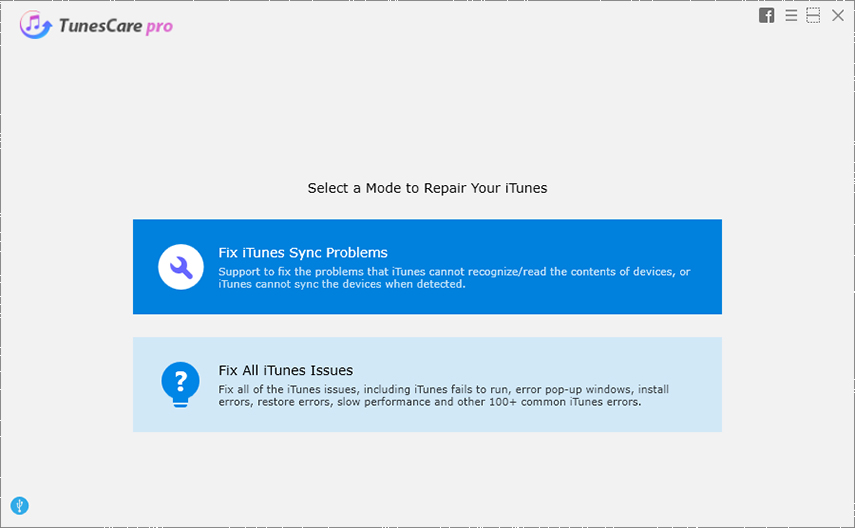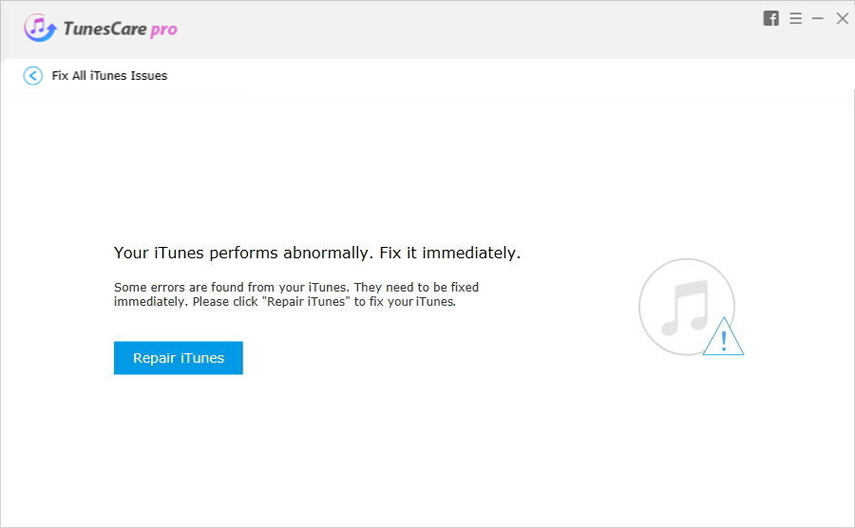3 Ways to Fix iTunes Is Waiting for Windows Update to Install the Driver for this iPhone
by Sophie Green Updated on 2020-08-25 / Update for iTunes Tips
Sometimes, when you connect your iPhone with PC, you get an error message saying, "iTunes is waiting for windows update to install the driver for this iPhone". No doubt, it's annoying but it can be resolved easily. Most of the times, you get such message when your iPhone's version does not matches that of PC. Don't miss this article if you have similar questions!
Reasons Why iTunes Is Waiting for Windows Update to Install the Drive for this iPhone Happens
The other reason of this error message can be outdated window. Microsoft releases new updates to its windows every few months which removes the compatibility for several devices. Similarly, you might also get an error message saying "driver not installed". So, first and foremost solution to this problem is windows update. Update your windows and check if the problem resolves. If the problems remains the same, make sure to check iTunes Updates.
The second and third step involves re-installation of windows system and required drivers. Let's get started with our top 3 effective ways to fix this problem.
Effective 3 Ways to Fix iTunes Is Waiting for Windows Update to Install the Driver for this iPhone
It's always suggested to fix anything by implementing all types of solutions from simple to difficult. Similarly, we've sorted all methods from simple to difficult.
Way 1. Check Update for iTunes (re-install iTunes with Tenorshare TunesCare)
First and foremost, you need to check whether iTunes are updated to the latest version. In case, if there's an update available for iTunes then make sure to update it immediately. If you don't know how to do it, take a look at Tenorshare TunesCare. The program allows you to reinstall the latest version of iTunes. Reinstalling iTunes with Tenorshare is like 1 2 3 and Go.
- Download TunesCare in your computer, connect your iOS device, and then select the fix mode.
Click "Fix iTunes Sync Problems" to start repairing iTunes corrupted library.

After repairing process, you can now open iTunes and start synchronizing your devices.

Way 2. Re-Install Windows System
After implementing the way 1, if you're still getting the error message "error message iTunes is waiting for windows update to install the driver for this iPhone "then it's time for our next step. The way 2 asks you to re-install your current Window operating system to ensure, nothing is wrong with your PC and windows. Before re/installing windows system, you must take backup of your important files and data. Follow these steps to re-install windows operating system.
- Download new windows operating system.
- Run Windows Setup and accept license terms and agreements.
- Select installation media either USB, DVD, or ISO file.
- Choose edition, language, and 64/32 bit, then click next.
- Follows steps and your windows system will be reinstalled automatically.
Way 3. Re-Install Drivers (Difficult)
The way 3 includes driver re-installation. Sometimes, your iTunes driver stops working or gets corrupted due to any reason and displays an error message "driver not installed iTunes is waiting for windows update to install the driver for this iPhone." Implement following steps to reinstall drivers on your PC.
Step 1: Go to device manage by typing into the Windows taskbar.

Step 2: Press and hold/right click the device name.
Step 3: Click on Uninstall and restart your PC.

Step 4: Windows will automatically reinstall the particular driver.
Related Issue: Driver Not Installed iTunes is Waiting for Windows Update to Install the Driver for this iPhone
If you're consistently getting error messages "Driver Not Installed iTunes is Waiting for Windows Update to Install the Driver for this iPhone" then it's time to update iTunes drivers.

If you don't know how to update iTunes driver then take a look at Tenorshare TunesCare in the first part.
Summary
Most of the times, when you connect you iPhone to PC, you encounter an error message ": itunes is waiting for windows update to install the driver for this iphone" or "driver not installed itunes is waiting for windows update to install the driver for this iphone." With that said, you can easily resolve this problem with Tenorshare Turnecare. Mostly, PC users interact with this problem because of either outdate windows system or iTunes version.