Best iTunes Encrypted Backup Password Software on Windows/Mac
by Anna Sherry Updated on 2022-11-13 / Update for iTunes Backup
Being one of the secured Operating Systems in the world, iOS is equipped with several security measures and encrypting the iTunes backup is one of them. Quite surely the encryption provided by iTunes is advanced and close to impossible to penetrate. So, without the proper password, neither you nor anyone else will be able to access the data inside that file.
So, in any case if you have forgotten the password for your encrypted iTunes backup, don’t panic. iTunes encrypted backup password recovery is possible but only with proper tools. So, let’s read the article below and decide how to proceed next.
- Part 1: What Is iTunes Encrypted Backup Password and How to Reset?
- Part 2: Best iTunes Encrypted Backup Password Recovery Software on Windows/Mac
- Part 3: Forgot iTunes Encrypted Backup Password on Windows/Mac, How to Remove the Settings?
Part 1: What Is iTunes Encrypted Backup Password and How to Reset?
The backup files created via iTunes can be password protected if you choose to do it. The app will make the backup encrypted so that it can’t be accessible, easily. But for those who are unfortunate enough to lose the password for their encrypted iTunes backup, will not be able to access the files inside.
It is not that they will be completely helpless. The iTunes encrypted backup password reset is possible. Nowadays, there are independent programs available for such work but the iTunes app itself also provides an option for such users. So, before you look into other effective options, let’s have a look at the guide to use iTunes to reset the encryption password.
Step 1: Simply, connect your iOS device to a computer where iTunes is already installed.
Step 2: Then, launch the iTunes app. After the app detects your iOS device, tap on the “Device” icon at the program interface.
Step 3: The “Summary” option will be visible at the left side of iTunes panel. Click on “Backup” option and uncheck the box beside “Encrypt iPhone Backup”.

Step 4: Then, you have to enter the type the password in the pop-up window and click “OK” and the iTunes password will be reset.
Part 2: Best iTunes Encrypted Backup Password Recovery Software on Windows/Mac
The method of iTunes encrypted backup password recovery via the said app is not very convenient for the users. The discussed method can quite effectively be used if you forgot iTunes encrypted backup password Windows but the overall experience might not be as smooth as you might have expected.
So, it is our request to the users to opt for a better and much effective way of iTunes encrypted backup password recovery Windows. iTunes is not the only available option; there are other better programs with a better understanding of the situation providing excellent results.
Tenorshare 4uKey–iTunes Backup is such a program. The recovery of iTunes encrypt local backup forgot password is possible using this software. It will be efficient and the procedure will be completed within a very short amount of time.
So, if you are even remotely interested to recover iTunes encrypted backup password via Tenorshare 4uKey–iTunes Backup; Let’s have a look at the steps below. It is quite simple.
Step 1 Download and install Tenorshare 4uKey – iTunes Backup on your computer or Mac and launch it.
Step 2 Select "Retrieve iTunes backup Password" option from the program interface and proceed.
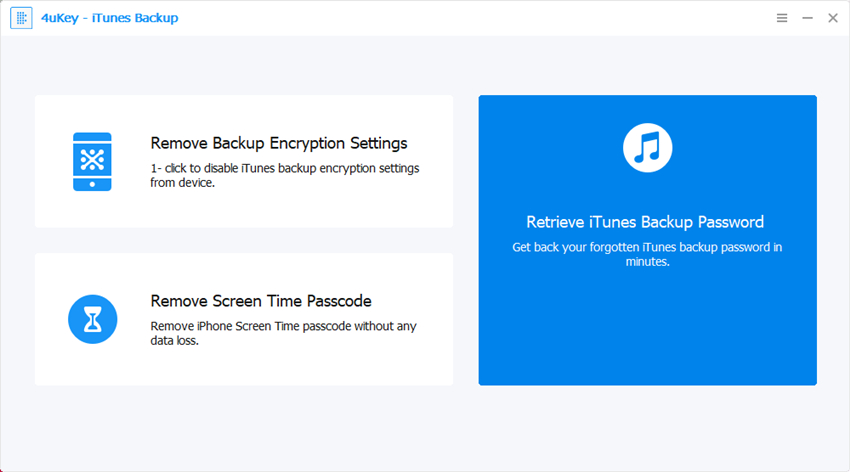
Step 3 Now, all the iTunes backup files on your computer will be listed on the screen. You need to choose the one whose encrypted password you forgot. After that, click “Next” to proceed.

Step 4 In the following part, you will be introduced with 3 distinct modes of attacks of password recovery. These attacks are Dictionary Attack, Brute=force with Mask Attack and Brute-force Attack. You have to choose the attack that is appropriate for your situation.
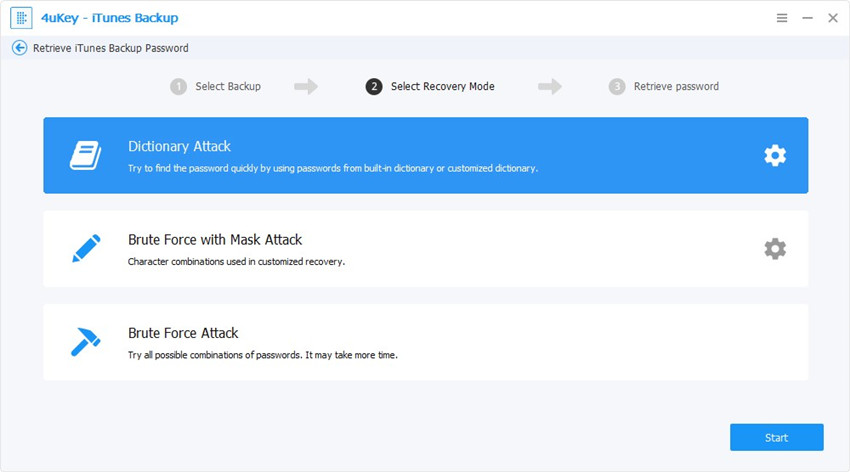
Step 5 After settling these, click on the “Start” button, then Tenorshare 4uKey–iTunes Backup will proceed to recover the password. During the process, you can click on the “Stop” button if you face any emergency and need to deal with it midst of it.
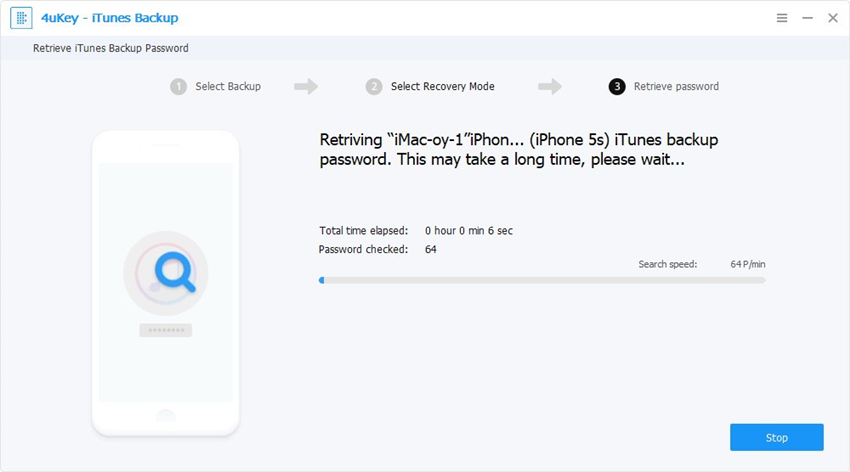
The time of password recovery completely depends on the length of the password, the complexity of it and the attack mode you chose. After the program recovery, it will pop-up on the screen.
Part 3: Forgot iTunes Encrypted Backup Password on Windows/Mac, How to Remove the Settings?
Yes, Tenorshare 4uKey–iTunes Backup made encrypted iTunes backup password recovery for Mac quite convenient for the users. But it was not the only way to use this effective iTunes encrypted backup password recovery software.
Surely, the password recovery option of Tenorshare 4uKey–iTunes Backup made quite a mark but this state of the art program is equipped with other options that work even better than encrypted backup password recovery.
So, if iTunes encrypted backup password forgotten, you can use Tenorshare 4uKey–iTunes Backup to remove the encryption settings altogether. The steps are pretty simple and they are discussed below;
Step 1 As usual, after download and install the said program on your PC or Mac, launch Tenorshare 4uKey–iTunes Backup.
Step 2 Three options will be visible on the program interface, click on “remove Backup Encryption Settings” and proceed.

Step 3 Now, get a USB cable and connect the iOS device to the computer.

Step 4 If you are connecting the device to your computer for the first time, you have to tap on “Trust This Computer” to establish the connection properly. You also may have to type the passcode and unlock the device.
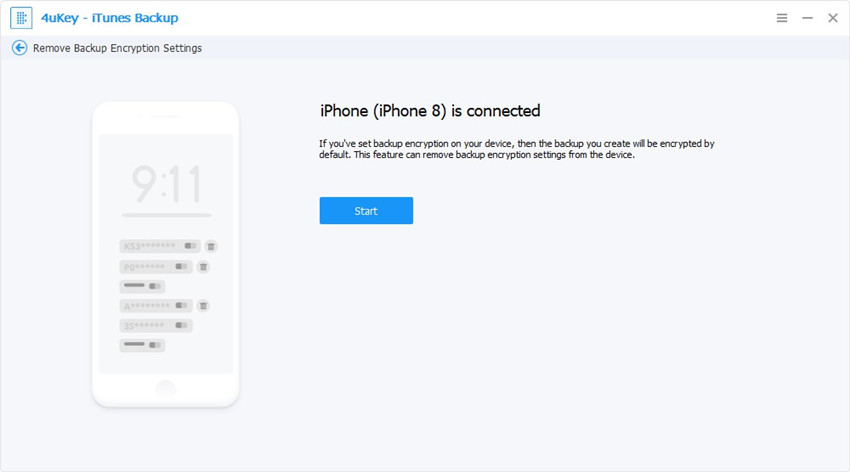
Step 5 After that, hit the “Start” button and Tenorshare 4uKey–iTunes Backup will start removing the backup encryption settings immediately.

Step 6 Now, you just have to wait and the backup encryption will be removed successfully.

So, you may find it better to remove the backup encryption settings altogether in case of iTunes iPhone encrypted backup lost password.
Conclusion
Hence, it is possible to recover the password for the encrypted iTunes backup file. But you are required to install and use Tenorshare 4uKey–iTunes Backup for the successful recovery of the said password.

