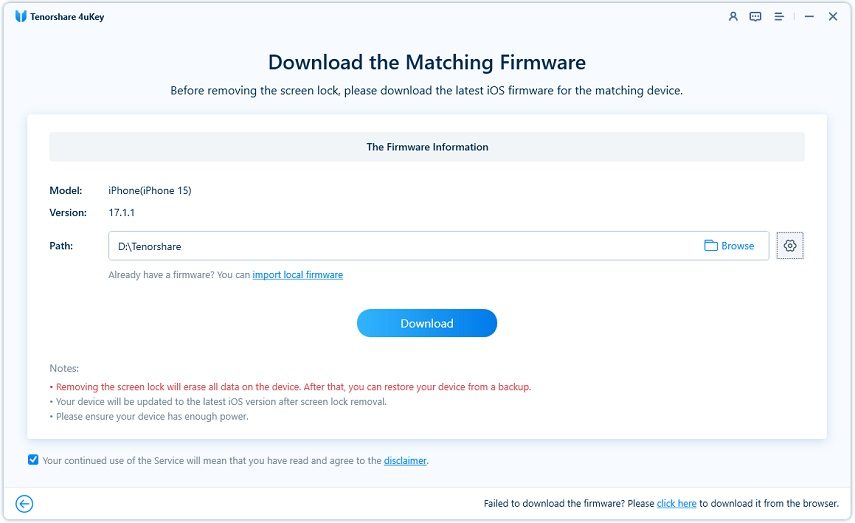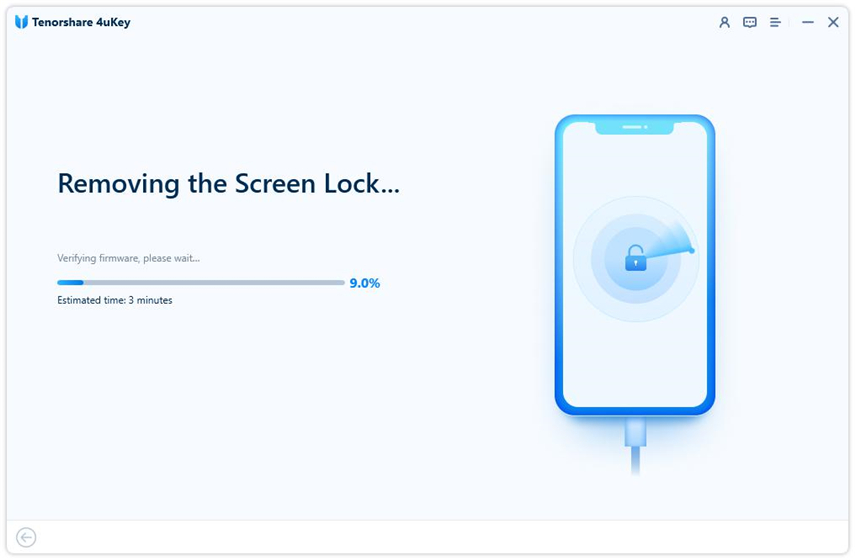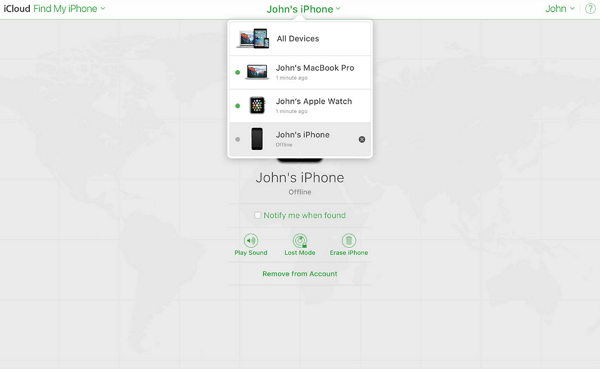How to Unlock iPod Touch without Password [Fast, Easy]
by Anna Sherry Updated on 2024-04-17 / Update for iPod Tips
iPod Touch features a password that allows you to protect your data from unauthorized persons. Unfortunately, you can forget your password and, resultantly, unable to unlock the iPod Touch. If you find yourself in such an unwanted situation, there are tons of options you can explore to fix the problem. However, you should back up your iPod data before going ahead to unlock the device without a password.
Method 1. Unlock iPod Touch with the Help of 4ukey
Let’s go straight to finding the first solution to unlock iPod Touch without a password. The method relies on the use of a powerful tool known as Tenorshare 4uKey. This program makes life easy for everyone as you only have to follow a few steps to solve the problem within some minutes. The step-by-step process for using this program is explained below.
The first step is to download Tenorshare 4uKey on your computer. Then run it and click Start as the default feature is to Unlock Lock Screen Passcode on the screen.

Using a USB cable, connect the iPod Touch to your PC or Mac. The device will be automatically detected. Tap “Start” on the main screen to start.

A message will pop up to instruct you about downloading the latest firmware package. Select the path you want to save the file and tap “Download” to continue.

After downloading the firmware package to the PC or Mac, tap “Start to Remove” to remove the password of your iPod Touch.

This should take some minutes. So, be patient and ensure that the iPod Touch is connected to your computer through the process.

Method 2. Put Your iPod Touch into Recovery Mode
If you want to avoid using any third-party program to unlock your device, you can consider putting it into recovery mode. This method will remove the password automatically.
Follow these steps to put your iPod Touch into recovery mode.
- Using a cable, connect the iPod Touch to your Mac or PC. Ensure that you have the latest version of iTunes on your PC or Mac. Then launch the iTunes on your computer.
Once the connection has been established, put the iPod Touch in recovery mode by force restarting it. For force restart, press and hold down home and side buttons of your iPod Touch at the same time. Don’t release them until the iTunes connect icon disappears on the screen of the iPod Touch.

Since your iPod is now in recovery mode, it will be automatically detected by iTunes. A message will pop up on your screen. Choose “Restore” and the latest software for your iPod will be automatically downloaded by iTunes. Wait for some minutes to ensure that the process is completed. Now, the password is gone and you have to activate your iPod Touch like a new one.
Method 3. Utilize 'Find My iPhone' to Unlock An iPod Touch without Password
“Find My iPhone” is another option that you can use to unlock your iPod Touch without a password. With a good internet connection, you can utilize this method to unlock the device and start enjoying it once again.
These are the steps for unlocking an iPod Touch with Find My iPhone.
- Visit www.iCloud.com on another iDevice or a computer. On the website, you need to log in to your iCloud details.
- From the interface on the website, choose the “Find My iPhone” module.
Tap “All Devices” at the top corner of the interface. This will show you all devices you have in your account. Select your iPod Touch to continue.

- The last thing you need to do is to click “Erase”. This will remove all data and settings on the device. Notably, the passcode will be removed along with them.
Conclusion
In a nutshell, you should note that there are various methods you can utilize to unlock your iPod touch without a password. Out of these methods, using Tenorshare 4uKey is the most reliable way. However, all methods will make you lose the data on the device. Therefore, it is crucial for you to back up the data on the iPod touch before you go ahead to use any of the aforementioned methods.
Common Questions about Unlocking iPod Touch without Password
1. How do you reset an iPod touch without the password?
If you want to reset an iPod touch without the password, here is the detailed process to follow:
- Press and hold “Sleep” and “Home menu” until the device restarts and shows the Apple icon.
- Once the iPod boots up, navigate to “Settings” and click “General” and then “Reset”. Choose the option to reset your iPod without iTunes.
2. Is there any way to unlock the iPod without losing data?
Currently, there is no method that you can use to unlock your iPod touch without losing all the data on it.
- Remove Apple ID or iCloud account on iPhone/iPad without password
- Unlock iPhone/iPad screen passwords instantly
- Bypass MDM Screen from iPhone/iPad
- Remove screen time passcode in 3 simple steps
- Fix disabled iPhone/iPad without iTunes or iCloud
- Find and view stored passwords on iPhone and iPad