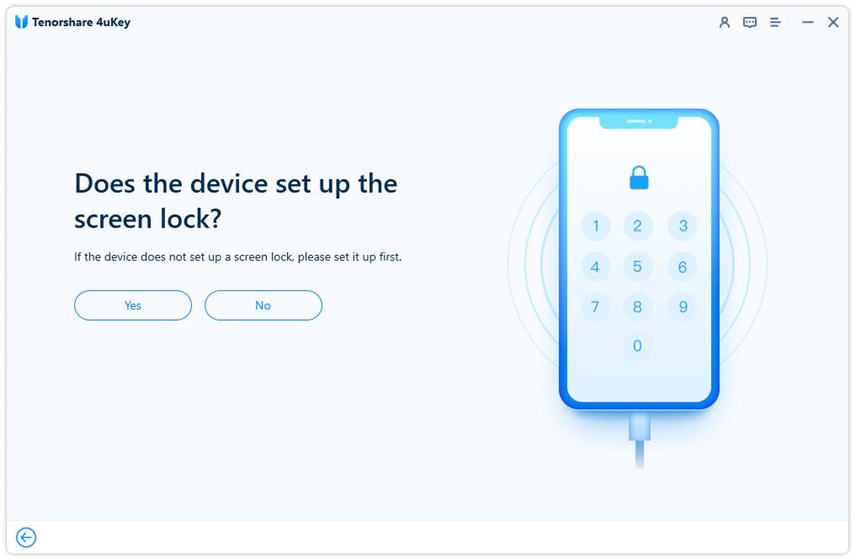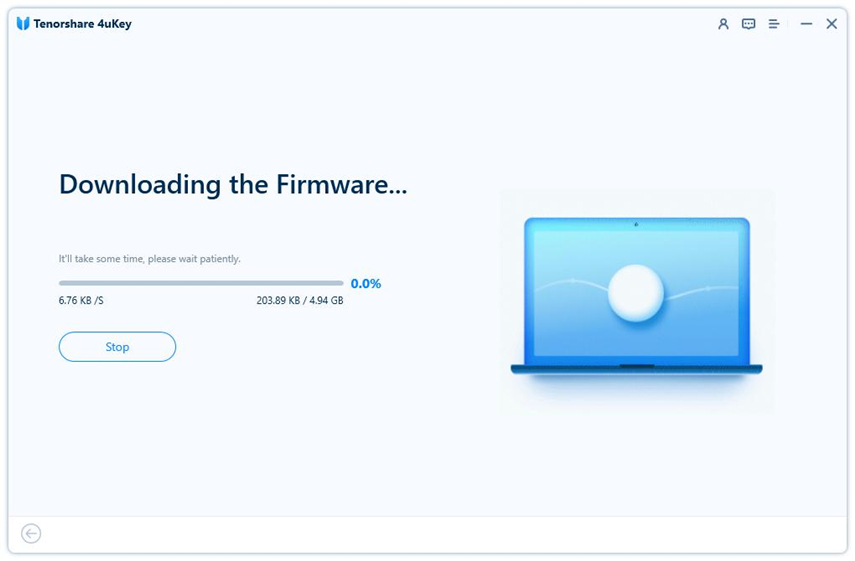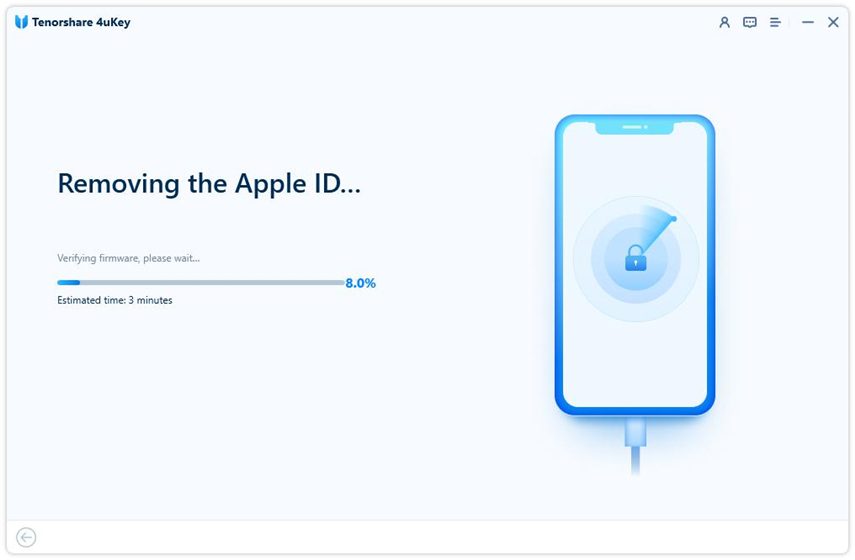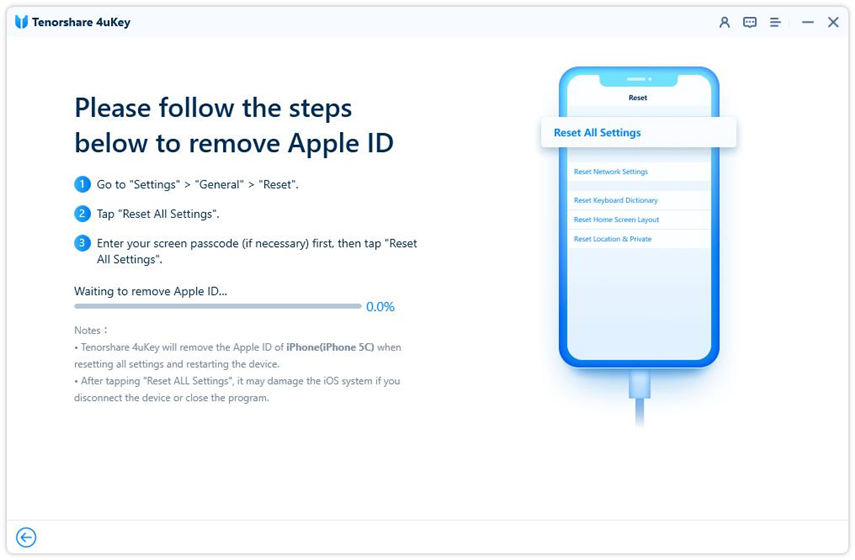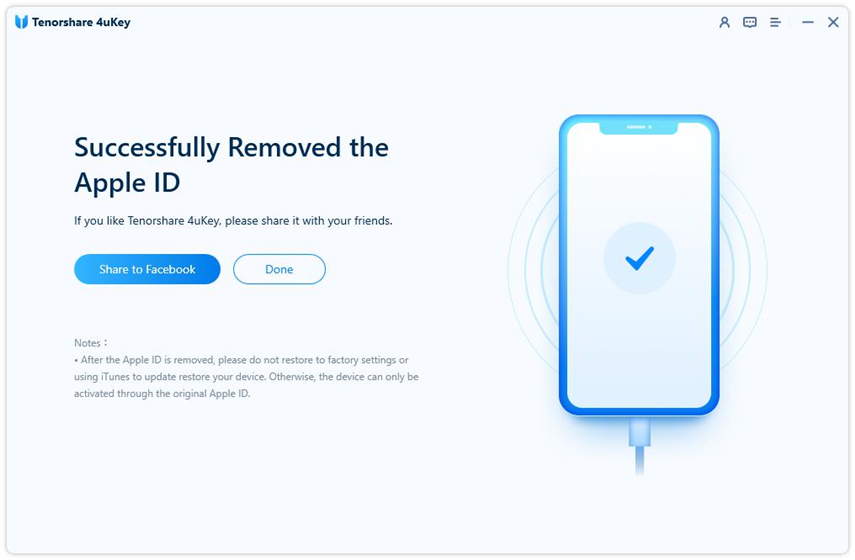Turn Off Find My iPod with Best Guide of 2024
by Jenefey Aaron Updated on 2024-04-17 / Update for iPod Tips
How to turn off find my iPod is the trending topic on the internet today. Not everyone knows how to do it. Many iOS device users have encountered series of troubles while trying to get the job done. If you’re among those struggling to turn off your iPod, start reading this article now. With this guide, you would understand the best way to turn off your iPod with or without password.
- Part 1: What is Find My iPod touch?
- Part 2: How to Turn Off Find My iPod with Password?
- Part 3: How to Turn Off Find My iPod without Password?
Part 1: What is Find My iPod touch?
Find My iPod touch lets you find your device when it’s misplaced. Also, it’s a functionality that lets you take additional actions to help you recover your lost device, and keep the information on the device safe. It let you prevent anyone else from accessing the data on your missing device.
This functionality can also let you lock your device with a passcode. You will be needing it to keep up with everyday security challenges around you. As you know, the public space is not safe anymore. Anyone can snatch your wallet from you. You may forget your device in a bar and other public spaces. If the situation happens to you, you have eventually lost the device in the wrong hand. With the Find My iPod touch, you will be a step away to retrieve your device.
Part 2: How to Turn Off Find My iPod with Password?
Do you even know that you can turn off Find your iPod with password? Yea, it’s a goal you can attain easily. Before you decide to sell or give away your device, endeavor to turn off the Find My iPod option on your device. Taking this action lets you get the device removed from your Devices list. Also, it let you turn off the Activation Lock. Likewise, if you no longer have the device, you can remove it from your account using Find My iPhone on iCloud.com.

Some important steps to follow to accomplish this goal are highlighted below.
If you’re using iOS 13 or iPadOS 13, or device with later version of iOS , follow the procedures below:
- Step 1: Go to Settings > [your name] > Find My.
- Step 2: Then, turn off Find My [device].
- Step 3: Enter your Apple ID password, then tap Turn Off.

Part 3: How to Turn Off Find My iPod without Password?
Turning off your iPod without Password is also possible. Here, you will need to you an important tool. This tool is popularly known as Tenorshare 4uKey. The app is popular for removing Apple ID at any time, and anywhere. Whenever you forgot your Apple account password or bought a locked iPhone, you can use this tool to perform necessary actions on your device.
With 4ukey , you can do the following:
- Unlock iOS screen without password.
- Remove Apple ID without password. When you remove the Apple account successfully, the “Find My” feature will also be turned off on your device.
- Remove screen time passcode.
- Bypass MDM Lock Screen.
Do you even know why 4uKey can perform the above functions superbly? It is compatible with all iOS versions.
So, if you don’t want to waste your time turn off find my iPod, be confident enough to use this 4uKey. Some steps to follow include:
Download and install Tenorshare 4uKey on your device. Then connect your device to the computer and choose “Unlock Apple ID”.

Then click on “Start Remove”.

If your device is running iOS 11.4 or later. You need to check if you’ve enabled screen lock and two-factor authentication.

Then download the firmware package. After the firmware is downloaded successfully, 4uKey will start to remove your Apple ID.

Wait for a while and the Apple ID will be removed successfully. The “Find My” will also be turned off on the device.

If your device is running iOS 11.4 or below. You need to reset your device first(data loss).

Then your Apple ID will be removed successfully. And the “Find My” will be turned off on your device.

Conclusion
If you’re someone who intends to turn off find my iPod, you must have gained some important lesson from this page. The article has treated all the important aspect of turning off iPod with and without password. If you don’t want to give yourself much stress, you should using 4uKey.