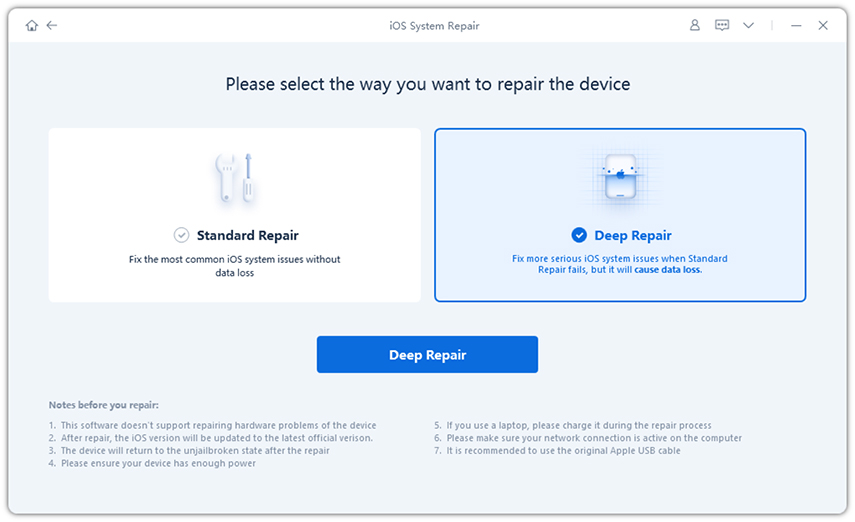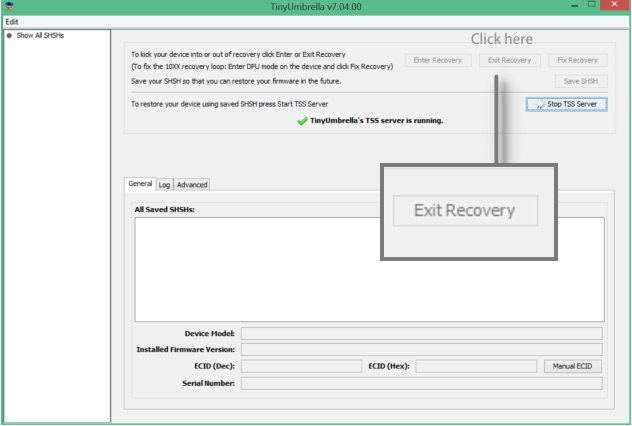[Video Tutorial] How to Get iPhone out of Recovery Mode without iTunes
by Sophie Green Updated on 2020-10-24 / Update for iPhone Recovery Tips
I am having an issue with my new iPhone X. The Apple device is stuck in Recovery Mode. I know that I can use the iTunes app to fix the device. But I don’t have the app installed. How do I get my iPhone out of recovery mode without iTunes?"
Getting stuck in Recovery Mode is a common problem faced by iOS users. Most of the older iOS users have gotten used to this issue, and they even figured out the ways to fix the devices in such cases. The official way is to use the iTunes app for the fix. But if you are looking for an option that doesn’t include the use of this certain application, then you should read our article below. All the ways to fix iPhone are detailed there that doesn’t involve the use of the iTunes app.
- Part 1. How to Get iPhone out of Recovery Mode without iTunes Using ReiBoot
- Part 2. How to Get iPhone Out of Recovery Mode without iTunes Using TinyUmbrella
- Part 3. How to Force Restart iPhone to Get Out of Recovery Mode without iTunes
Part 1. How to Get iPhone out of Recovery Mode without iTunes Using ReiBoot
How to get iPhone out of recovery mode without iTunes? If you want to successfully get your iPhone out of Recovery Mode without the iTunes app, then you have to get a professional system recovery software designed for iOS devices.
Tenorshare ReiBoot is an exceptional program with several capabilities. You will be able to enter and exit the Recovery Mode without iTunes compatible with other versions of iOS, and also repair over 50 different iOS related issues like iPhone flashing Apple Logo, iPhone black screen without erasing files from the device. Easy to use, safe and fast.
So, here’s how to get out of recovery mode without iTunes using Tenorshare ReiBoot. Check out the detailed steps below.
Download and install ReiBoot on your computer, then connect the iPhone to it. Launch the program and select Repair Operating System option on the main interface.

Image 1. Repair the system In the following panel, click on Fix Now and proceed.

Image 2. Fix now After that, you have to download the required firmware package. Click Download.

Image 3. Download the firmware package After the firmware is successfully downloaded, click Repair Now and proceed with the recovery of the iOS system.

Image 4. System successfully repaired
This is the most effective way to get your iPhone out of Recovery Mode without the use of iTunes. ReiBoot is simple but effective. The system repair will be successful, and it will be fast.
Video Guide on How to Get iPhone Out of Recovery Mode without iTunes
Part 2. How to Get iPhone Out of Recovery Mode without iTunes Using TinyUmbrella
How to get iPhone 4S out of recovery mode without iTunes? Now, we have another program that is capable of fixing an iPhone that is stuck in Recovery Mode. The tool is called ‘TinyUmbrella’.Let’s just say this is a good tool that works but its use or functions are not as extensive. TinyUmbrella is compatible with iOS 13; so, system recovery won’t be an issue. Here’s how to get iPhone out of recovery mode without iTunes.
- Step 1: Download TinyUmbrella on your computer. The program is available for both Mac and Windows.
- Step 2: Then, run the tool, and connect the iPhone to the computer.
- Step 3: Now, wait while the program detects the connected device.
Step 4: After the program detects the device; click ‘Exit Recovery’ button on the program interface.

Pic 1. Tinyumbrella exit recovery mode
Now, wait while your device exits the Recovery Mode. But you need to remember that this program comes with several issues. The same procedure may not work on iPads, and all your files may get erased. It is not safe to use.
Part 3. How to Force Restart iPhone to Get Out of Recovery Mode without iTunes
This part is quite different from the previous procedures. Instead of using a professional program for the system recovery or for making the exit the Recovery Mode forcefully, you will be making Hard Reset or Force Restart in order to fix the iOS device.
This is the simplest fix for such situations. An easy fix that could be of help. But the steps for Force Restart is different depending on the iPhone model you are using. So, we have provided steps for different iPhone models.
- iPhone 6 or Earlier: Press and hold the Home button and the Sleep button at the same time. Keep holding them, until the Apple logo is visible. That’s how to get iPhone 6 out of recovery mode without iTunes.
- iPhone 7 and 7 Plus : Press and hold the Volume Down button with the Side button. Keep the buttons pressed until the Apple logo is visible.
iPhone 8, X and Later: Press the Volume Up button and then press the Volume Down button. Then, press and hold the Side button until the Apple logo is visible.

Pic 2. Force restart iPhone
These are the ways to Force Restart an iPhone. A Force Restart is very effective; it will get your iPhone out of Recovery Mode.
Conclusion
Hence, you got to know how to get iPod out of recovery mode without iTunes. These methods are eligible for all iOS devices. Although you have the TinyUmbrella app, if you are going to use a professional program, then you should go for the best; Tenorshare ReiBoot.
- Downgrade iOS 17 to iOS 16 ;
- Fix iPhone won't restore in recovery mode, my iPhone is stuck on the Apple Logo,iPhone black screen of death, iOS downgrade stuck, iPhone update stuck, etc.
- Support all iPhone models and the latest iOS 17 and earlier.