iPhone X Stuck on Home Screen After iOS 13 Update? Find Solutions Here!
by Anna Sherry Updated on 2024-04-18 / Update for iPhone X Tips
With the release of iOS 13, many iPhone users have updated their device to the latest system. However, there are various problems occurs during/after the updating, like iPhone X stuck in boot loop, iPhone X stuck on home screen and many other problems. In this articles, we will tell you the reason of why iPhone X stuck on home screen and solutions to fix the issue.
- Part 1: Why iPhone X Home Screen Frozen After iOS 13 Update
- Part 2: How to Fix Unresponsive iPhone X Screen iOS 13/13.1/13.1.2/13.1.3
- Part 3: What If the Solutions Above to Fix iPhone X Stuck on Home Screen Not Working
Part 1: Why iPhone X Home Screen Frozen After iOS 13 Update
In common conditions, iPhone X home screen frozen issue is caused by software. If you feel like there is a hardware error, then we suggest you contacting Apple right away. To know the reason of the issue, you can check the list below:
- There are apps incompatible with your iOS system.
- There are bugs in the current iOS system and cause it not working fine with your iPhone X.
- There is no enough battery in your iPhone X.
- Your iPhone X is in a extremely cold weather.
Part 2: How to Fix Unresponsive iPhone X Screen iOS 13/13.1/13.1.2/13.1.3
Although this issue seems serious, there are many methods can help you to fix it. Read on the following method and try to get your iPhone X back to use.
- Way 1: Force Restart iPhone X to Fix Unresponsive iPhone X Screen
- Way 2: Restore Your iPhone X with iTunes
- Way 3: Update to the Latest iOS 13.1.3 with iTunes
- Way 4: Charge Your Device to Solve iPhone X Stuck on Home Screen Issue
- Way 5: Keep Your iPhone X in Suitable Temperatures
Way 1: Force Restart iPhone X to Fix Unresponsive iPhone X Screen
Force restart is the easiest way to fix your iPhone X when it stuck on home screen. Force restart is different from restart, you can follow these steps to force restart your iPhone X.
- Press your Volume Up button and release in one second or two.
- Repeat the same process to your Volume Down button.
- Press your Side button and hold it until your see the Apple Logo appears on your device screen.
- Wait for your iPhone X to restart and the issue will be solved.

Way 2: Restore Your iPhone X with iTunes
If force restart it not working for your situation, then you need to connect your iPhone X to iTunes. If iTunes can detect your device, then you can try to restore it to solve iPhone X stuck on home screen.
Note: this method will erase your iPhone completely, please make sure you have a backup file already, or you will lost all your iPhone data.
- Make sure you have updated your iTunes to the latest version and connect your iPhone X to it.
- Once connected, go to Summary and click “Restore iPhone”.
- There will be pop up window appears, read it and click “Restore” again.
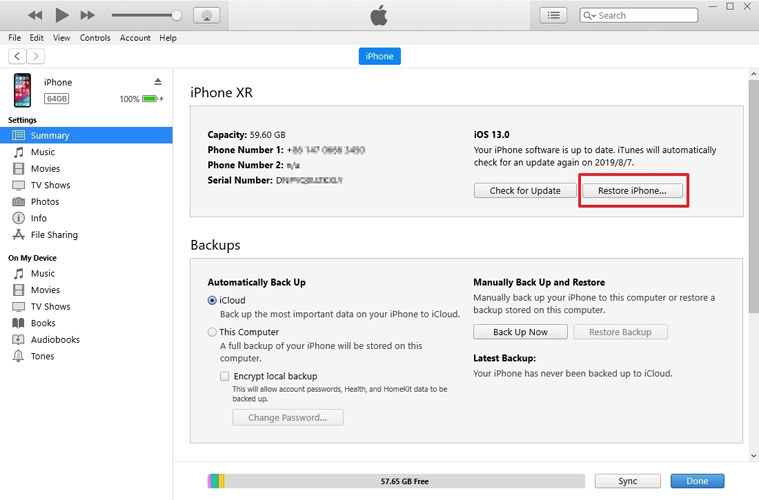
Wait for the process to complete, the issue will be solved and your iPhone X will be clean like a new one. Then you can restore your backup to it and enjoy your device again.
Way 3: Update to the Latest iOS 13.1.3 with iTunes
As Apple has just released iOS 13.1.3, if your iPhone X is in iOS 13 or iOS 13.1.2, then it is a good choice to update it to the latest version. As the device is stuck on home screen, you need to use iTunes to update it.
- Make sure you have updated your iTunes to the latest version and connect your iPhone X to it.
- Check if your iTunes is in the latest version, if not, update it first.
- Connect your iPhone X to iTunes. If your device cannot be detected, then you need to enter it into recovery mode or DFU mode first. You can use the free option of ReiBoot to enter iPhone X into recovery mode in just one click.
- Go to Summary and then click Check for Update/Update.
- From the pop up window, click Download and Update.
- Enter your screen passcode if needed.
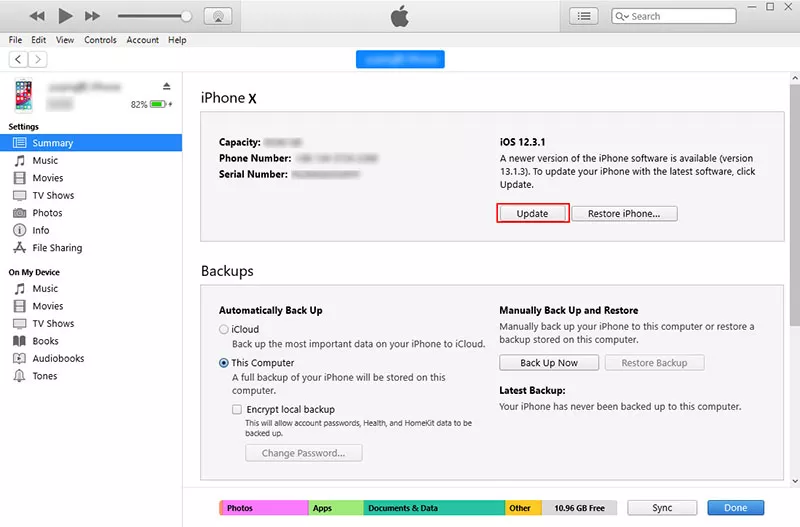
It will take some times to update your iPhone X to iOS 13.1.3, please wait it for a moment.
Way 4: Charge Your Device to Solve iPhone X Stuck on Home Screen Issue
Sometimes, if there is no enough battery with your iPhone X, it may get stuck and cannot perform any instructions. The solution is easy, just plug in your iPhone X and charge it for an hour or two.
Way 5: Keep Your iPhone X in Suitable Temperatures
Are you using your iPhone X in a cold weather? As Apple suggest us using iPhone in temperatures between 0 and 35 C (32 and 95 F), if you are in a cold weather, then it is possible that your iPhone X home screen frozen and cannot be fixed by any methods. The only solutions is to keep your iPhone X warm by out it in your clothes or warm place.
Part 3: What If the Solutions Above to Fix iPhone X Stuck on Home Screen Not Working
If all the ways above cannot solve the issue, Tenorshare ReiBoot may be able to help you. It is a computer-basic software tool which is design to fix iOS system issues. It can help to solve iPhone X stuck on home screen issue as easy as possible.
Follow the steps to save your iPhone X:
Step 1: Download ReiBoot with the button below. Then install and launch it. Click “Repair Operating System”.

Step 2: Connect your iPhone X to the software, make sure it can be detected. If not, you need to enter your device into recovery mode or DFU mode first.
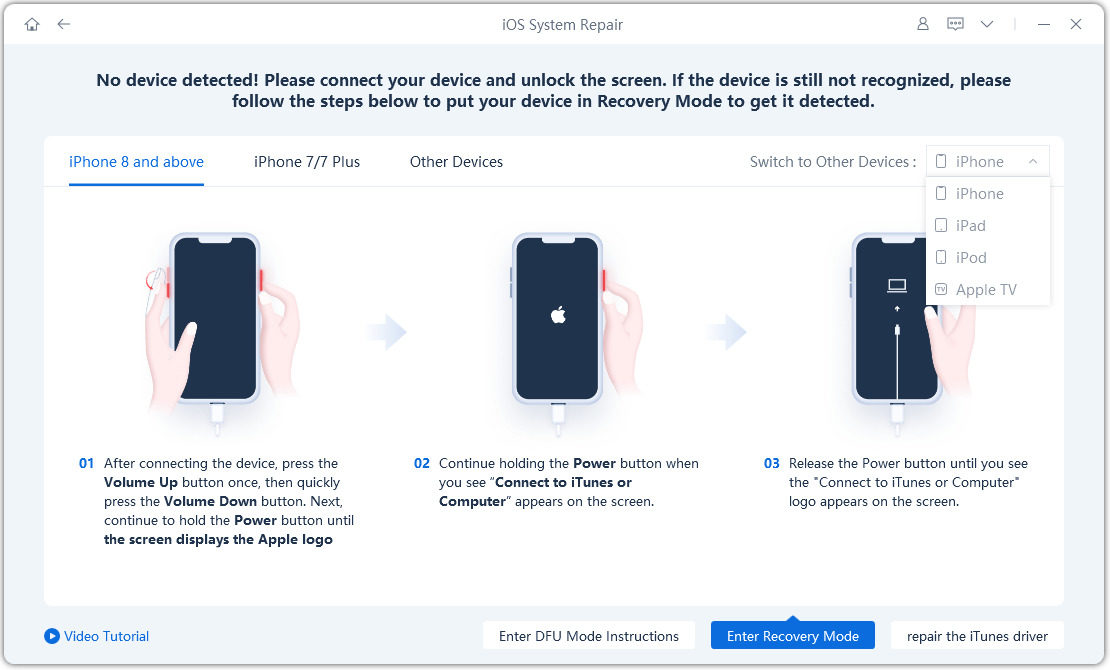
Step 3: Click “Fix Now”, then follow the onscreen instructions to download the matched firmware.
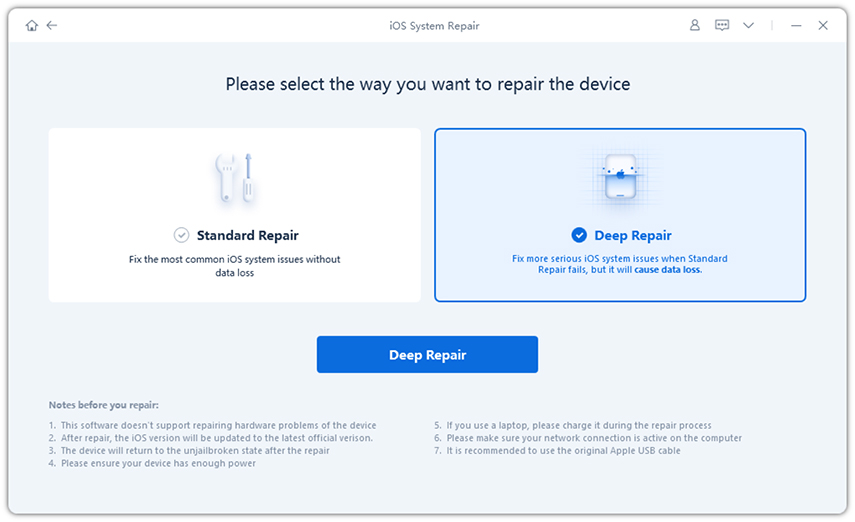
Step 4: Once done, click on “Repair Now”, the software will start to fix iPhone X stuck on main screen issue. It will be finished soon, please be patiently.

Note: The “Deep Repair” mode will delete all your iPhone data, please be careful with this option.
Conclusion
iPhone stuck on home screen is a serious issue, but you can solve it after reading this article. No matter which method you have used, we recommend Tenorshare ReiBoot most. This software can help to solve any iOS system issue and in just a few steps. The process is also very easy, you just need to follow its onscreen instructions. BTW, if you find other ways can solve the issue, please write down as comments so that other people can also be helped.

