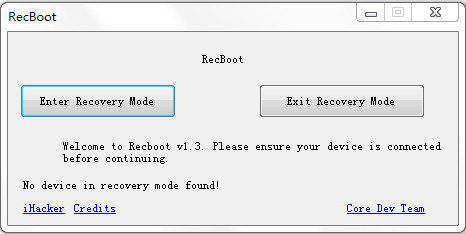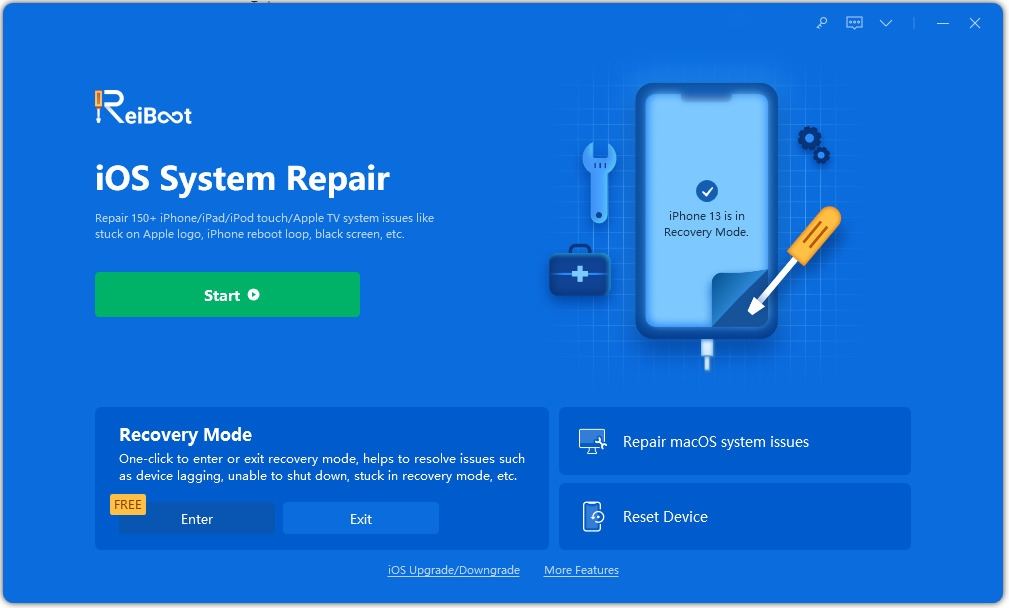RecBoot Review and the Better RecBoot Alternative Tool
by Jenefey Aaron Updated on 2024-04-18 / Update for iPhone Tips
Recovery mode is an essential step when it comes to resolving Apple, iPhone, and iPad issues. With the help of Recovery mode, many problems can be solved, and for that, RecBoot is one of the best tools. In addition, it helps to resolve issues that are related to iOS jailbreak and some other problems which are produced after updates.
This software has some issues as well, which is why we have mentioned the RecBoot alternative so that you can use it if you don’t want to use this application. Below are the complete details about RecBoot and RecBoot alternative that can help you to decide which one is better and why.
- Part 1: What is RecBoot, and How Can It Help?
- Part 2: How to Use RecBoot
- Part 3: The Limits of RecBoot
- Part 4: What If RecBoot Not Working? Use RecBoot Alternative!
- Part 5: The Comparison Between RecBoot Alternative and RecBoot
Part 1: What is RecBoot, and How Can It Help?
RecBoot is no doubt one of the popular software for Windows and Mac users. This application helps to enter and exit recovery mode without pressing any button. Besides, you don’t require any technical expertise if you want to use this application.
It's a unique single-click technology and has been used by the jailbreak community for a longer time. In addition, it comprises a straightforward interface and easy steps to run the application, which is a fantastic thing about it.

Keep in mind that it works with Windows 32-bit operating system so, make sure to use it if your operating system is compatible with the software. Also, you have to download different firmware for different devices.
Here are some fantastic features of this software.
- It is used by the jailbreak community for a longer time.
- The interface is user-friendly and straightforward.
- You can resolve common iTunes 1015 errors using RecBoot.
- Best for solving boot loop issues.
Part 2: How to Use RecBoot
If you have just started using RecBoot and don’t know how to use it, then here is the complete procedure that you can follow. But before you do that, make sure to check the compatibility of the device.
- Download the software from the official website. Make sure to read the instructions carefully before downloading it in your PC, Mac, or any other device.
- Now connect your computer or Mac device with the software and start the application.
Once your application is connected, enter the “Enter Recovery Mode” option and start the process. It will detect the issues automatically and will give you some suggestions as well. The iTunes will also detect that your device has been entered in the recovery mode.

Pic.- Enter Recovery Mode
Part 3: The Limits of RecBoot
This device is best, but it comes with some issues as well. Here are some limitations that you need to know about.
- You can't use this software on a 64-bit operating system.
- The downloading links comprise malware and different viruses.
- The older version will not work on the new iOS devices.
- In order to make the software work properly, you have to update the firmware regularly.
Part 4: What If RecBoot Not Working? Use RecBoot Alternative!
In case if you are worried due to limitations, then you can use RecBoot alternative. Looking for the best RecBoot alternative? Then use Tenorshare ReiBoot as it’s one of the best software that you can use to go into the recovery mode.
Besides, it comprises amazing features that are ideal for resolving issues related to iTunes, iOS, and Mac operating systems. Tenorshare ReiBoot has been in the town for many years and is considered to be best for getting into the recovery mode.
Here are some key features of this application that you must know.
- Enter and Exit recovery mode for free.
- It can resolve 50+ Apple issues, includes iPhone restore error and more.
- It is compatible with all the latest and old operating systems and devices.
- Using this software, you don’t have to worry about data loss.
How to Use RecBoot Alternative to Enter Recovery Mode
Once you have downloaded the ReiBoot software, now it’s time to follow the process for entering into the recovery mode. Here are some steps that you can follow to enter into the recovery mode using ReiBoot.
- Connect it with your iPhone device using USB. You will see a Trust prompt message, choose it, and start the process.
Once it is connected with the application, choose the “Enter Recovery Mode” option and move toward the next step.

Pic.- Enter Recovery Mode - Now you are connected to the recovery mode. To verify it, you will see an iTunes logo and a bar showing you are now in the recovery mode.
How to Exit Recovery Mode with ReiBoot
If you want to exit recovery mode in just one click, you can also use Tenorshare ReiBoot. Once you have downloaded the application, start the process that I have mentioned below.
Choose the option "Exit Recovery Mode," and it will reboot your device.

Pic.- Exit Recovery Mode - Within a few minutes, you'll see a message showing you have successfully exited the recovery mode.
Part 5: The Comparison Between RecBoot Alternative and RecBoot
Wondering which software to choose for recovery mode? Then here is the detailed comparison, which will help you to decide which software is best for you. Both the software are best but comes with some limitations as well.
Here is the comparison table which will help you to decide better.
| FEATURES | Tenorshare ReiBoot | RecBoot |
|---|---|---|
| Success Rate | 90% | 80% |
| Difficulty in setup | Easy for beginners | A bit complex for new users |
| Effective | 4.8/5 | 4/5 |
| Features Score | 4.5/5 | 3.8/5 |
| Data Loss after Fixing | Only on the deep repair option | Depends on the issue |
| Free Enter/Exit Recovery Mode options | ||
| What Problems can it solve | Can resolve all 50+ iOS and iPadOS issues | Only best for recovery mode |
Both the software are best, but we would recommend you to use ReiBoot because it comes with more features than RecBoot. If you want to know more about this two tool, please check the video below:
Conclusion
In case if you want to enter into the recovery mode and want to use ideal software, then you can choose RecBoot or Tenorshare ReiBoot, the RecBoot Alternative. This application is perfect but comes with some limitations, which can be a drawback. Furthermore, for beginners, it's perfect due to the interface.