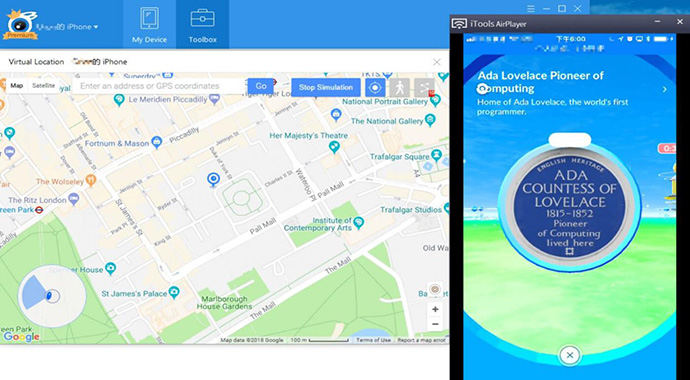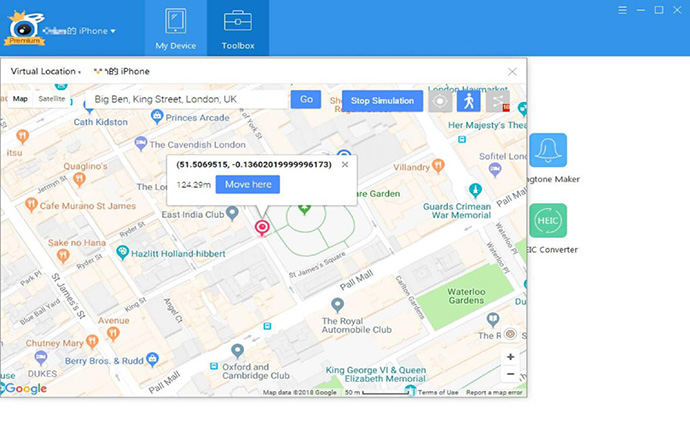Don’t Miss The Best Alternative for iTools Pokémon Go
by Anna Sherry Updated on 2024-04-17 / Update for iPhone Tips
So I used the free trial of iTools 4 and absolutely loved the virtual gps feature in it. Super smooth without random lock ups like other spoofing methods but now that the trial is over, it wants me to buy a license for $30. Are there any other alternatives before spending money on a license key."
-- From Reddit
For a lot of players of Pokémon Go, iTools Location Spoof is the well-known and go-to program for changing locations when playing the game. Nonetheless, several other tools are capable of performing the same task on your iPhone; therefore, you don’t have to depend on only iTools. In this article, you will learn about the best and most reliable alternative for iTools Pokémon Go.
Part 1. How to Use iTools to Spoof Pokémon Go
There are lots of information about iTools for Pokémon Go on Reddit and several other forums. Therefore, learning how to use this tool cannot be difficult. Anyway, if you want to use iTools for Pokémon Go, follow the steps below:
The first step you need to take when trying to use iTools for Pokémon Go spoofing is to download the tool. Once you have the program on your Mac or Windows PC, you need to install it. Afterward, you can simply launch it to start using its features.

Connect your computer and iPhone. After connecting the devices, go to the Toolbox tab and choose “Virtual Location”. Notably, iTools can be used for several functions; so, you should only concentrate on what you need it for.

The next screen will direct you to the Map that features your current location. Drag the cursor on the map to any location you want. You can select your preferred new location on the map or just type the name of the location.

After selecting the new location, you need to tap “Move Here” so that your location will be changed.

Now, you need to open the Pokémon Go app on your iPhone. Without any hassle, the game will start using your new location; hence, you can catch the Pokémon characters in the new location.
When you are done with the app, just turn it off and reopen your Pokémon Go app to return to your real location.
Part 2. What’s The Best Alternative for iTools Pokémon Go?
If you don’t want to use iTools for mobile Pokémon Go spoofing, the best alternative you should go for is Tenorshare iAnyGo. This tool has been tested and trusted by numerous individuals; hence, you can rest assured that it has everything you need in a spoofing app.
Some of the features of Tenorshare iAnyGo include:
- 1-click method for spoofing your location for Pokémon Go, Facebook, and other apps
- Location spoofing without jailbreak
- Different means of changing locations such as a 1-click location spoofing and route simulation
- Support several iPhone models including iPhone 12/12 Mini, 11, XR, XS, etc.
- Historical records for storing your preferred locations
Here are the steps for using iAnyGo to change the location on your iPhone to play Pokémon Go:
Foremost, you need to download and install Tenorshare iAnyGo on your computer. Once you have launched this tool, you will find “Change Location” as its default mode.

Using a USB cable, you should connect your computer to your iPhone. Afterward, you need to unlock your iPhone. Then, tap “Enter” to start the process of faking your location.

The tool will redirect to a page with a map. You just have to type the GPS coordinate or address of your preferred location into the search box. When you are done, just tap “Start to Modify” to change the location.

When you are done with this, the location on your iPhone will change and you can now launch Pokémon Go to appear in the fake location.
Part 3. The Risk of iTools Pokémon Go Spoofing
Without a doubt, iTools Pokémon Go spoofing is good as it eases the process of faking your location when playing this popular game. Nevertheless, it is worthwhile to remember that this tool has certain drawbacks that you must be aware of before getting iTools for Pokémon Go.
The first risk of using this tool is that if you are not careful, the tool may let Pokémon know that you are faking the location. As a consequence of this, your Pokémon account may be banned or suspended for some periods. Besides, you may encounter the Apple driver installation error which will affect the functionality of the tool.
Also, iTools Pokémon Go can be affected by incompatibility with some antivirus programs. Lastly, this tool is quite pricey; therefore, you have to think about this before choosing it for your spoofing your location.
More Funny Questions about iTools Pokémon Go
Q1. What’s the point of Pokémon Go?
The major point of Pokémon Go is for the player to catch all the Pokémon characters. Generally, it seems like a collection of different characters over time. As you catch more Pokémon, your level will increase. However, you should bear in mind that it is almost impossible for you to catch all the Pokémon characters.
Q2. Who runs Pokémon Go?
Pokémon Go is operated by Niantic in conjunction with another company called The Pokémon Company. The collaboration of these two companies is responsible for the operation of the app for both Android and iOS devices. It is worthwhile to note that Nintendo also has a role to play in the smooth running of this game.
Q3. Who is the god of Pokémon?
Arceus is known as the god of Pokémon. According to the lore, this character is believed by some people to be responsible for the creation of the universe of the Pokémon game. Others believe that it created only the Sinnoh region, Mesprit, Uxie, Azelf, Giratina, and other elements that are important to the Pokémon game. Considering its fame, it does not come as a surprise that Arceus is one of the most loved Pokémon characters in the game.
- 1-Click to change current location on iPhone
- Plan a route by selecting two or multiple spots on the map
- Easy to simulate GPS movement based on customized route
- GPS joystick to take better control
- Import GPX file to start a designed route