What to Do if iPhone Has Bad ESN
by Jenefey Aaron Updated on 2019-07-25 / Update for iPhone Tips
A bad ESN can give serious issues if its problems are not solved immediately. But are you even aware of what an ESN is? You must be aware that a device can get blacklisted for numerous different reasons. In case you do not report your iPhone to be stolen or lost, other carriers will simply get it activated on their network itself which includes a tiny amount to be paid. Let us discuss about bad ESN and bad ESN fixes.
Part 1: What is ESN and Bad ESN?
The full form of ESN is Electronic Serial Number. ESN is an unique number. Each device has different unique ESN number with which a CDMA device can be identified. You will too have an ESN number associated to your device is you have a CDMA device. Well, there is also a concept of bad ESN. Below are few features that show how to tell if iPhone has bad ESN.
- Bad ESN means when is taking efforts for activating a device (along with carrier), but they are not able to do so for some reason.
- The earlier device's owner must have switched the carriers.
- The earlier device's owner must have a mountain of bill unpaid as well as has the account can also be cancelled by the earlier owner.
- The earlier device's owner must have cancelled his account sooner and hence termination fee (known as early termination fee) for the broken contract is been applied to the account. This fee is unpaid, and hence the bad ESN.
- The device you purchased is been reported as stolen or lost by the earlier device's owner.
Part 2: How to do with an Bad ESN
Now that we know what exactly an ESN means and what is a bad ESN, let us have a look at the best possible solutions for your iPhone bad IMEI issue.
1. Ask The Seller for Refund
When you buy an iPhone from another person who wishes to sell his device, you should look for few important things so as to make sure they won't bother you in future. One such thing is ESN. In case you buy a device with bad ESN from an online shop or a retailer, or if your iPhone has bad ESN, you can directly ask for a refund from then. You can even ask for a replacement too. All this depends on their policy, e.g., eBay and Amazon given refund policies. However, if you have got the iPhone from some seller or some person around you, this is not possible.
2. Clean ESN
Cleaning ESN does not mean to actually get you ESN cleaned with some cleaner and a cloth! As discussed above, ESN is any unique number attached to your device for identification purpose. So in case your device is blacklisted, try getting it removed from the blacklist. Removing your ESN from the blacklist means you are cleaning the ESN. If your carrier is good, your requests for removing your ESN from blacklist will be accepted and it will be removed from blacklist.
3. Check the Logic Board
When your device is blacklisted in a specific country, you can use your device in some different country. Yes you heard it right. For example, if your unlocked device is blacklisted in US, you can use it in Australia but with some different network. You can even go for changing your iPhone's chips. Well, the side effect can be some irreparable and severe damage. Get ready for it.
4. Unlock iPhone and Sell It
Once you have unlocked your device, you are free to sell it to anybody. And by anybody we mean someone from outside your country, that is, foreigners. Only foreigners are the ones who can use the blacklisted device, as it is not blacklisted at their country; it's blacklisted locally only. This is a "iPhone bad ESN international use" solution.
5. Flash iPhone to Another Carrier
And if you just do not mind to change your carries and shift to a new one, you can simply opt for it. This is the best option as your device will be with you and you will be able to use it the way you were using it before but only with some different carrier. Simply get your phone flashed to some other carrier, and you are good to go. Nevertheless, you may have to enjoy 3G rather than 4G!
6. Fix Bad ESN with Tenorshare ReiBoot
If nothing worked and you are still dealing with bad ESN, it time to for a professional help; this required help can be obtained from iOS system repair tool - Tenorshare ReiBoot. It is the best option to think of when you are out of all the solutions. The s/w solves your bad ESN issue along with enhancing your device's other issues. Follow below steps to solve your issue.
Step 1: Get the software installed in your PC and run it. Now also connect your iPhone to it using USB. Select Repair Operating System option.

Step 2: The recent firmware package is what you require to proceed further. Download it using option Download.
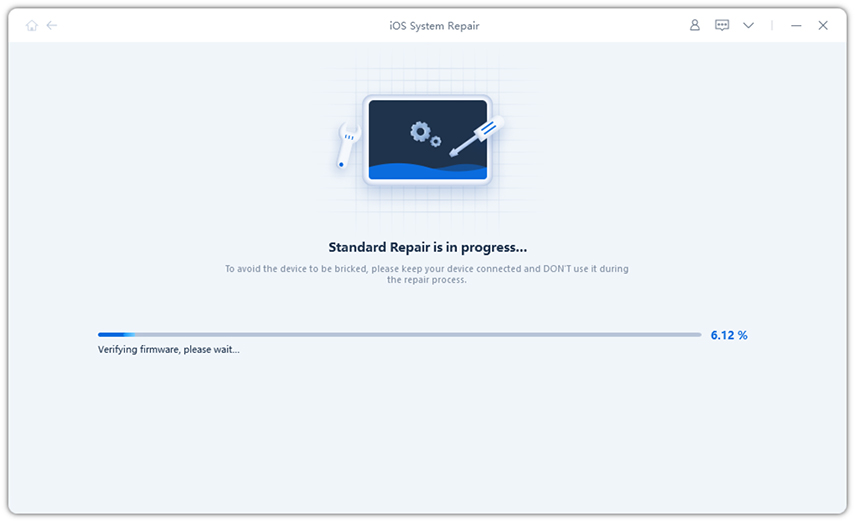
Step 3: Click button "Start Repair." This will solve your bad ESN issue as your iPhone will be recovered of the problem.

In the above article, we have seen iPhone bad ESN meaning and features of it. We also had a look at the best possible solutions for your issue. We do recommend Tenorshare Reiboot to get your issue solved easily. Hope the solutions discussed above have helped your. Let us know if they have or not in below comments.

