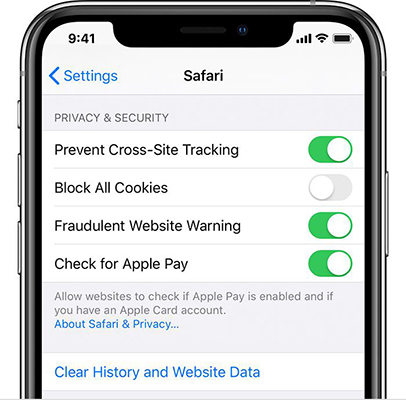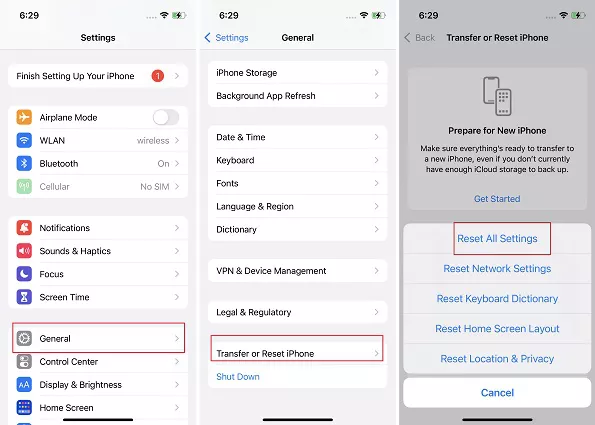How to Get Rid of Viruses on iPhone? Things You Must Know
by Anna Sherry Updated on 2022-01-24 / Update for iPhone Tips
If your iPhone is acting wired or you doubt that there is a virus in your phone, then you should get rid of it to make your phone virus-free.
For knowing how to get rid of viruses on iPhone, read the following.
- Part 1: Can iPhone Get Viruses Easily
- Part 2: Check If your iPhone Is Infected with a Virus
- Part 3: 5 Ways on How to Get Rid of Viruses on iPhone
- Part 4: The Ultimate Method to Remove Suspicious Viruses on iPhone
Part 1: Can iPhone Get Viruses Easily
Luckily iPhones rarely get viruses. But it is not impossible. Although iPhones are secure from viruses. Viruses can easily get to the iPhone when they are jailbroken.
Jailbreaking bypasses the security restrictions that restrict the software operation on your device. Apple takes notice of jailbreaking and checks the software, network components, applications and operating systems for vulnerabilities in your iPhone.
In case of a virus in your iPhone, the main concern is how do you get rid of viruses on your iPhone. Removing a virus from your iPhone is quite easy once you detect it.
Part 2: Check If your iPhone Is Infected with a Virus
How to get rid of viruses on apple phones is a common question of many iPhone users. Although viruses are not common in iPhone, many spams will make you think you have a virus on your iPhone.
Sometimes it might happen that you are searching for something on the internet and suddenly a pop-up message appears on the iPhone screen. The message informs you about the virus but it cannot be trustworthy sometimes.
Many pop-up messages daily give you virus notifications. The fake virus manifests itself as follows:
- If you are witnessing a wired behavior of your iPhone like if apps are redirecting, you to a shady web page.
- If there are some apps that you cannot recognize. This is a red flag sign.
- There are many pop-up notifications.
- Your iPhone cellular data rise suddenly that you cannot explain by iPhone use.
- Overheating of the phone can also be a sign that your iPhone has a virus.
- Battery drains faster because of some malware working unnecessarily in the background secretly.
Part 3: 5 Ways on How to Get Rid of Viruses on iPhone
You should know how to get rid of viruses on iPhone for free for getting rid of viruses from your iPhone. 6 easy ways are discussed here for getting rid of viruses on your iPhone.
1. Clear Suspicious Virus on Browser
Many iPhone users ask how to get rid of viruses for free on iPhone. For this, you should try clearing browse history and data and turn the “prevent cross-site tracking” on.
Clear Safari History and Data
- Go to the settings on your iPhone and select Safari.
- Then select clear history and website data.
Tap on clear history and data. This can make your iPhone free from any virus.

Turn On Prevent Cross-Site Tracking
This prevents the users from accessing the booking interface. To re-enable this setting do the following:
- Go to your settings. Open the safari settings.
Then go to the privacy menu and ensure that the “prevent cross-site tracking “is turned on.

2. Delete the Suspicious Apps
For knowing how to get rid of malware on iPhone delete the suspicious app. These apps include parental control and monitoring apps that are not allowed by you. When parental control is put on the iPhone without your consent, it becomes spyware. So try to remove the spyware from the phone. For getting rid of malware from iPhone, long-press the app’s icon and then tap to remove it.
Scan the iPhone for the applications that are not installed by you. Then delete this malware from the iPhone.
3. Delete Subscribed Calenders
How to clean viruses from my iPhone is a concern of many iPhone users. For removing calendar virus from your iPhone:
- Go to the calendar app then navigate to the subscribed calendars.
- After this, tap on the information icon on the subscribed calendars. Now you can delete it by tapping on the delete calendars.
- Once you have deleted the subscribed calendars, your phone will be free from viruses.
4. Restart iPhone
The solution of how to get rid of bugs on iPhone can be as simple as restarting your iPhone. sometimes this can fix your problem.
If you have updated the iPhone, it will restart as part of the updating process. If not so, then restart your iPhone now. After restarting the iPhone, open some apps to check whether the issue is resolved or not.
5. Reset iPhone (Erase Data)
Factory resetting your iPhone restores the device to a new state. It results in the loss of all your apps, settings, content, and configuration. It also installs the latest iOS version on the iPhone.
If you are worried about how do I get rid of malware on my iPhone, and you cannot get rid of the virus even after restarting your iPhone, then you should reset the iPhone.
- Go to the iPhone’s settings and select general. Tap on Transfer or Reset iPhone.
For resetting the iPhone, choose to erase all content and settings. You will be asked to enter the passcode. Then you have to confirm for erasing everything. Tap on erase.

- This process will take some minutes which depending upon the iPhone storage. Now the device will restart as a new device.
Part 4: The Ultimate Method to Remove Suspicious Viruses on iPhone
If you want to know how to get rid of all viruses on iPhone and you also have tried all the methods described above but still find the suspicious virus on iPhone, then try Tenorshare ReiBoot.
Tenorshare ReiBoot is the best way to repair the iOS system problems. It is a professional system repair tool. It has several features for solving problems like a system stuck on the Apple logo or black screen, recovery mode loop, repairing iTunes backup and resetting the device. Following are the steps you can use for standard repairing of your iOS system via Tenorshare ReiBoot.
Install ReiBoot and connect your iPhone to the computer. After the iPhone is recognized by the computer, tap on the start button for recovering the iOS system.

Now choose standard repair and carefully read the instructions for avoiding the failure of the repairing process.

When ready, select on download for downloading the latest firmware package. This will take some time because it is a 5GB package.

When the package is downloaded, select the ‘Start standard repair”. It will take some minutes.

When the repair process is complete the iPhone will reboot automatically and data will not erase from the phone.
Conclusion
How to get rid of viruses on iPhone is a problem for many iPhone users. Though viruses are not much common in iOS devices, once detected you should get rid of them. Some simple solutions for this problem are discussed in this article.