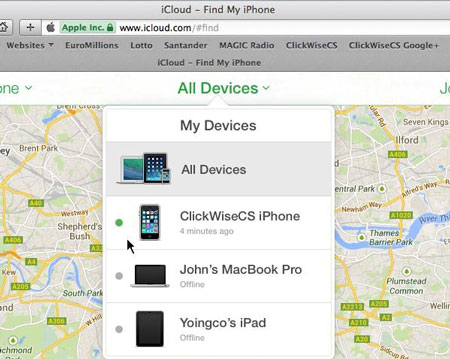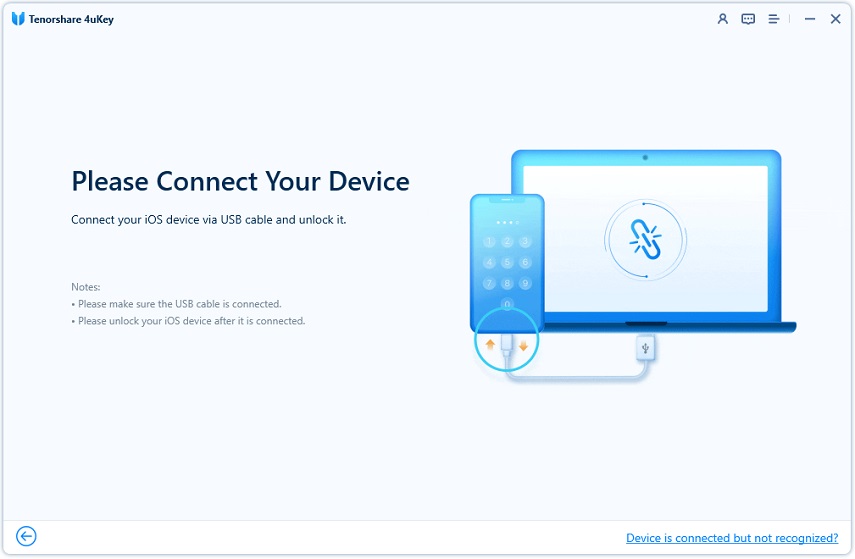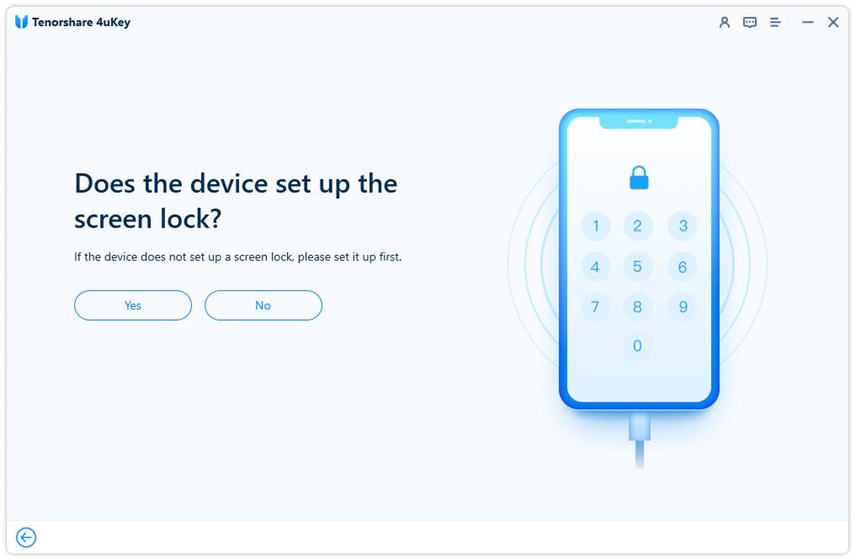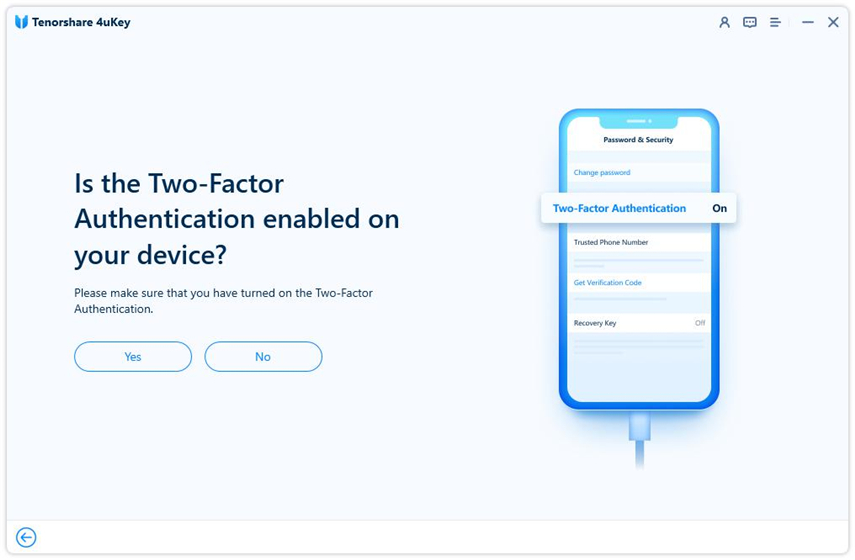[100% Working] How Do I Turn off Find My iPhone from My Laptop
by Jenefey Aaron Updated on 2024-04-17 / Update for iPhone Tips
How do I turn off Find My iPhone from my computer? There are two ways of turning off Find My iPhone feature from a laptop. The first one is to do it via iCloud.com, and the second one is to turn the feature off by using Tenorshare 4uKey software. Here in this article, you will get to know about both the two ways of turning off Find My iPhone feature from a laptop in detail.
- Part 1: What Is Find My on iPhone/iPhone/iPod Touch?
- Part 2: How Do I Turn off Find My iPhone from My Laptop?
- Part 3: What Will Happen If Turn off Find My iPhone?
Part 1: What Is Find My on iPhone/iPhone/iPod Touch?
Find My iPhone is an Apple security highlight that enables you to find your gadgets so you can discover them if they got missing or taken. At the point when Find My iPhone is enacted, you can sign in to iCloud.com or launch the "Find My iPhone" application, and see the area of you missing gadget on a guide. You can likewise play a sound to find your gadgets or even wipe them remotely.
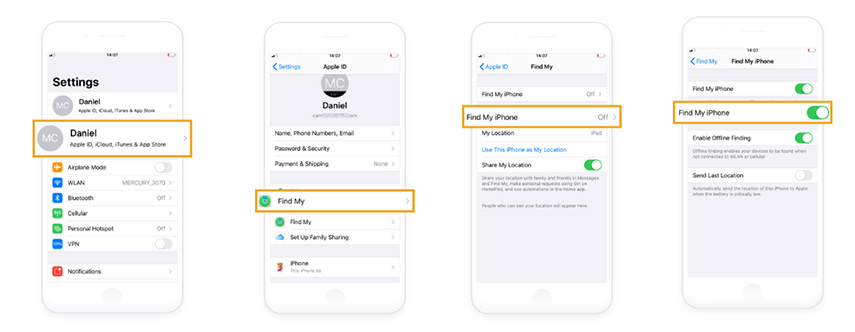
Find my iPhone incorporates a feature called Activation Lock that is intended to prevent any other person from using your iPhone, iPad, or iPod contact if it's ever lost or taken. Activation Lock is enabled mechanically when you turn on Find My iPhone.
Part 2: How Do I Turn off Find My iPhone from My Laptop?
Your iCloud account should be removed and "Find My iPhone" should be disabled before you sell your iPhone, Apple Watch, iPod Touch, iPad, Mac, or Air pods. Usually, there are two ways of turning off the Find my iPhone feature from a laptop.
Way 1: Turn off Find My iPhone via icloud.com
One can easily turn off Find My iPhone via iCloud by following the below mention steps:
- Step 1: First of all, login to iCloud.com from your computer.
- Step 2: After this, click on the setting icon.
Step 3: After this select your device from the settings. In setting, under the "My devices" option you can see different device names. Select your device and click on the "x" sign which is present next to the device name.

Way 2: Turn off Find My on Someone Else's Using 4uKey
Tenorshare 4uKey is your best friend when it comes to turning off Find My iPhone from a laptop. It is essentially a tool that is used to remove Apple ID on an iOS (iOS 15.4 included) device without having the account password. In the situation where you've overlooked your password or the past owner left their iCloud account signed into the device, then this iPhone unlocker will help you in removing the Apple ID without a password so that you can easily turn off Find My iPhone. Simply follow the below mention steps to turn off Find My iPhone on your device by removing Apple ID.
-
First of all, download and install Tenorshare 4ukey on your Windows/Mac. Open the program, select "Unlock Apple ID" in the lower left corner of the interface.

Then you need to connect your iPhone to computer with a usb cable. Then make your iPhone trust the computer.

After your phone is recognized by 4uKey, there are 2 situations to turn off find my iPhone:
>1. If you device is running iOS 11.3 and earlier, pleses refer to this guide to remove Apple ID.
2. If you device is running iOS 11.4 and later, then click on "Start Remove" to proceed.

Then you need to follow the guiding steps to set up screen lock and Two-Factor Authentication on your device. Please follow every step in order and click on "Yes" once confirmed.


After that, you will need to download a firmware package for your device. Simply click the "Download" button.

When the firmware package is downloaded, click on "Start Remove" and 4uKey will start to remove the Apple ID from your device.

Now, the Apple ID has been successfully removed from your device. You can restore and activate your iPhone by following the on-screen instructions.

So, that's how easy you can turn off Find My iPhone from your laptop with the help of Tenorshare 4uKey.
Part 3: What Will Happen If Turn off Find My iPhone?
Find My iPhone can help you with finding your phone when you have left it on the train or if it is stolen. This feature can help you in providing constant updates to your phone's present area. As long as the device is charged and working properly, it keeps on broadcasting its tracking signal until you catch up with it. If you turn off this feature on your phone then you are not able to get these benefits.
Conclusion
How to turn off Find My iPhone from computer or my laptop? Well, this can be done via iCloud.com, or by using Tenorshare 4uKey software. Both the methods are easy and helpful. Both methods are discussed here in this article. You can select the method according to your choice and requirement.