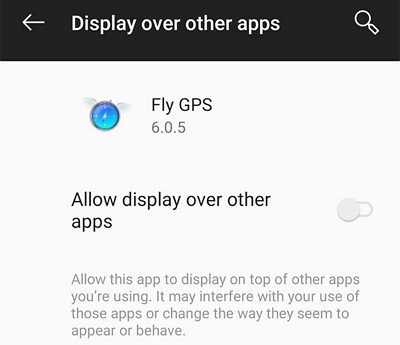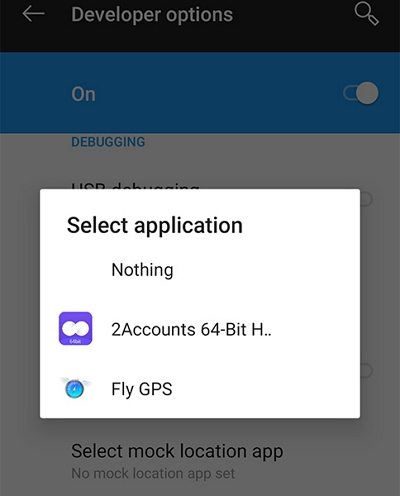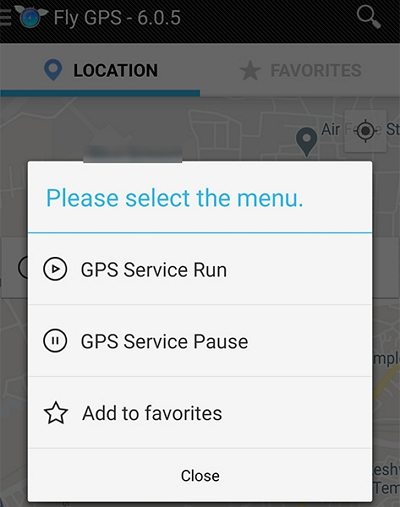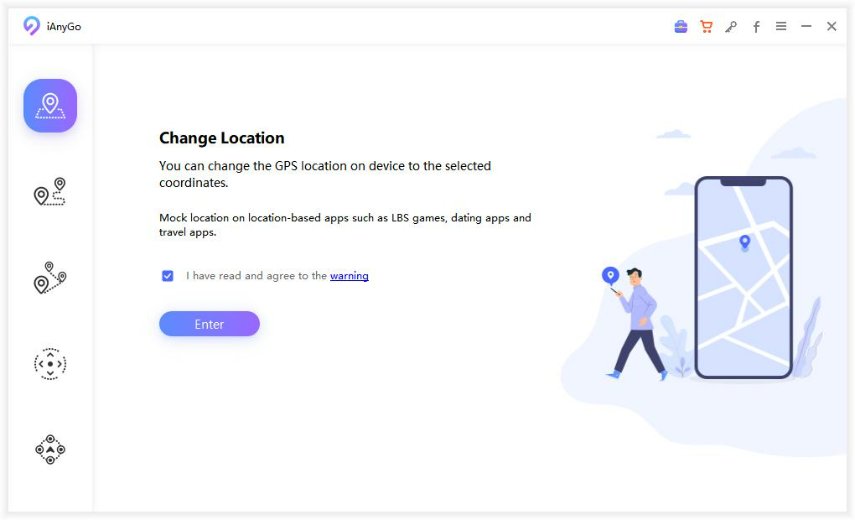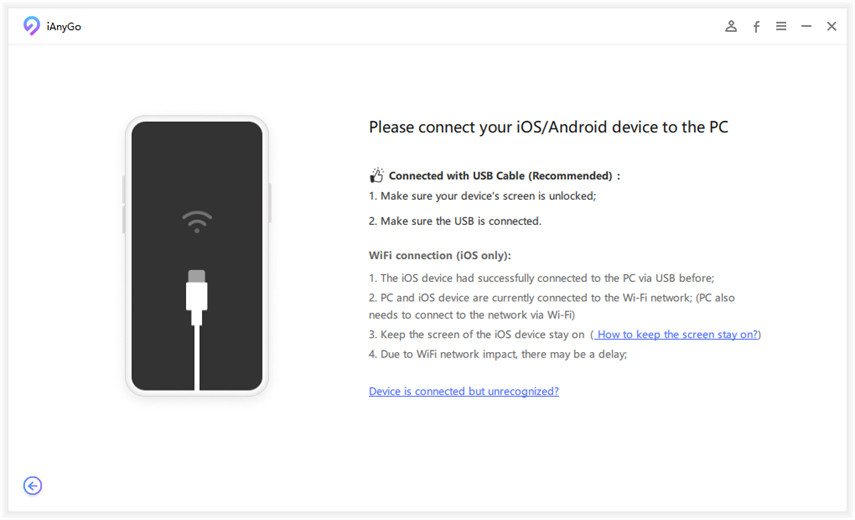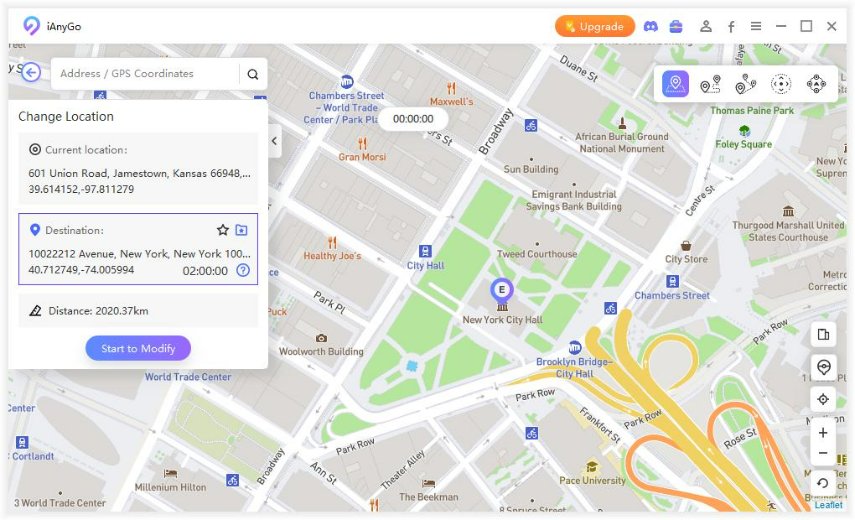[Question] Does Fly GPS Work for Pokemon Go
by Sophie Green Updated on 2024-04-17 / Update for iPhone Tips
Pokemon Go is a game that requires you to go out and actually make physical movements to advance the missions. However, if you are like most people and are feeling lazy to do that, you can actually play the game without having to move. This is possible with Fly GPS Pokemon Go joystick.
If you are not sure what faking a GPS location means or if you have never spoofed your phone’s location, this guide will show how to do that and how to play your favorite Pokemon Go game without even getting out of your comfy bed.
The following uses Pokemon Go Fly GPS hack to do the task.
- Part 1. Is Fly GPS Pokemon Go Working?
- Part 2. How to Use Fly GPS for Pokemon Go?
- Part 3. The Best Alternative to Fly GPS Pokemon Go iPhone
Part 1. Is Fly GPS Pokemon Go Working?
Does Fly GPS APK Pokemon Go actually work to help you spoof your location in the gameplay? A brief answer to that question is yes. You can indeed use the app to change the current location of your device, which in turn will change the location of your player in the game. This will then allow you to play the game, get rewards, and advance missions even without moving an inch from your physical location.
Your phone will continue to spoof your location with the Fly GPS Pokemon Go APK and the game will think you are actually moving from place to place. There are a few issues you might want to know before you use this app to spoof your location.
Issues of Using Fly GPS App to Fake Pokemon Go:
- Sometimes Pokemon Go will not detect the location that you have set in the app.
- Users report that there are issues with the search option in the app.
- The app gets closed while playing the game and that removes the spoofed location.
- Shows errors when changing the location.
- Some major issues with the joystick which could hinder your experience.
According to the reports by users, Fly GPS Pokemon Go worked just fine a while ago. However, it no longer remains the app that it used to be. It has now become more vulnerable to errors which spoil your gameplay.
Part 2. How to Use Fly GPS for Pokemon Go?
Using Fly GPS for Pokemon Go is actually fairly easy as all you need to do is select your new location in the app and your game will detect that as your current location. This is because the app changes your GPS location all over your phone and all the apps will use your newly specified location.
The following is how you set this app up on your phone.
- Head over to the Google Play Store and download and install the Fly GPS app on your phone.
- Give the app all the permissions it needs.
Enable the Allow display over other apps toggle.

Tap Setting, choose the Select mock location app option, and select the Fly GPS app.

Search for the location you want to use in Pokemon Go and tap on the location. Then, select GPS Services Run from the menu on your screen.

- Launch Pokemon Go and it will use your newly specified location.
You might sometimes get errors like Pokemon Go failed to detect location Fly GPS but in some cases it should work just fine. That was how to use Fly GPS for Pokemon Go to fake your location.
Part 3. The Best Alternative to Fly GPS Pokemon Go iPhone
If you are looking to change your location in Pokemon Go on an iPhone, you have an excellent tool available to do that. With this tool in your arsenal, you do not need to rely on any third-party faulty apps anymore. The tool should do everything that you need to fake your location.
It is called Tenorshare iAnyGo and this tool allows you to change the current GPS location on your iPhone. You can select any location to be your current location. This way, Pokemon Go will detect your entered location as the current location and let you play the game accordingly. The following is how you use this app to change your iPhone’s location.
- Install the latest version of the tool on your computer and open it.
Tick-mark the box on your screen and click on Enter.

Plug-in your iPhone to your computer using a USB cable.

Select a location on the map that you want to set as the default location on your iPhone. Then, click on Start to Modify.

All apps that utilize your iPhone’s location will use the newly entered location. This includes Pokemon Go as well and you can play it now with the new location.
Summary
Pokemon Go Fly GPS is a pretty nice way to spoof your location in the game and play the game as if you are actually moving. The above guide shows the limitations of the app as well as how to set it up on your phones. In case you are on an iPhone, you have a better Fly GPS alternative to fake GPS for Pokemon Go.