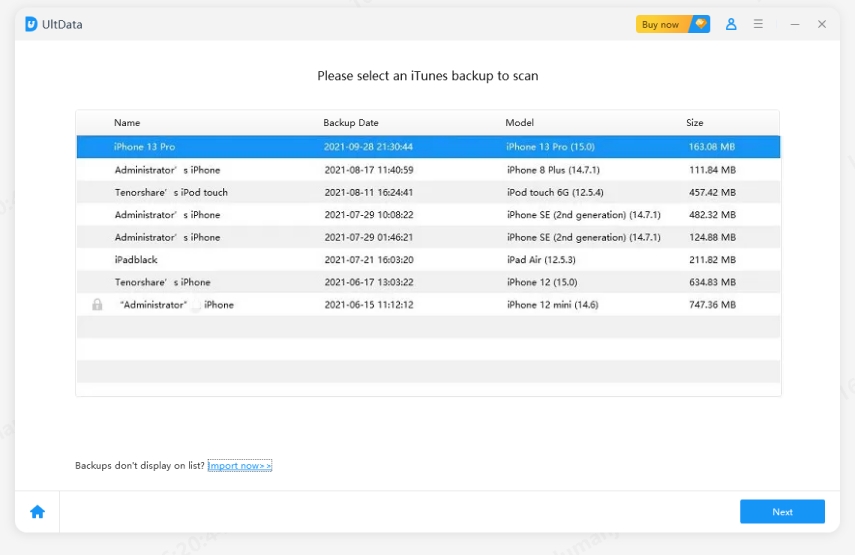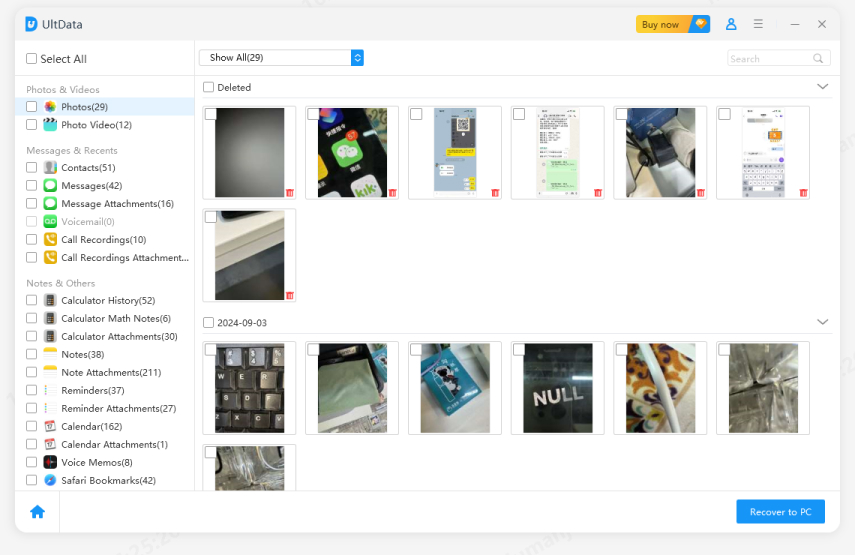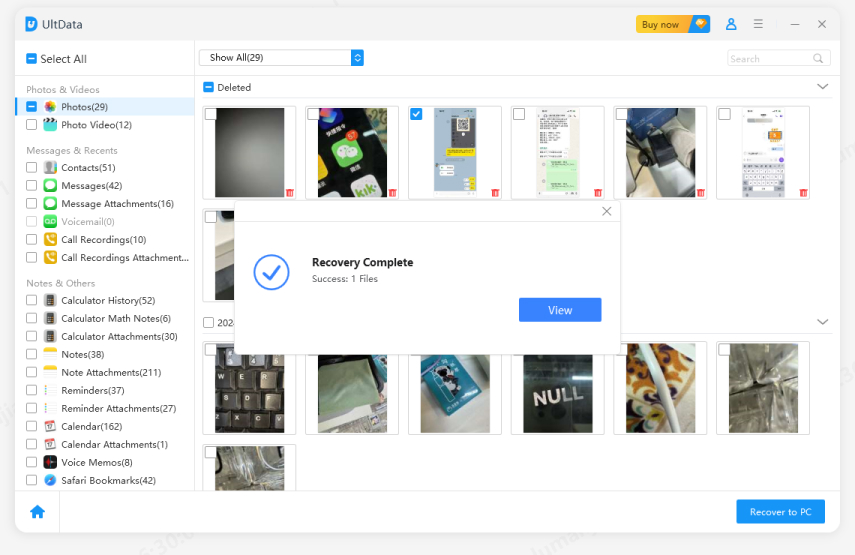Restore iPhone Contacts Only? An Explanation and How to Do it
by Sophie Green Updated on 2020-06-12 / Update for iPhone Recovery
Apple provides you with multiple ways to create backups of your iPhone. You can use either the iTunes app or iCloud to make full backups of your devices. The issue you could sometimes face is that when it comes to restoring backups, you cannot selectively restore content on your device. If you are looking to iPhone restore contacts only, then that is something you cannot do using the standard restoration process.
However, that is not to say there are no methods at all to restore iPhone contacts only. This guide focuses solely on helping you find out if it is at all possible to restore only contacts iPhone, and if it is, then what methods you can use to do the task. Read on to learn more.
- Part 1. Is It Possible to Restore iPhone Contacts Only?
- Part 2. How to Restore iPhone Contacts Only from iTunes Backup?
- Part 3. How to Restore iPhone Contacts Only from iCloud?
Part 1. Is It Possible to Restore iPhone Contacts Only?
The first thing you will want to know is if you can only restore contacts from iPhone backup. The answer to your question is both yes and no.
If you use the standard iTunes restoration method, then you cannot selectively restore content from your backups on your iPhone.
However, there are some tools in the market that help you selectively restore files and contacts from your chosen iTunes backups. Also, there is an option on iCloud to help you restore your contacts in case that is all you want to restore on your phone.
Part 2. How to Restore iPhone Contacts Only from iTunes Backup?
How to only restore contacts on iPhone from backup? One of the ways to restore contacts from an iTunes backup on your iPhone is to use the Tenorshare UltData software. This software allows you to extract the content from your backups and selectively restore contacts to your device. This way you do not need to restore entire backups just to get your contacts on your phone.
The following are the steps for how to only restore contacts on iPhone using this software.
- Plug-in your iPhone to your computer using a USB cable.
- Download, install, and launch the software on your computer.
Click on Recover from iTunes Backup File at the top. Then, select the backup that you want to retrieve contacts from in the list and click on the button that says Start Scan.

Click on the option that says Contacts in the left sidebar, choose the contacts you want to restore, and click on Recover at the bottom-right corner of the software.

It will ask where you would like to restore your contacts. Select the Recover to Device option to restore your contacts on your iPhone.

Your chosen contacts will be restored on your device. You can then open the Contacts app and see the restored contacts for yourself. That answers your how do I only restore contacts from an iPhone backup question.
Part 3. How to Restore iPhone Contacts Only from iCloud?
The other way to restore your contacts is to use the iCloud.com. There is an option on the iCloud’s web version that allows you to only restore contacts on your iPhone. It should be noted that doing this will replace the contacts currently on your iPhone, as opposed to just adding the ones that are missing. If you added new contacts prior to this process, they will be lost.
You can access iCloud web and use it to restore your contacts as follows.
- Open a new tab in your browser and head over to the iCloud website. Log-in to your account if you are not already logged-in.
When the main interface appears, you will see several options to manage your iCloud account. Click on the option that says Account Settings to view your iCloud settings.

On the following screen, scroll down until you see the section that says Advanced. In this section, find the option labeled as Restore Contacts and click on it to access it.

The following screen will let you select an archive of your contacts to be restored on your iPhone.

Once you have chosen an archive to be restored on your iPhone, your contacts will begin to restore on your device. You will need to wait for the procedure to finish. When the procedure is all done, you should find all your contacts are available on your iPhone.
While performing this procedure, make sure your iPhone is connected to the Internet. This is because the contacts from your iCloud account will be loaded using the Internet on your iOS-based device. Without the Internet, your contacts will not restore or sync on your phone.
Conclusion
There are a couple of ways for how to restore contacts only on iPhone and you can use these to selectively only restore contacts on your iPhone. UltData not only help you restore only contacts but also help you only restore iPhone messages, photos, notes, etc. We hope the guide helps you out.