Best Software for iOS System Recovery on Mac
by Jenefey Aaron Updated on 2019-07-25 / Update for iPhone Fix
The most common problem nowadays is not some all-day occurring problems; rather the ones leading to system crash or the problem of system crash itself! System crash can be a serious issue if you are unable to use your iPhone at all. You won't be able to do anything if your iPhone is under a system crash attack. System crash can take any form―failed iOS firmware update, black screen, any failed app update, and so on. The below article will give you the best iOS system recovery software to solve "iOS system recovery to PC/Mac" issue.
The most simple and the best method to get your system crashing problem solved on Mac is Tenorshare ReiBoot. It is an ultimate and the best method to solve any iOS-related type issues. It is truly a treasured tool so as to get your iOS device repaired.
Key Features of Tenorshare ReiBoot
Tenorshare ReiBoot is the finest 3rd-party iOS software that is used to get your any kind of issue related to iOS solved instantly. The tool has proved so with time and by solving people's issues. Various problems related to iOS can get solved with the wonderful tool in minutes. Below are the best functions of Tenorshare ReiBoot to get you know more about this amazing tool:
1. Get your various iOS issues fixed such as Apple logo stuck, iPhone black screen, white screen, and frozen screen.
2. Other such issues related to iOS such as headphone mode stuck, boot loop screen, stuck in update, disabled screen, and blue screen are solved with this toll too.
3. Enter and Exit Recovery mode with ease.
4. Repair any iTunes backup as well as restore it in a very efficient way.
5. Downgrading of iPhone beta software in an easy way.
6. On iPhone, enter as well as exit recovery mode freely.
7. No compatibility issues with any iOS devices as it supports all the versions of iOS .
How to Fix iOS System Crash with ReiBoot on Mac
Hope you now know all the great features of the amazing tool, Tenorshare ReiBoot. So, let's now look into how exactly to get your crash recovery system iOS problem solved along with iOS system recovery download mac. The Tenorshare ReiBoot's "Repair Operating System" function can get your any problem solved instantly in simple and easy steps. Follow below guide to know how to solve your iOS issues. The tool provides 1-click solutions for any issues. Follow below steps to solve the issue.
Step 1: Firstly, you need to download Tenorshare ReiBoot on your Mac. Now simply install the software and run it on your Mac.
Step 2: Click on the option "Repair Operating System" that can be seen on the main interface. The main interface is displayed when the software is installed and it is run on your Mac. Now simply connect your Mac and your iPhone.

Step 3: The most recent firmware package is mandatory for further processing of recovery of your iPhone. Hence, you have to download the firmware package by simply clicking the "Download" button. Instantly, the package will get installed on your Mac.
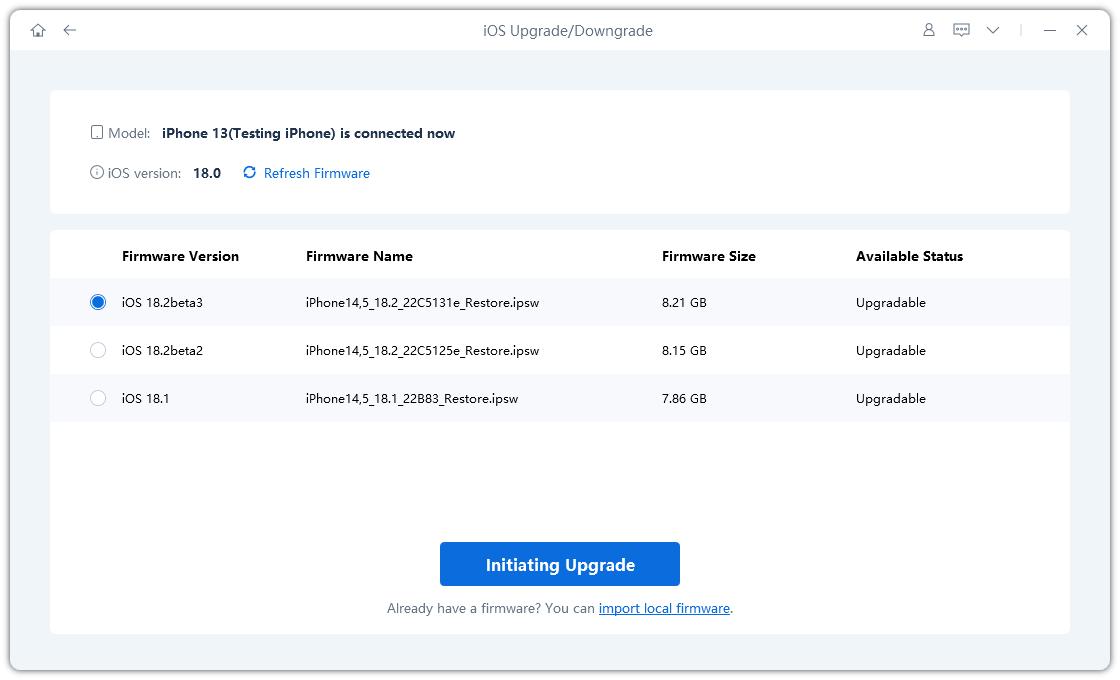
Step 4: When the downloading of firmware package is done, select "Start Repair" option so as to initiate your iPhone's recovery process. Once the iPhone's recovery process is done, your device will be error-free. You are free to use your iPhone smoothly.



May your iPhone is dealing with any sort of issue―stuck, in a reboot loop, black screen, device won't start after jailbreak, Apple logo, iTunes not recognizing your iPhone, or red iTunes/Recovery Mode logo, Tenorshare ReiBoot is the best point where all the system crash problems will ends. We greatly recommend Tenorshare ReiBoot since it is the best iOS system recovery Mac software. 100% success rate along with no complexities at all! What else is required? Do share your feedback while using this amazing tool.