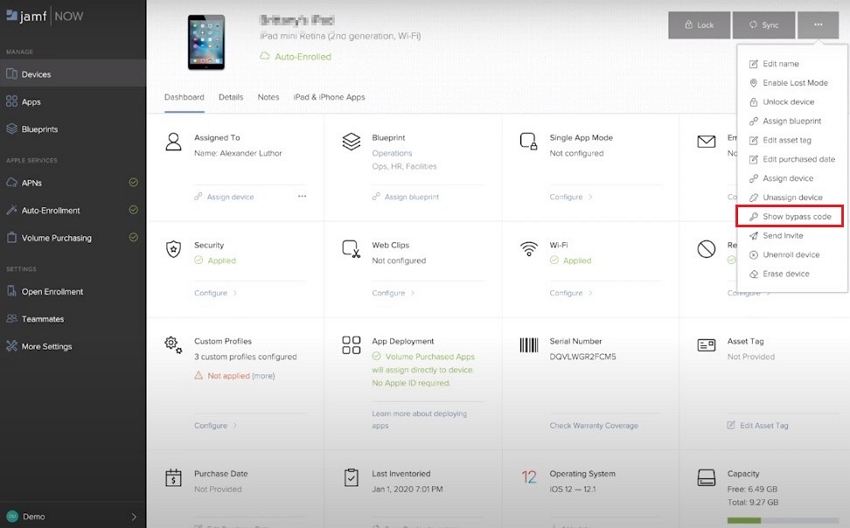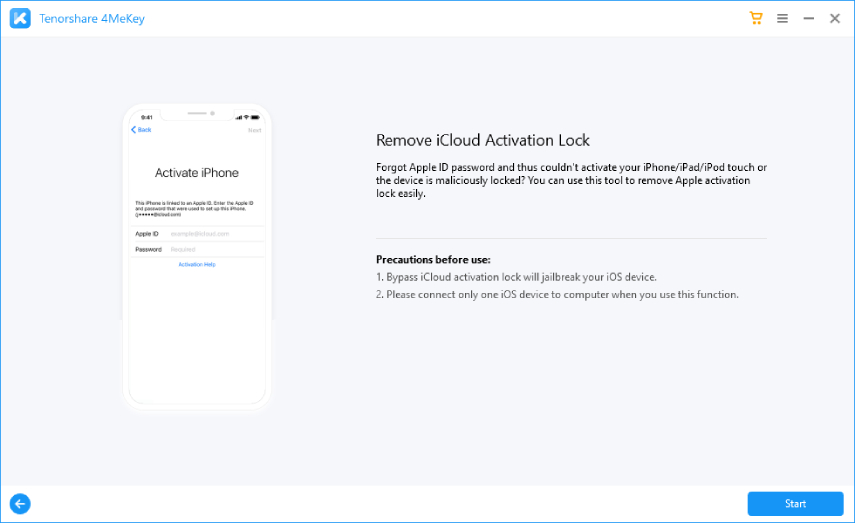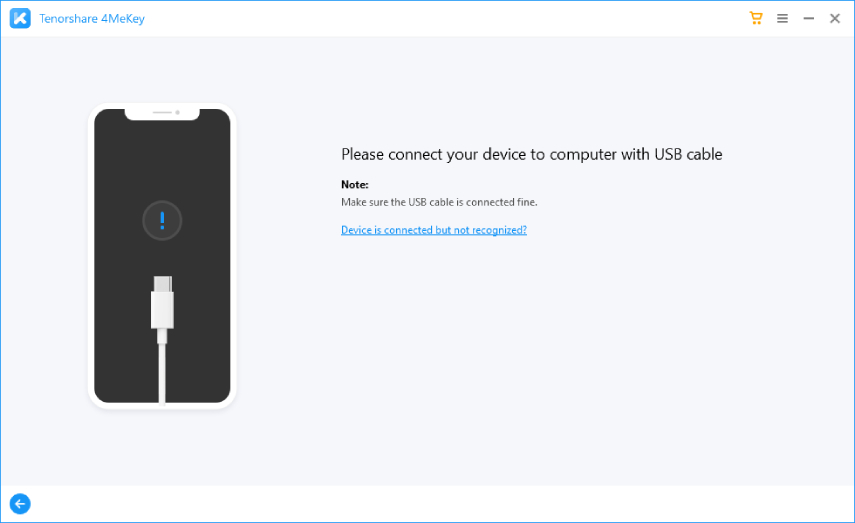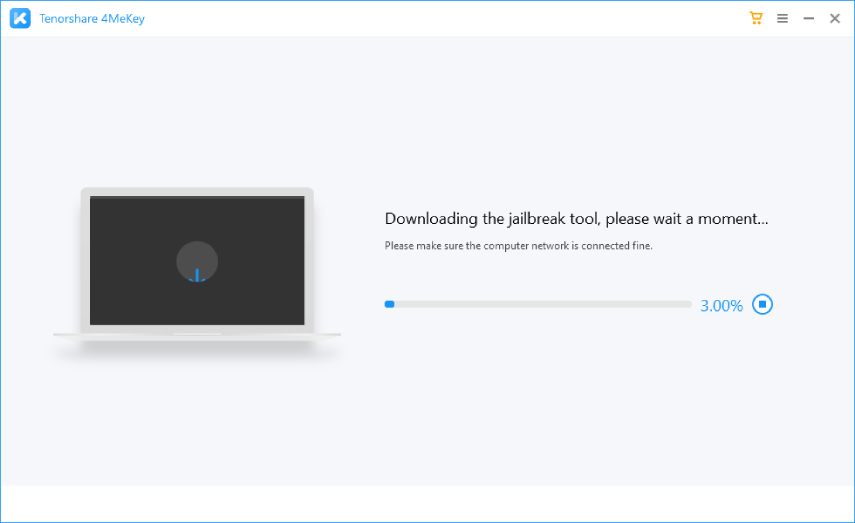How Can I Get iPad Activation Lock Bypass Code?
by Jenefey Aaron Updated on 2024-04-17 / Update for iPad
Did you forget your Apple ID and password for your iPad? Although iCloud Activation code is there to provide enhanced security to its users. However, things get tricky when you forget them as you don't get access to your device. In this case, you will need an Activation Lock Bypass code to get access. Therefore, read the article to find out about the iPad Activation Lock Bypass code in detail.
- Part 1: What Is iPad Activation Lock Bypass Code?
- Part 2: How Can I Get iPad Activation Lock Bypass Code?
- Part 3: How to Use iPad Activation Lock Bypass Code?
- Extra Tip: What Is the Best Activation Lock Removal Tool?
Part 1: What Is iPad Activation Lock Bypass Code?
Before continuing with our article in this section, we will briefly introduce iPad activation lock bypass code 2020. Activation lock is there to make it difficult for others to have access to use or sell your device. Generally, when an iOS device is registered with an iTunes account, and your device is wiped, then you need to re-enter the iTunes account password to reactivate it.
However, for a corporate-owned account, you cannot have access through a password. Therefore, to get access to your device, Apple provides you an activation lock bypass code to resolve your issue. It provides you an Adaptive Identity Services, which can allow this code to be available on the Admin Portal. In simple terms, iPad activation lock bypass code 2019 provides you a solution if your device is wiped to have access to it.
Part 2: How Can I Get iPad Activation Lock Bypass Code?
Before delaying further, let's get into the details of how you can get iPad activation lock bypass code free:
Put iOS Device in Supervised Mode.
The supervised mode was introduced by Apple in iOS 5 to provide greater control over iPhone or iPad. However, this mode is not activated by default. Therefore, in order to activate it, you need to follow the steps mentioned below for the 'corporate-owned' device. Remember that it requires resetting of your device, and all content will be wiped out.
Way 1: Use Apple Device Enrollment Program
The first method is to use Apple Device Enrollment Program to put your device in a Supervised Mode.
- Go to your Admin Portal to link Idaptive Identity Services as an MDM server in the Apple Enrollment Program.
- Next, you need to upload the Idaptive Identity Services token and explain all initial profile configuration settings.
However, in order to use this program first, you have to enroll in your company.
Way 2: Use DEP with Apple Configuration
Another method is to use DEP with Apple configuration to put your iPhone in Supervised Mode. In order to do so, you will need a macOS system and USB cable.
- Firstly, you need to have the latest Apple configuration on your device to connect it with a system with the help of a USB cable.
- Choose the keyboard language and see if a Wi-Fi connection is needed.
- Once you are done, all DEP profiles will become accessible for installation.
- Click on the ‘Apply Configuration’ on the About Page.
- To sign in, enter your Idaptive Identity Service credentials to sign in.
- Once you are done, accept all the terms and conditions.
For confirmation that the MDM profile is installed successfully, check from Settings> General> Profile.

Part 3: How to Use iPad Activation Lock Bypass Code?
Once you have successfully activated Supervised Mode in your device, now it's finally time to use the activation lock bypass code. If you want to use an iPad activation lock bypass code without an Apple ID, you need to follow simple steps. Keep in mind that you can use the Activation Lock Bypass Code instead of a password to unlock your device. Firstly, you need to sign into a Jamf account. If you don't have one, please create one.
Its steps include:
- Then go to your Profile Manager sidebar and click on the ‘Devices’ icon.
Choose a device and tap on the ‘About Tab.’ A pop-up screen will appear to click on the ‘Security Triangle’ and locate the activation lock bypass code.

- In the password tab of Apple ID, enter your bypass code and leave the user name blank.
Your password will be erased, and now you can set it up again. You can also set up the Activation code again to generate a new code.
Extra Tip: What Is the Best Activation Lock Removal Tool?
In this section, we will explain how you can unlock your Apple ID for none-MDM devices. One of the best solutions out there in the market is to use Tenorshare 4MeKey. Using this software, you don't have to remove the activation lock without the previous owner ever again.
A Video Tutorial: How to Remove iCloud Activation Lock iPhone/iPad with 4MeKey
You cannot start without a TenorShare 4Mekey. Therefore, firstly download and install it on your laptop. Choose the 'Remove iCloud Activation Lock’ option.

Using a USB cable connects your iPhone to your computer or laptop.

Start to Jailbreak your iOS Device. Keep in mind that the jailbreak process is different for Windows and Mac users.

Once you are done with a jailbreak now, you have to confirm your device information. Remember, before you press the 'Start Remove’ button that after bypassing the iPhone activation lock, you won't be able to use the phone for phone calls, cellular and iCloud of your new Apple ID.

Once you tap the 'Start Remove' button, the iCloud activation lock removal process will start, and it will be removed within minutes. After a successful bypass, you can set up a new password.

Conclusion
There are many times when we forgot about our Apple ID or password. If you are also facing such a problem, you can use the iPad activation lock bypass code to get access to your device again. One of the best solutions in this regard is to use Tenorshare 4Mekey. Besides, it is also very easy and simple to use.