How to Downgrade iOS 16 to iOS 15 on iPhone
by Jenefey Aaron Updated on 2022-09-09 / Update for iOS Downgrade

At this time, you can use Tenorshare ReiBoot – a professional iOS downgrade software, which can 1-Click to downgrade to iOS 14 Beta from iOS 13 without iTunes. Free Download and install this amazing tool to see how it works.


Run Tenorshare ReiBoot and connect your iPhone to PC/Mac. The program will detect your device automatically without tapping Trust. Click Fix All iOS Stuck, then just click Download button and the program will automatically download iOS 13.7 firmware online. And your iPhone will get back to iOS 13.7 successfully after finishing firmware download and system repair.
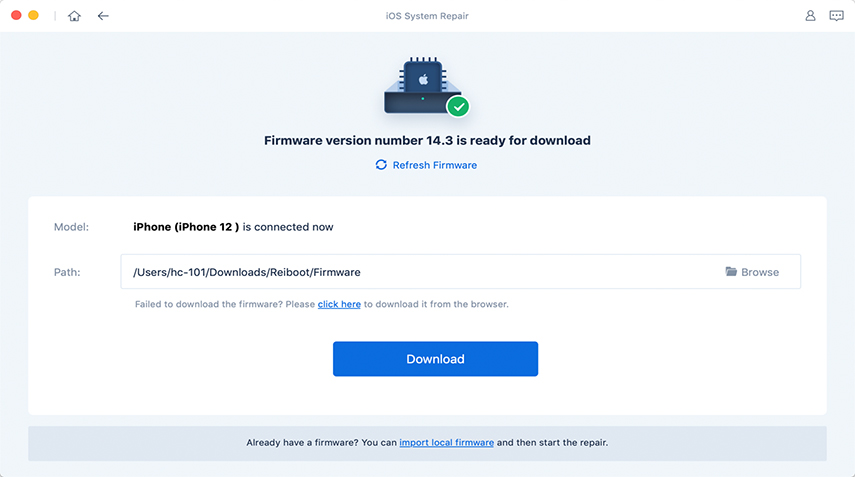
Video Guide on How to Downgrade to iOS 13.7 without Losing Data
If you still concern about downgrading to iOS 13.7 from iOS 14 Beta, you can watch the video below to see the exact operations on downgrading iOS 11 Beta to iOS 10. And this powerful program can also fix all iOS stuck issues like iTunes logo, Apple log, black screen, blue screen, etc. on iPhone/iPad/iPod without any data loss.
This post has shown the quick and easy way to install iOS 13.7 from iOS 14 Beta. Hope it is helpful when you want to remove iOS 14 Beta from iPhone and downgrade iPhone to iOS 13. If you have any further concerns, please just feel free to discuss in the comment section below.

