How to See Old Kik Messages on iPhone (iOS 16 Supported)
by Anna Sherry Updated on 2023-06-20 / Update for iOS Data Recovery
Are you the Kik user? Well, if you are using Kik messenger then this article will definitely help you a lot. There are so many users who are addicted to this app and they are engaged in messaging most of the time but when it comes to see old Kik messages they just don't know how to view all the old messages of the app. Yes, it is possible to see the old messages but it depends on the situation you want to view. Today, we will be discussing about few best methods on how to see old Kik messages on iPhone and the best part about these methods are it supports iOS 16/15 also.

There are so many users who have one similar question that whether it is possible to view old Kik messages through catches or not. Well, it is definitely possible to view old Kik messages through cache but there has limited. It is better to use other alternative to see old Kik messages rather than engaging your time and not getting the better result. Some of the best ways that can be used to see old Kik messages are shown below.
- Way 1: View Old Kik Messages on iPhone/iPad
- Way 2: View Old Kik Messages in iTunes Backup
- Bonus Tip: Backup Kik Messages often to Avoid Data Loss
Way 1: View Old Kik Messages on iPhone/iPad
If you want to use the simple and easy way to view old Kik messages then it is better to use Tenorshare UltData. This tool let you get all your data directly from iOS device, iCloud and iTunes backup. You can recover all lost data in a secure way and it is compatible with latest iPhone XS/XS Max/XR and iOS 16.
Steps on how to recover old Kik messages on iPhone/iPad:
1 First download, install and open UltData on your computer then connect your iPhone to computer via USB cable.



2 Next, wait for sometimes until your phone is detected by the software. In case your phone doesn't show on the screen just unlock your device and click on the "Trust" option.
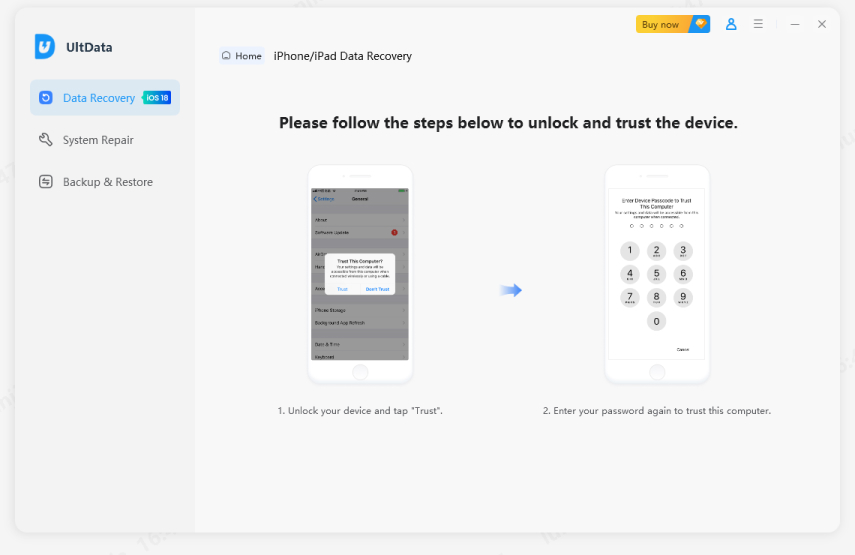
3 Click on "Recover from iOS Device" which will be default selected and then tick the box of "Kik & Attachment" option.
4 Now click on Start Scan button.

5The list of Kik messages will be displayed on the screen. Click on it to preview before restoring it. Now click on "Recover" button.
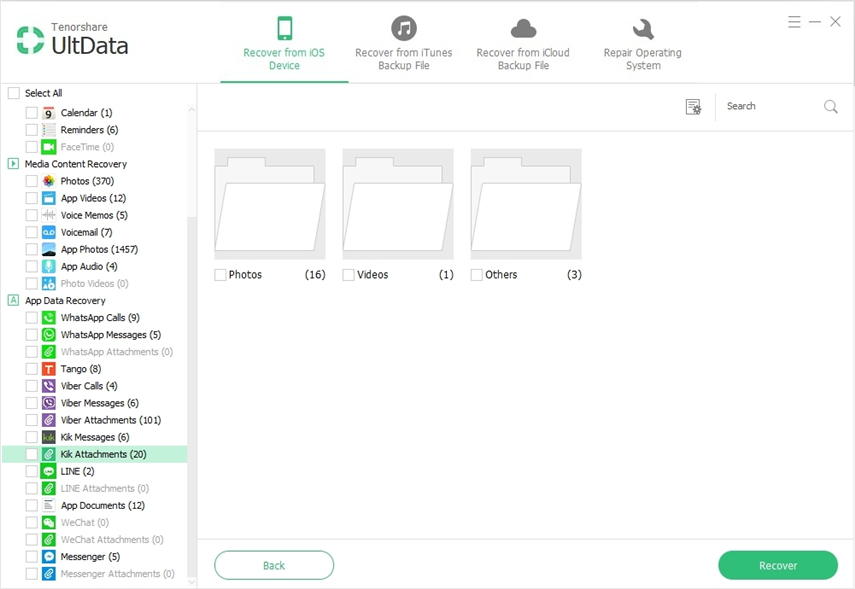


Way 2: View Old Kik Messages in iTunes Backup
The next method that can be useful for you in case you have backed up all your data in iTunes. You can use UltData - Recover Kik from iTunes Backup to view all the old Kik messages in iTunes backup. As we all know that iTunes is a default app provided by Apple Company to back up as well as restore the data. Though it is not as good as other software to backup the data, sill it provides few features to its users.
Steps to view old Kik messages in iTunes Backup:
1 First you need to download, install and launch UltData software on your PC/Mac.


2 Next choose "Recover from iTunes Backup File" option that you can see on the top of the screen.
3 You can see the list of all iTunes backup on the screen. Choose the backup file that you need then click on "Start Scan".

4 You will be able to view all the deleted as well as existing item on the screen as soon as scanning process is completed. Then click button "Recover" to restore the old Kik messages on your computer.
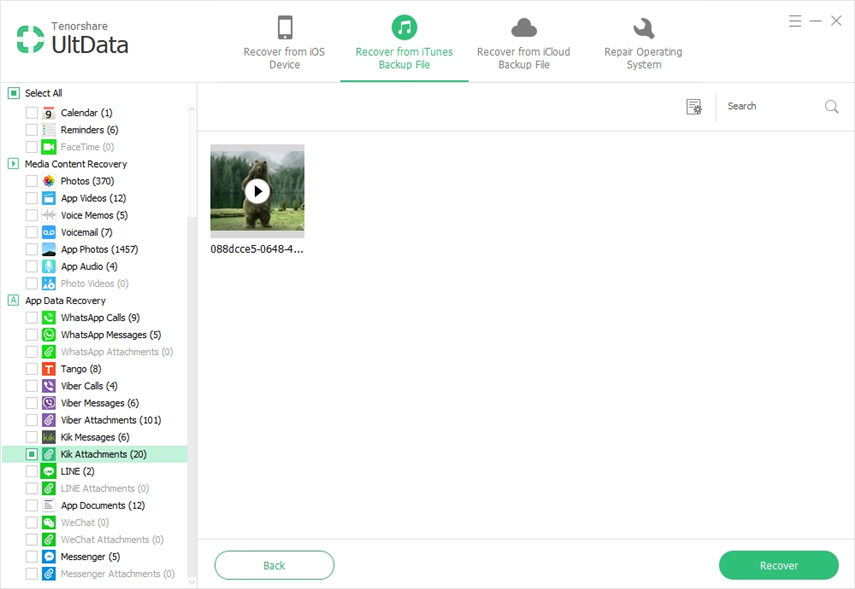


Bonus Tip: Backup Kik Messages Often to Avoid Data Loss
It is better to backup all you data before you lose it and backing up the data is always the best way to get back the data whenever you need. The best way to backup your Kik messages is by using Free Backup Tool - Tenorshare iCareFone. This tool not only helps to backup all the data and restore selectively, it also helps to transfer music, videos, contacts, photos and other many files without any limitation. It also saves your iPhone from some common iOS problem.
Steps on how to backup Kik messages to computer:
1 First download, install and then launch iCareFone on your computer.


2 Next connect your iPhone to computer using USB cable. You should see a popup box appearing on the screen with option "Trust This Computer". Click on it. (Remember to unlock your iPhone and enter passcode to get your phone connected to computer).
3 Click on "Backup & Restore" option which you can see on the top of the menu bar.

4 Select the option Kik & Attachment form the list to backup all the content of the Kik Messenger.
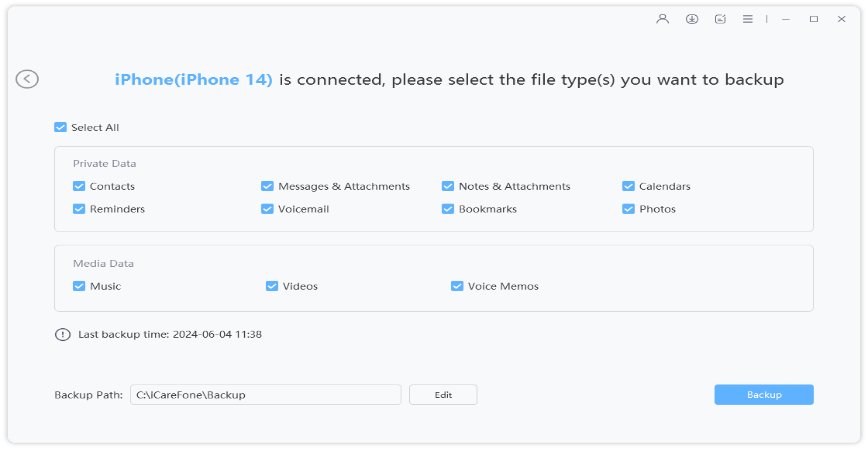
5 Now click on "Backup" button to start the process. (The backup process will be completed depending upon the file size).
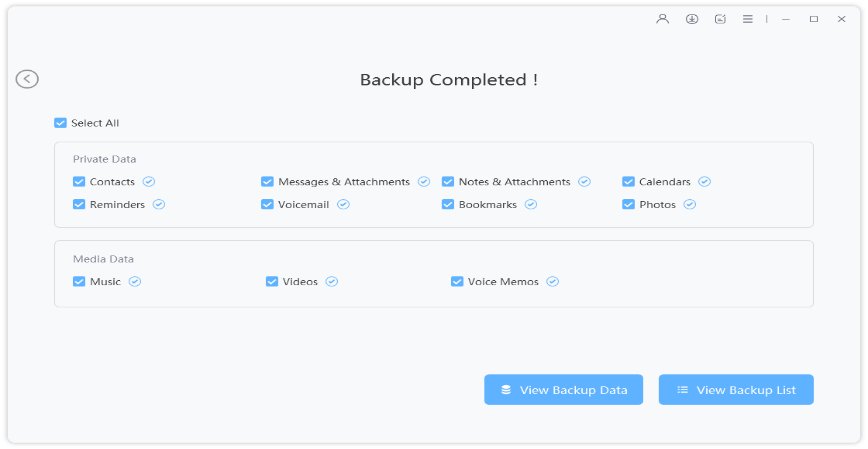


Conclusion:
In the above article it has been show how to view old Kik messages with an ease. You can choose any of the given methods to get back your old messages that you were not able to find easily and the precaution that you can take is, backup your Kik messages so that you can get back the messages whenever you need.