Best Safari Content Blocker for iOS 12/11
by Jenefey Aaron Updated on 2024-04-18 / Update for iOS App

Ads and banners can become a headache to iPhone users, which could be frequently seen when you are using Safari to surf the internet or trying a new free game or using a free app. For most of the time, they just pop up in the form of flashes or movies that automatically play along, interrupting the thing you are doing, slowing down the operation speed of your iPhone 8/7s/7/6s/6/5s, and ruining your internet experience. Read this article to know the best free ad blocker for safari and all other apps on iOS 11, Tenorshare iCareFone app, to terminate all these troubles.
Downloaded and used by many users, this free ad blocking programme has been helping them get away from different pop-ups in apps, games, and different mobile browsers (Chrome, Firefox, Opera). Instead of blocking web kit, banners, layer and redirection ads totally without selection, this app allows its users to block ads by their own needs without jailbreak or root. With this app installed and run in iPhone or iPad, you can save yourself from wasting time on page loading and purify the screen of you device.
How to Block Ads/Banners/Pop-ups and Other Ads in iOS 12/11 on iPhone/iPad with Tenorshare iCareFone
Step 1: Search Tenorshare iCareFone at App Store and install it to your iPhone, iPad, iPod touch running iOS 9.3 or later.
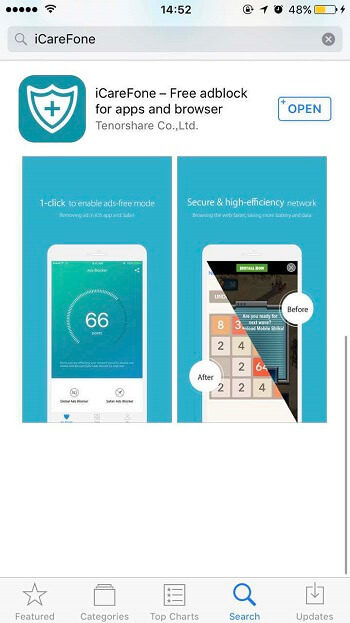
Step 2: Run the app in your iPhone, tap on “Global Ads Blocker” to open the ads blocker, and you will be advised to enable the function in your device. Tap as suggested.
This function will also enable the VPN service for your device. This service helps stabilize data transmission and increase the download speed, which will be disabled when the ads blocking service is ended.
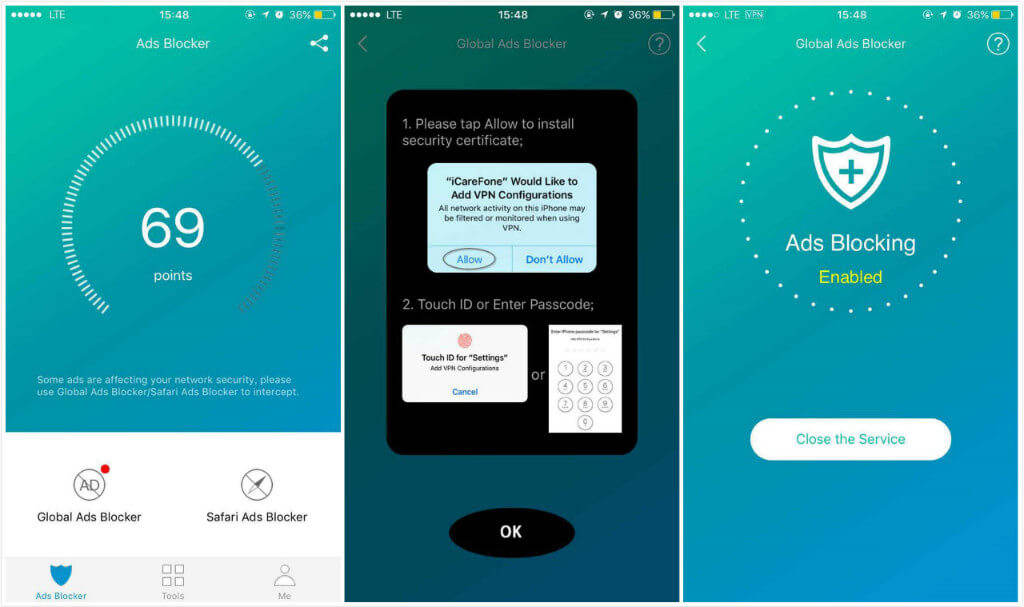
Step 3: If you need ad blocking service specifically for Safari, tap on “Safari Ads Blocker” to choose from many blocking options according to your ad blocking needs. To fully enable the function for safari, the settings through the following path are also required: Settings >> Safari >> Content Blocker >> Tenorshare iCareFone.
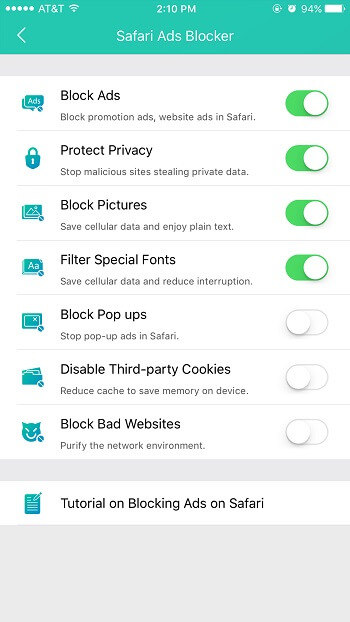
By the way, if your problems are more than upsetting ads in your iPhone, which is very likely, Tenorshare iCareFone can also be your helper, besides an iOS ads remover. Just turn to its PC-based software, iCareFone, for secured iOS care any time your iOS system is cracked or stuck, or iPhone/iPad data are losand need backup and restore. It can even help you clean up trashes for your iOS devices and act as a helpful file manager, importing and exporting photos and videos and other data that need to be transferred.
This is what Tenorshare iCareFone app, the best safari content and in-app ads blocker for iOS 11/12, and an all-in-one iOS care tool, can do to your iOS devices. No matter the pop-ups are malicious ads, banners, web kit or others, all of them will be entirely blocked by this powerful app without root or jailbreak. And almost all iOS problems can be solved once and for all by this omnipotent software. Just download Tenorshare iCareFone from App Store and start using it to block all ads for free!

