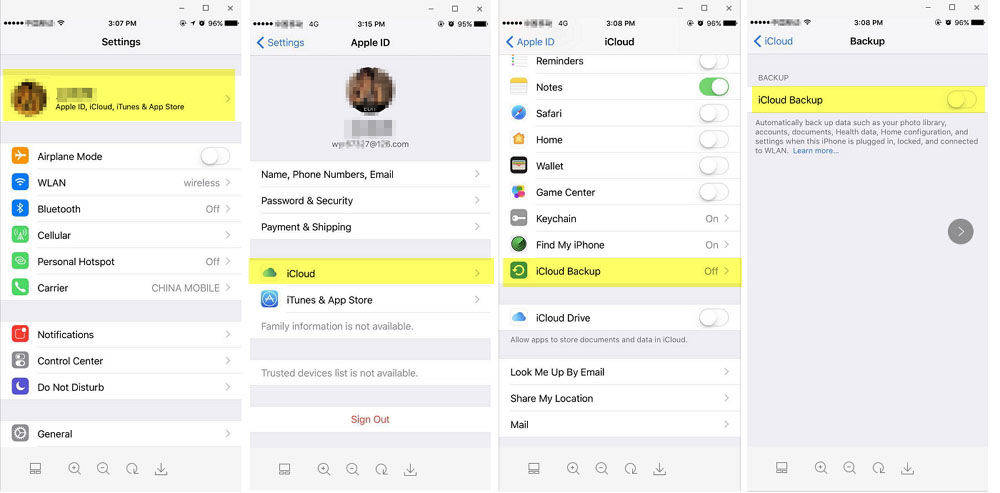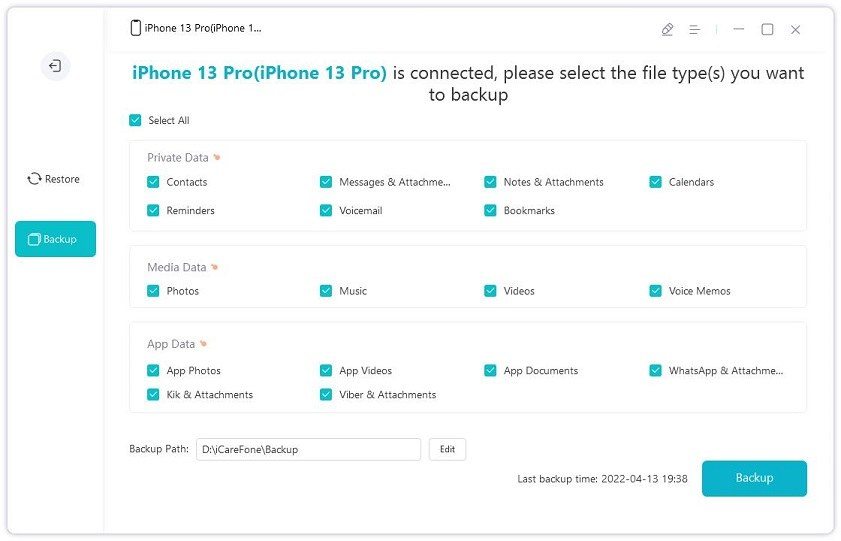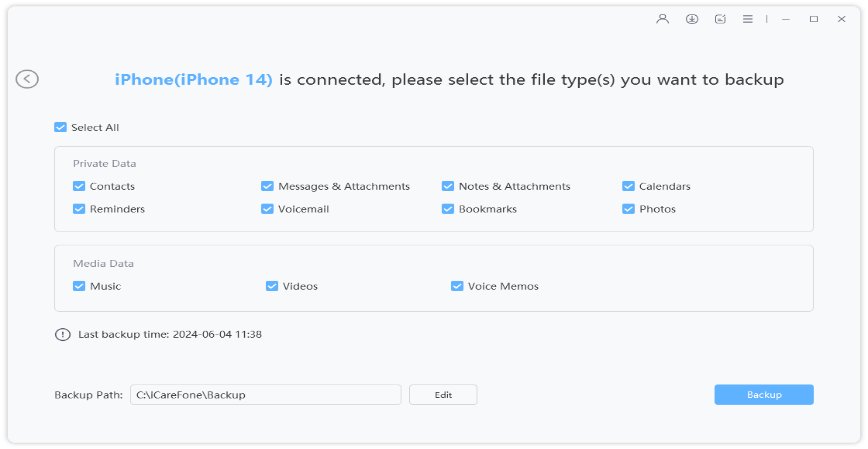How Long Does an iCloud Backup Take? We Tell You Answer 2024
by Jenefey Aaron Updated on 2024-04-18 / Update for iCloud Tips
How long does an iCloud backup take? It is a question often asked by several iPhone users. You would need to read this article to get quality information about the question.
- Part 1: What is iCloud and What Does iCloud Backup?
- Part 2: How to Backup iPhone to iCloud?
- Part 3: How Long Does an iCloud Backup Take?
- Part 4: How Do I Make My iPhone Backup Faster? Try iCareFone
Part 1: What is iCloud and What Does iCloud Backup?
iCloud is simply the name Apple gave to its cloud-based services. It covers services like iCloud mail, calendars, Finds My iPhone, as well as iCloud Photos and Apple Music Library.
iCloud lets users store data and other important information securely on their Apple’s remote servers. It provides users with a way of backing up their information to a secure location and synchronized between all of your devices.
Notable things iCloud backs up include:
- Contacts
- Calendar
- Notes
- iWork Apps
- Photos
- Music
- App Data
- Purchase History
- Apple Watch Backups
- Messages
- Voice Memos
- Bookmarks
Part 2: How to Backup iPhone to iCloud?
The procedure of backing up your iPhone file to iCloud is quite simple. It requires you to do the following :
- Connect your device to a Wi-Fi network.
- Go to Settings > [your name], and tap iCloud.
- Tap iCloud Backup.
Tap Back Up Now. Stay connected to your Wi-Fi network until the process completes.

That’s easy and straight forward.
Part 3: How Long Does an iCloud Backup Take?
Well, if you’re contemplating how long does it take to backup to iCloud? Be aware that the time iCloud can take to back up your iPhone, iPad, or iPod touch depends on the files you intend to back up. Also, it depends on your Wi-Fi network speed. However, the upload time may take up to 30 minutes to even hours.
Part 4: How Do I Make My iPhone Backup Faster? Try Best Free Backup Tool iCareFone
If your iCloud backup isn’t working as you expected, you would need to resolve to use iCareFone - Free iOS Backup Tool. This software is an extraordinary tool for backing up files on Apple devices. It’s perfect for those who are eager to save themselves from how long should iCloud backup take? It requires no Apple ID. Likewise, the app can let you avoid the dilemma of forgetting your password.
For whatever reason, you desire to transfer your files, don't hesitate to try iCarefone. The steps to follow include:
Download and install Tenorshare iCareFone on your PC or Mac.

Chosse "Backup & Restore" and connect your device with the tool using a USB cable. Acknowledge the "Trust This Computer" prompt and proceed to the next stage.

Select the files you want to back up. In most cases, there are usually 8 file types you can back up with iCareFone. Kindly select the file type you plan to back up and proceed with it.

FAQs about iPhone Backup
Q1. How long does it take to restore from iCloud?
It takes an average of 30 minutes to restore your files from iCloud
Q2. How do I make iPhone backup faster?
You would need to use iCareFone. This app has a 1-click option to export photos to PC/Mac. It allows users to transfer media files between iDevice and iTunes without limitation. iCarefone is compatible with the latest iOS/iPadOS 14 and iPhone 12(mini)/12 Pro(Max)/SE(2nd)/11/11 Pro(Max) and more.
Q3. Can I use my iPhone while it's backing up?
If your iPhone is backing up automatically, you can use your iPhone while the backup is ongoing. However, if it’s manual, you can’t use your iPhone while the backup is ongoing.
Conclusion
If you’re already looking for the answer to a question - how long does it take to backup iPhone to iCloud? You must have found a solution to it now. However, if you need to speed up your backup process, plan to use iCareFone. It has all functionality required to make you achieve your backup tasks.